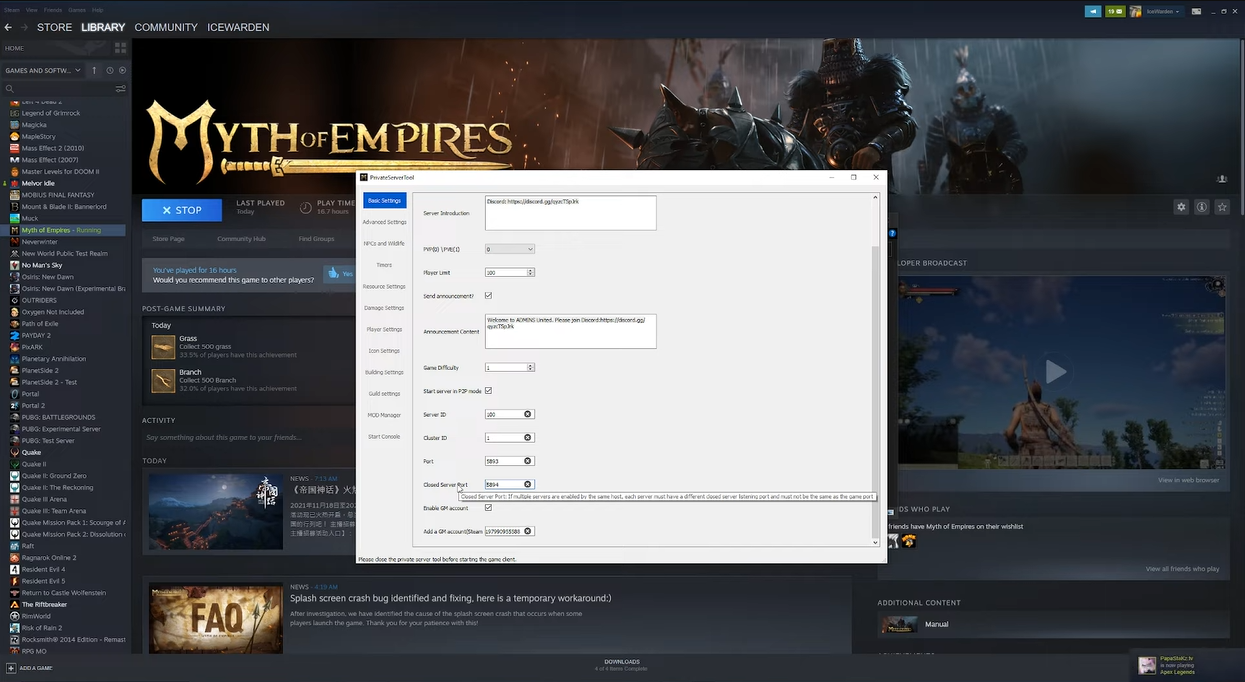Are you a fan of the classic real-time strategy game Myth of Empires? Have you ever wanted to play this classic game with your friends? Now you can with a private game server!
A private server is a server that you can use to host your own version of the game. This allows you to customize the game to your own liking, allowing you to select the map, game speed, and other game rules.
If you want create custom game modes and invite your friends to join, here’s a quick guide on how to set up your own!
How to Set Up and Launch a Myth of Empires Private Server?
The first thing you need to do is go to <Game Directory>/PrivateServerTool and run the PrivateServerTool.exe file.
Set the port to 4 digits to avoid getting the Steam Error (IE 5888 and 5889). Save your settings and make a note of the ini file. Click “Start Server” to make a .bat file that can be used to start the server.
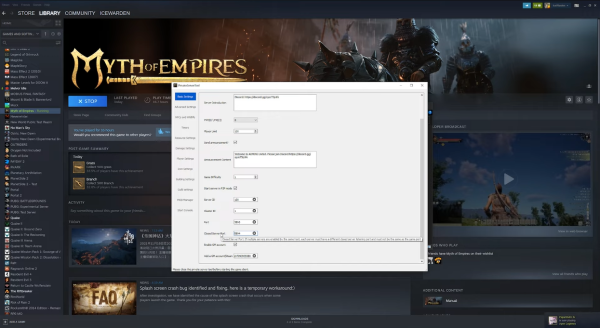
Use this file to start the server, but use CTRL-C in the server window to shut it down. Go to the ini file [1] and copy the information inside.
Then go to <Game Directory>/WindowsPrivateServer/MOE/Saved/Config/WindowsServer. Put the copied settings into the GameUserSettings.ini file. Now launch the server again.
If you are an admin, you can use “~” to get to the command console. With the PserverTool and your Steam64ID, you can be an admin.
Conclusion
With a private server for Myth of Empires, you can customize your game and create your own game modes. If you want further personalization with your friends in the game, you can always follow these steps to start your own server!