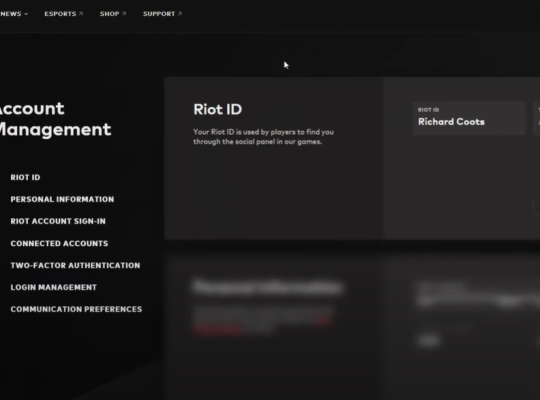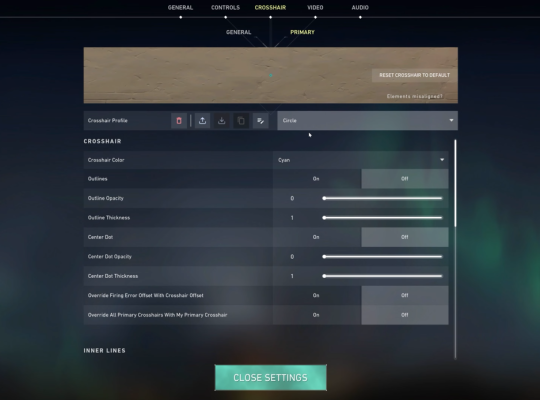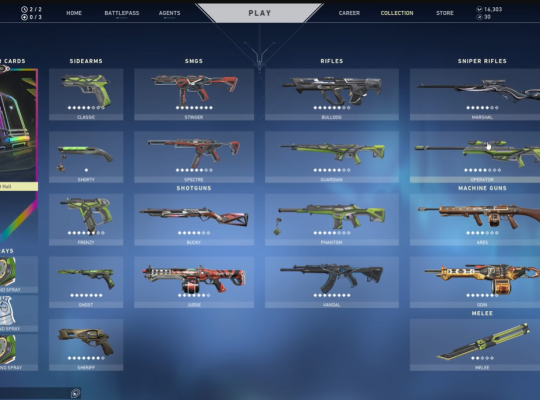Valorant is an exciting team-based shooter game developed by Riot Games, the same company that developed the popular MOBA game League of Legends. It’s a tactical shooter game that combines the best of both worlds: the fast-paced competitive gaming of a shooter, and the strategic depth of a MOBA.
With such an exciting game on the horizon, many players are eager to get their hands on it. However, there is the potential for some players to regret their purchase and wish to get their money back. Thankfully, Riot Games has announced that they will be offering a refund policy for Valorant.
This is great news for players who are unsure of whether or not they will enjoy the game, as it allows them to try it out without worrying about wasting their money. If you’re interested, we’ll share Valorant’s refund policies and limits in this guide!
Refund Policy of Valorant
The refund policy is fairly straightforward. Players can request a refund within 14 days of purchase if they have not played the game for more than two hours or have not reached level 10.
Players can also get a refund if they encounter a technical issue that prevents them from playing the game. This policy is designed to give players the chance to try out the game without purchase disappointments.

What Purchases are Not Eligible for a Refund?
There are instances that you can’t refund your purchases in Valorant. The refund policy does not apply to the following:
- In-Game Content (Gun Buddies, Player Cards, etc.)
- Contract Levels for Characters
- Used Weapon Skin
- Used Upgraded Weapon Skin
- Levels of Weapon Skin
- Bundles of Weapon Skins
- Battle Passes Premium
- Levels of the Premium Battle Pass
- Points of Radianite
How to Get a Refund in Valorant
- Visit the Valorant Support website: Visit the Valorant Support website (https://support.riotgames.com/hc/en-us/requests/new) and log in with your account.
- Select the appropriate option: Select the option that best describes your issue and click “Submit a Request.”
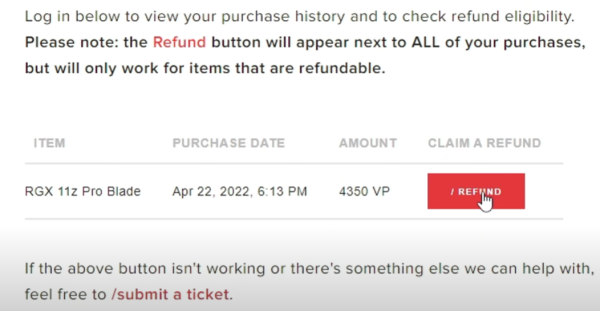
- Explain your request: Explain the issue you had with the product and why you would like a refund.
- Provide proof of purchase: Provide proof of purchase, including the receipt or order information [1].
- Wait for a response: Wait for a response from a customer service representative. They will provide you with more information and guide you through the refund process.
- Follow the instructions: Follow the instructions given by the customer service representative to complete the refund process.
Also Read: Valorant’s Live Player Count
Conclusion
In a nutshell, the reasons for Valorant refunds are varied and largely depend on the individual user. Some users may be refunded due to technical issues, while others may be refunded due to dissatisfaction with the game.
Regardless of the reason, it is important for users to be aware of the refund policies of the game before making a purchase. With the knowledge of these policies, you can make an informed decision on whether or not to purchase the game.