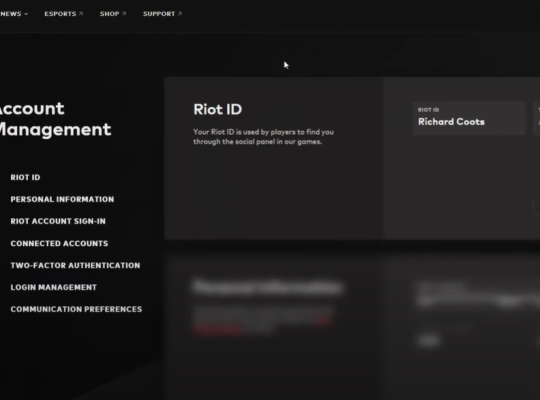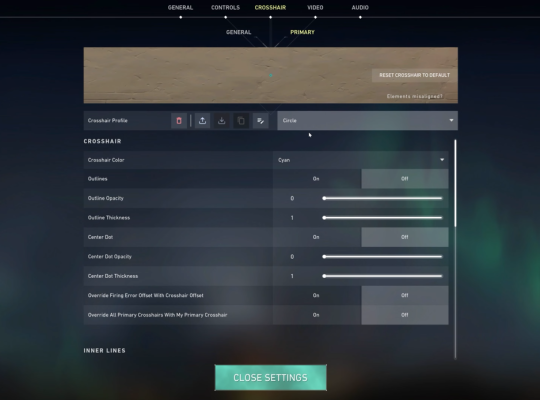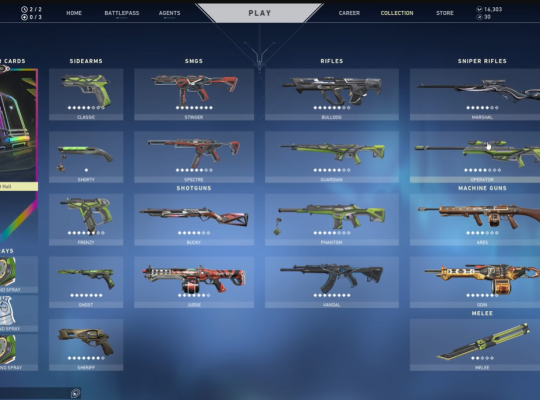Valorant is a highly competitive tactical first-person shooter game that requires communication and coordination among teammates to succeed. In such a game, it’s crucial to use effective communication methods to convey information to your teammates without alerting the enemies.
One of the best ways to achieve this is by whispering. In this discussion, we’ll explore the different methods and techniques for whispering in Valorant and how to use them effectively to gain an advantage over your opponents.
What’s Whisper Chat in Valorant?
The Whisper chat feature in Valorant enables players to communicate with their online friends in the game, regardless of whether they are in a team or match together.
This feature is accessible both in-game and on the main menu, ensuring that players do not miss out on any important messages from their teammates.
Unlike other chat options, Whisper chat does not restrict players to only communicating with teammates in the same match. Players can message anyone on their friend list, even if they are offline.

Overall, the Whisper chat feature provides a flexible and convenient way for players to communicate with their friends in Valorant.
How Do You Whisper in Valorant?
Here’s a complete step-by-step process on how you can whisper in the game:
- To whisper in Valorant, open the game’s text chat located in the bottom left corner of the screen during a match.
- Press CTRL+Enter to access the whisper feature.
- Enter the name of the player you want to whisper to, making sure to spell it correctly.
- Keep your message brief and focused on important information.
- Press Enter to send the whisper once you have finished typing your message.

How To Whisper With Other Players in the Lobby
- To message a friend in Valorant, first, click on the “Social” button located on the right side of the main menu. This will open up your friend list, which displays the players you have added as friends in the game.
- Next, locate the player that you want to message from your friend list. Once you have found them, right-click on their name. This will bring up a small drop-down menu that gives you a few options to interact with your friend.
- From the drop-down menu, select the “Send message” option. This will open up a new chat window that allows you to communicate directly with your friend.
- Once you are in the chat window [1], type your message into the text box. Keep in mind that the message will only be visible to the friend you are messaging, so make sure to communicate your thoughts clearly and effectively.
- After you have finished typing your message, hit the “Enter” key to send it. Your friend will receive the message and can respond accordingly.
- It’s important to note that the “Send message” option is only available if you have added the player as a friend in Valorant.
- To exit whisper mode and return to normal chat, press the TAB key to switch between text channels.

Interesting Post: How to Find Gaming Friends
Wrapping Up
The whisper feature in Valorant is a powerful tool that allows players to communicate privately with their friends during a match. Whether you need to relay critical information or simply chat with a friend, whispering can be an effective way to do so without alerting opponents.
By using various methods to whisper in Valorant, such as opening the game’s text chat or messaging a friend from the main menu, players can stay connected and coordinated with their teammates throughout a match.