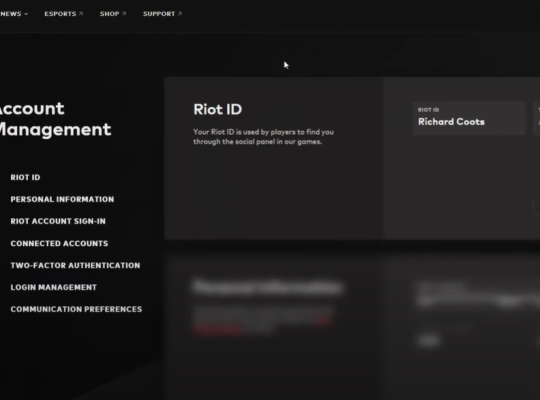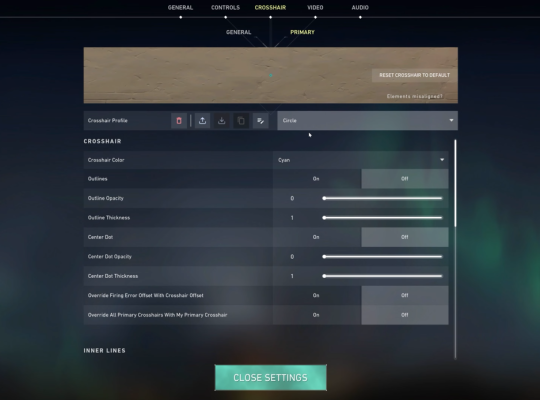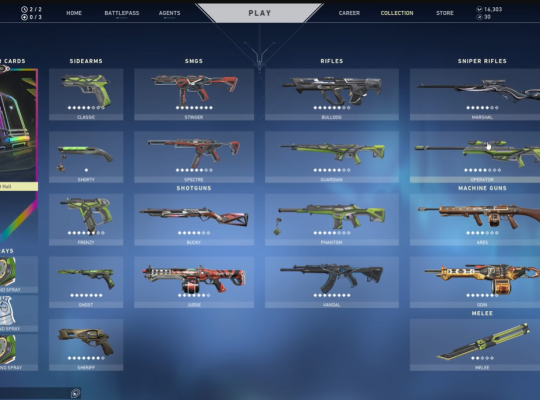If you’re stuck trying to download Valorant, you’re not alone. Many gamers have found themselves in the same situation, with the game seemingly getting “stuck” at 95 percent.
However, there are a few things you can try to get the download moving again. Here’s what you need to know.
Why is Valorant's Download Stuck?
Your Valorant download might be interrupted for a number of reasons. Here are a few possible reasons:
- The problem is most likely brought on by a shaky internet connection. Therefore, ensure that you are using a reliable internet connection.
- It could also happen if there is a DNS server problem. You can try moving to a more dependable DNS server, such as Google DNS if the circumstance applies.
- Your network settings might be to blame for this download as well. To solve the issue, reset your network settings.
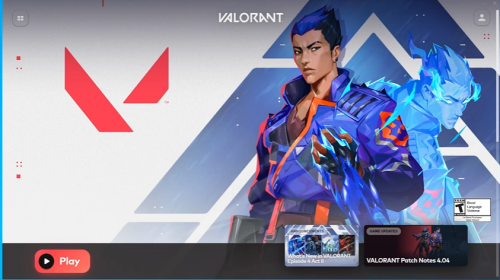
-
Your firewall may also be a contributing factor to the current problem. It could be interfering with Valorant's download, causing it to become stuck indefinitely.
The problem can be resolved by letting Riot Client via your firewall.
How to Fix Valorant Download That's Stuck on Your PC
Here are several methods you may try to resolve the Valorant download issue that is stopped at 95%.
Fix #1: Restart the Riot Client Launcher
The problem can be the result of a short-term Riot Client issue. Therefore, if the situation applies, you ought to be able to resolve the issue by simply restarting the Riot Client launcher.
Check to see if this resolves your problem. If not, you can proceed on to the following probable repair.
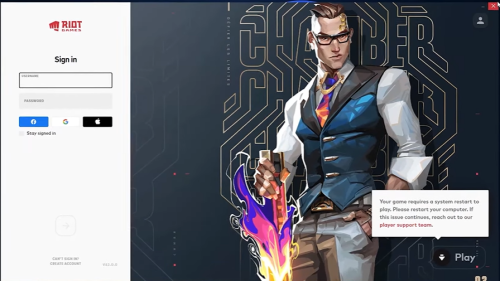
Fix #2: Check Your Internet Connection
To download or upgrade Valorant, you’ll need a dependable, fast internet connection.
You can encounter the current problem if your internet connection is unstable and unreliable. As a result, you must ensure that your internet connection is reliable and fast.
Fix 3: Close Bandwidth-Hogging Apps
The issue at hand may be brought on by your PC running too many bandwidth-hogging applications in the background.
As the applications need the necessary internet capacity and speed, your Valorant download or upgrade may become stuck at 95% for all eternity.
Fix #4: Switch to Google DNS Server
Your default DNS server [1] may be inconsistent, which results in a shaky internet connection and the problem.
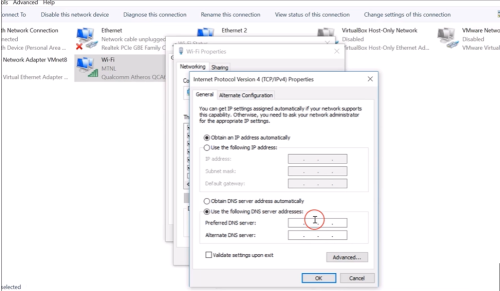
Try switching your default DNS to a more dependable public DNS server if the scenario applies to you. The Google DNS server is generally recommended by users.
Fix #5: Set Riot Client Priority to High
To speed up the downloading of Valorant, you can also try setting the priority of the Riot Client to High.
This fix has mostly helped many affected users, so don’t skip this method.