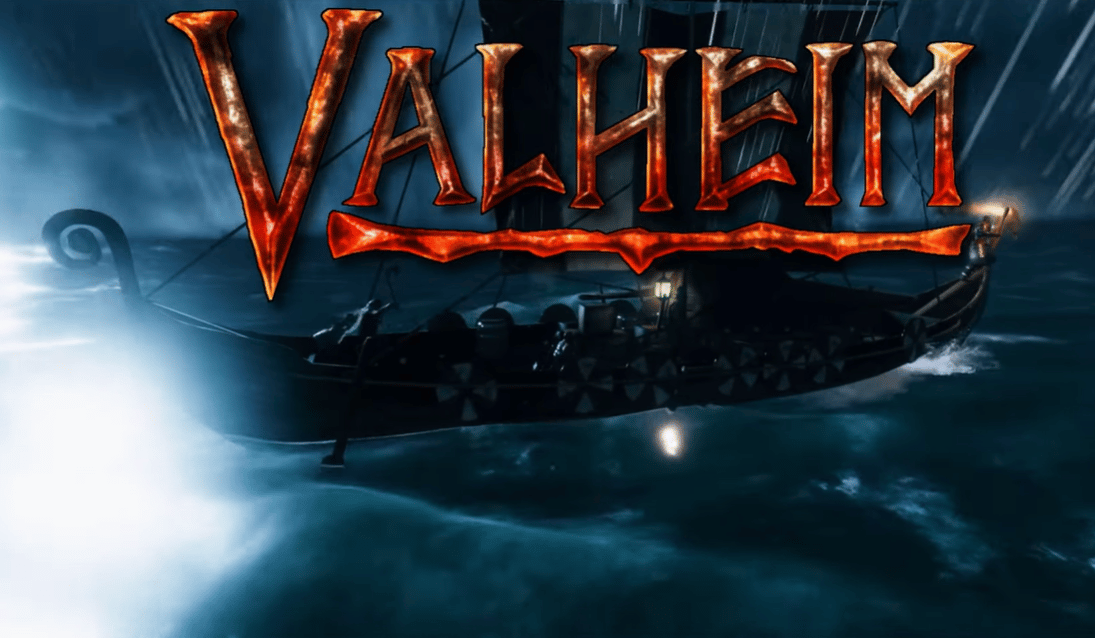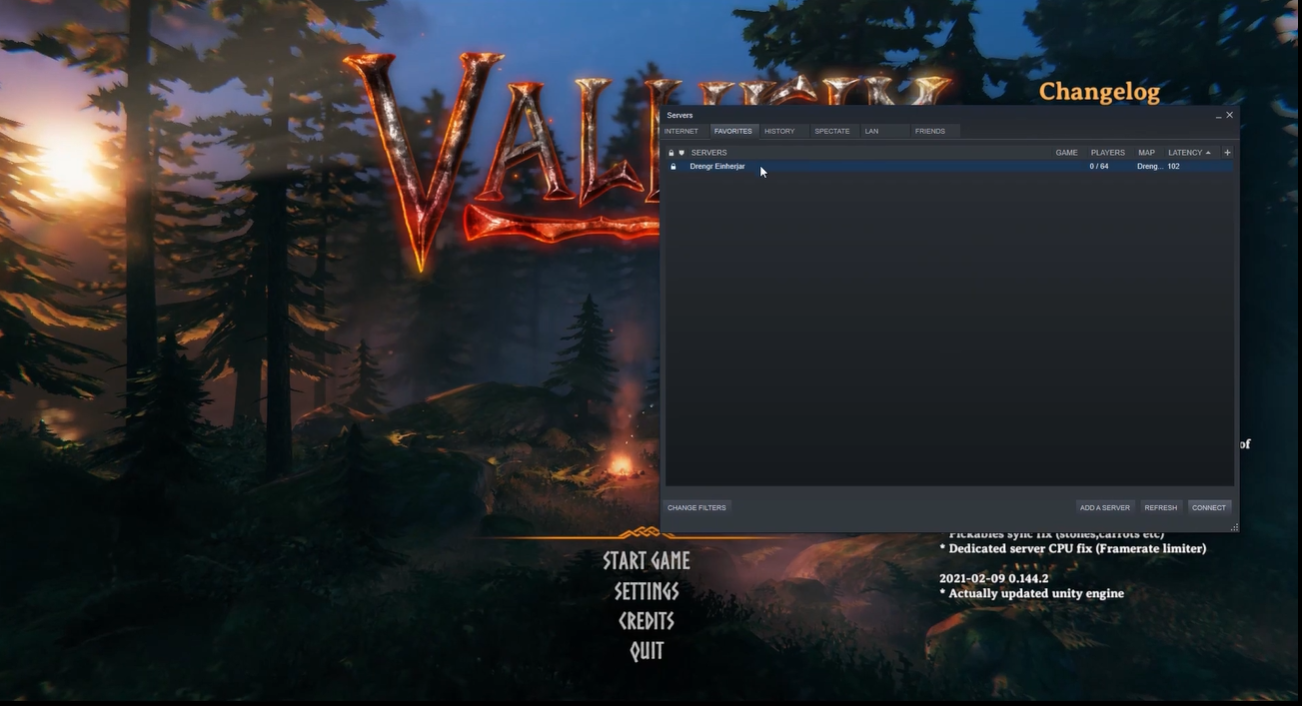Valheim is one of the most popular survival games of 2021. It’s a game where you explore, build, and fight in a Viking-themed open world. However, it’s a game that requires a strong connection to the game server in order to play without lag.
Because of this, many players often experience server lag while playing Valheim. We know how this can be incredibly frustrating, so we listed all the proven methods to fix Valheim game server lag and improve your gaming experience. Let’s jump in!
Valheim Server Lag: 5 Surefire Fixes
Fix #1: Check for Server Issues
The first step to fixing lags is to check for any server issues. If there are any issues with the Valheim game server, then you may experience lag and other issues.
To check for server issues, you can go to the official Valheim status page and view the server status. If there are any issues, you can contact the game’s support team and let them know about the issue.
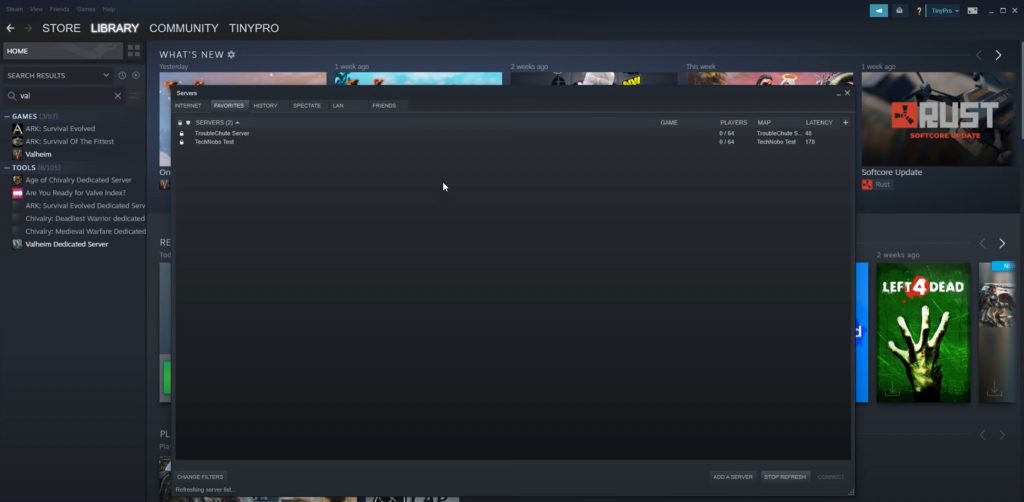
Fix #2: Check for High Ping
The next step to fixing Valheim server lag is to check your ping. High ping can cause lag and other issues in online games. To check your ping, you can open the Valheim game and check the ping indicator in the top-right corner.
If your ping is higher than usual, expect server lag. You can try changing your server to a different one or contact your ISP to see if they can help reduce your ping.
Fix #3: Close Other Applications
One of the most common causes of Valheim server lag is having too many applications running in the background. To fix this issue, you should close any applications or programs that you are not using.
This will free up resources on your computer and help improve your gaming experience. Additionally, make sure to close any applications that are running in the background on your network, such as torrents or streaming services.
This will help reduce your network load and improve your overall gaming experience.
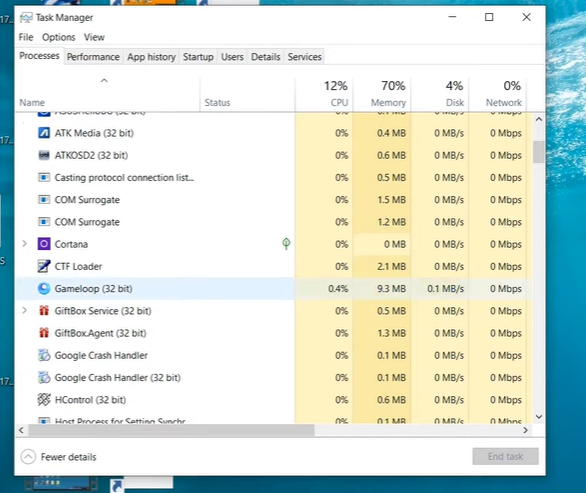
Fix #4: Update Your Network Adapter Driver
Your network adapter driver is responsible for connecting your computer to the internet and can affect your Valheim game server lag.
If your network adapter driver is outdated or corrupted, it can cause lag and other issues. To fix this, make sure your network adapter driver is up to date. You can check your driver version in the Device Manager and update it if necessary.
Additionally, you can check your network adapter manufacturer’s website to download the latest driver version. Once the driver is updated, your Valheim game server lag should improve.
Fix #5: Change Your DNS Settings
Changing your DNS settings is another way to reduce Valheim game server lag. Domain Name System (DNS) is responsible for resolving domain names into IP addresses [1].
If your DNS settings are not optimized, it can cause lag and other issues in Valheim. To fix this, you can use a third-party DNS service such as Google Public DNS or Cloudflare DNS.
Alternatively, you can also contact your ISP and ask them to provide you with the best DNS settings for your connection. Once the settings are optimized, your Valheim game server lag should improve.
Conclusion
Server lag issues on Valheim can be incredibly frustrating and can lead to a poor gaming experience. Fortunately, there are several ways to fix it and enhance your gaming experience.
Our gamers hope this post has helped you understand how to avoid this issue again.