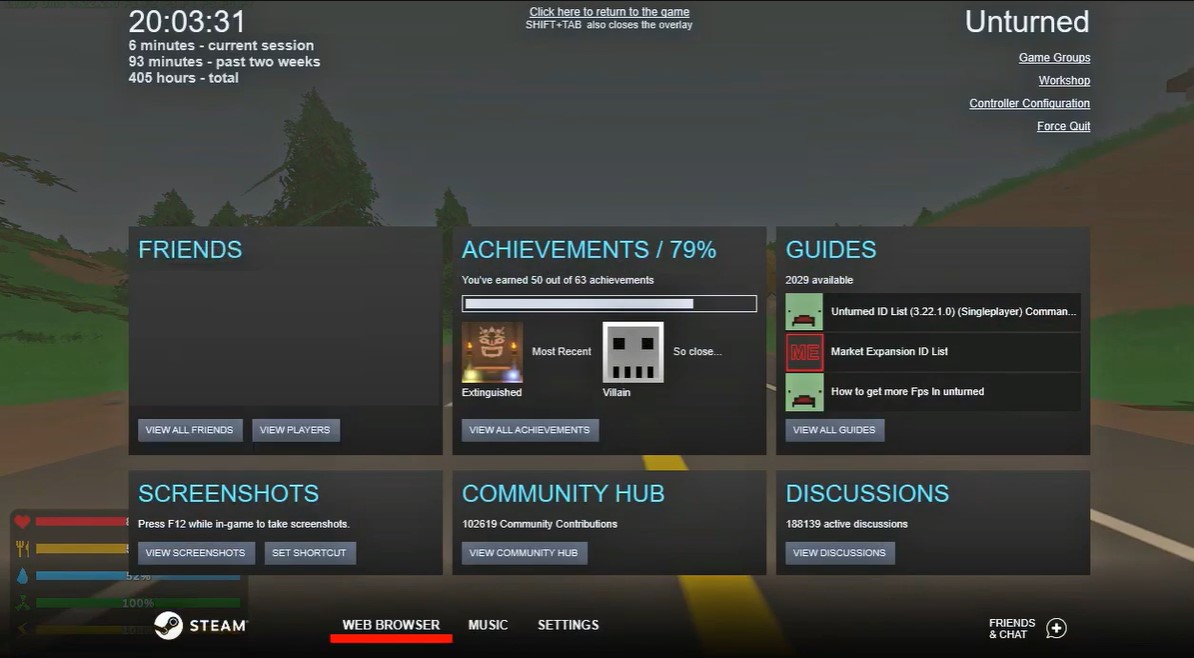Map mods are one of the most popular features of the Unturned server. They allow players to customize their own gaming environment and create new experiences for their online gaming sessions.
With map mods, you can alter the terrain, add new items, and even add new monsters to your server. The possibilities are truly limitless. So, how do you enable map mods on your Unturned server? It’s actually quite simple and we’ll show you how below!
How to Enable Map Mods on an Unturned Server?
- First, stop your server and install the map mod.
- After that, go to the FTP directory on your server [1].
- Go to Servers/world/Workshop/Steam/Content/304930/[ModID]
- The name of the folder above Map.meta should be copied.
- Go to Files > Configuration Files
- Click Unturned Commands File.
- On a new line, type map mapname, in which mapname is the name of the folder copied.
- Click Save.
- Turn your server back on.
- Your server should now be using the map mod you chose.

Conclusion
Enabling map mods on your Unturned server is a great way to give your players a fresh gaming experience.
With the right map mod, you can completely alter the terrain and add new items, monsters, and other features to your server. It’s easy to do, and can make your server stand out from the rest!