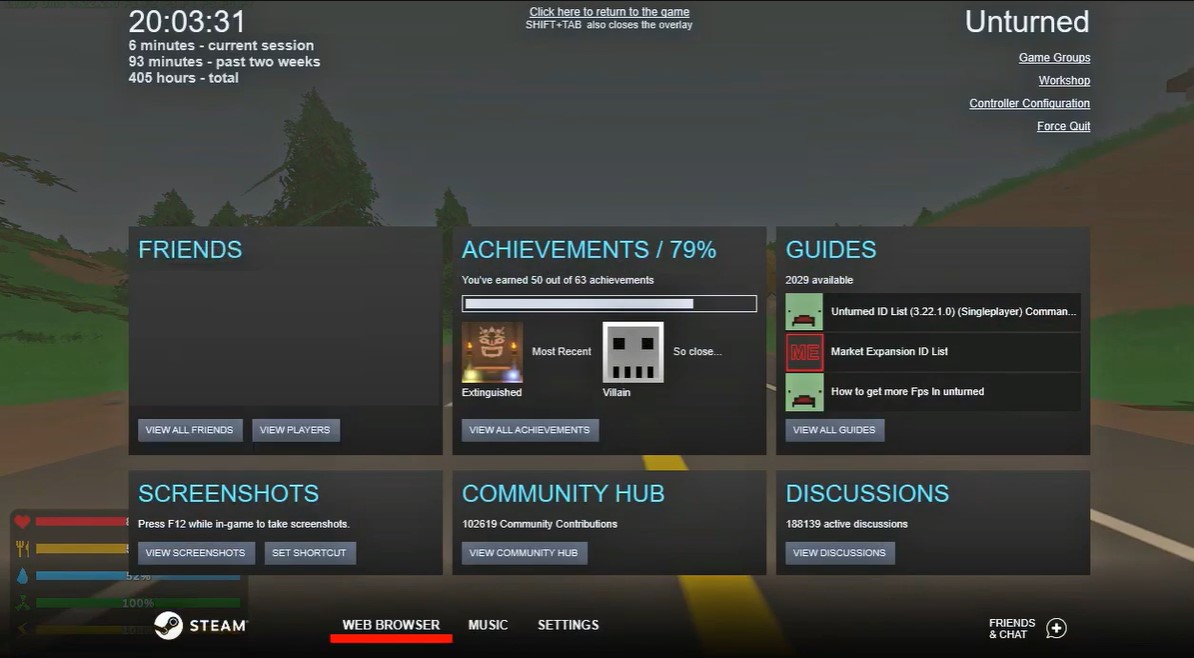If you have seen the “This server is using a modified assembly” message every time you use maps such as PEI v3 or other workshop maps, there’s no need to be alarmed.
A number of players have experienced this issue on Unturned, but there are fixes that have worked for many. Here are some of our gamers’ go-to solutions:
Fix #1: Delete the Bundles and Unturned_Data Folders, Then Verify the Integrity of Game Cache
First, you will need to delete the bundles and unturned_data folders on your PC. Once done, verify the integrity of your game files on Steam. If you do not know how to go about this, here is how:
- Go to the unturned folder on your PC. You can find this under c:\Program Files (x86)\Stea\steamapps\common\unturned
- Once you locate this file, delete the folder tagged Bundles.
- Then, go to the folder tagged unturned_Data, and delete the folder named Managed.
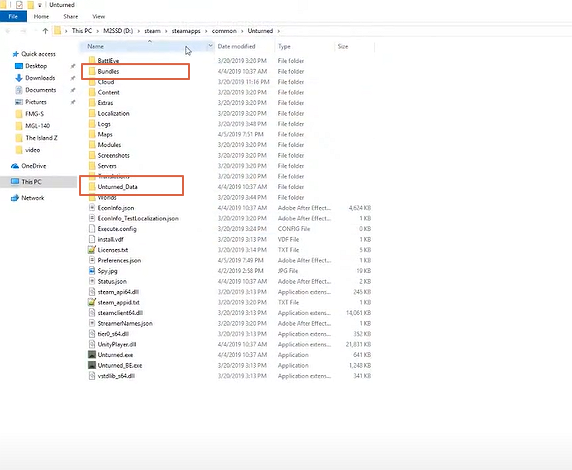
To verify the Integrity of your game files:
- Open Steam.
- Go to the library and right-click Unturned.
- Select properties, and choose Local Files.
- Click to Verify the Integrity of your game files.
The verification should help you check missing files and auto-download them if any.
Fix #2: Manually Update the Map
This error is unavoidable if your map version differs from your friends. In this case, this is applicable when playing the PVP mode.
Therefore, you will need to manually update the map on the map update to the latest available version. The error should be resolved after completing the update.

Fix #3: Check if the Mods Support the Map
If you are playing a map with mods, the maps must be created using the same mods. If this is not, you cannot avoid this error.
The reason is that map mods [1] that do not support each other will allow you to log into the server, but the server will not run.
Conclusion
To resolve this server uses a modified assembly error message; check to see if the mods you are using support the map, manually update the map, and delete the bundles and unturned data folder. These tips are effective and should help you resolve the problem without hassle.