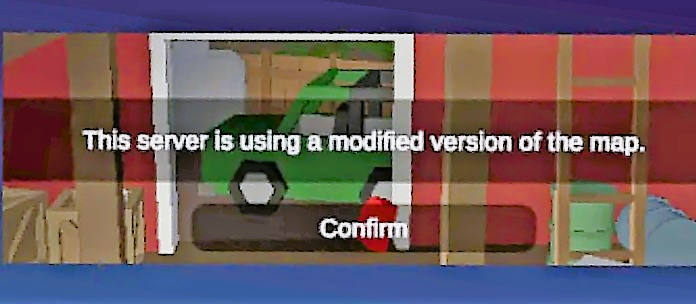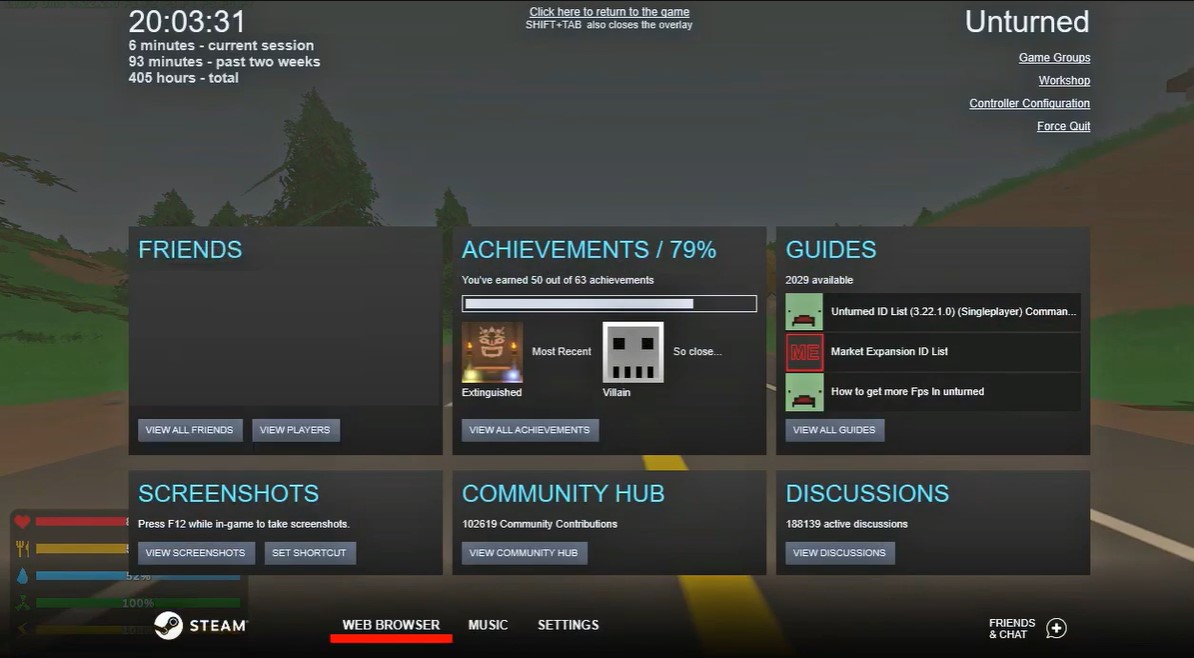It can be frustrating to find that the server is down after enjoying a late-night zombie game. This happens quite often in Unturned, and you might even get an error message stating that your “server is using a modified version of the game.”
We have carefully investigated this error and provided all possible solutions. Keep reading as we explore these fixes and how to properly apply them.
Fix #1: Unsubscribe to Workshop Items, Then Reinstall Unturned
The most common reason for this error are mods. The error tells you that your game is being interfered with by mods you have installed to get a better playing experience.
The first step to correcting this error is to unsubscribe from a workshop item or mod, which is very easy to do if you follow the correct steps.
Now you might be wondering, how do I unsubscribe from these workshop items? Follow the steps below:
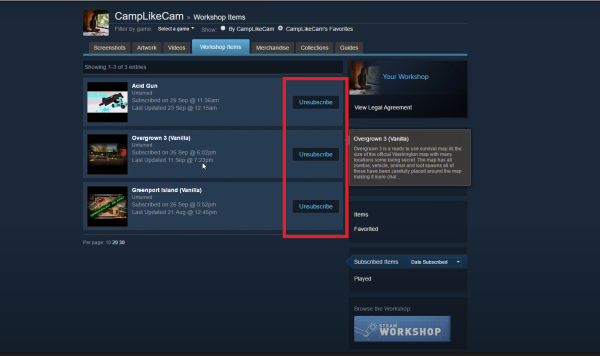
- Open Unturned.
- Navigate to mods from the main menu.
- Find the mod you want to uninstall.
- Click on the “Unsubscribe from mod” button.
In case you want to unsubscribe from workshop items, you can simply do these:
- Click on the “View mod in workshop” button.
- Unsubscribe from workshop items.
After following these steps successfully, you can now reinstall the Unturned game, and you should be able to play the game again.
Fix #2: Verify Game Cache
Another possible fix for your game error is verifying the game cache [1]. Game cache verification enables Steam to scan through your steamapps folder and search for missing or corrupted files in your game.
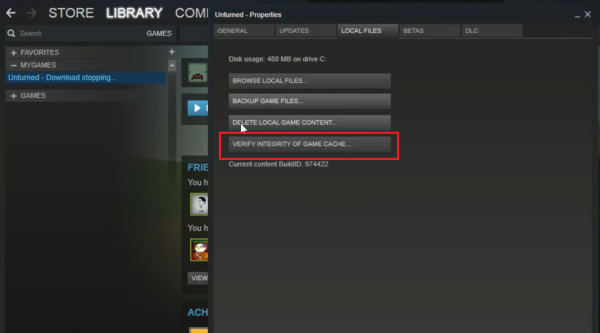
Trying this fix is necessary as it could be the solution to the issue. To verify your game cache, use the following steps to do it manually:
- Close your game if it is open.
- Navigate to your Steam library.
- Right-click on Unturned and select properties in the small tab that opens next.
- Open local files in the next window.
- Click on the button “Verify integrity of game files.”
Scanning through the game files might take some time, so please be patient.
Fix #3: Connect Thru the Direct Server Link
Generally, you could also try direct server links to see if the error still persists. Connecting with friends on their own dedicated servers or personal server could help you streamline the problem, and you can now know the real source of the problem.
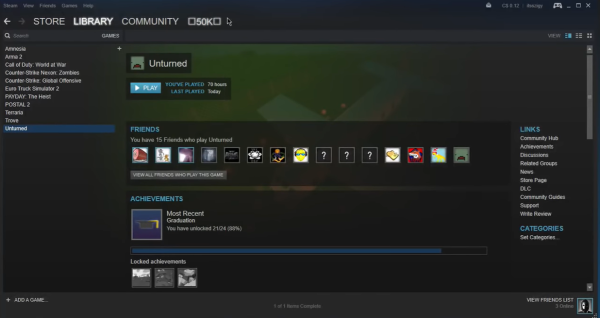
If you still see this error after trying to access a friend’s direct server, try the two solutions above.
Fix #4: Join an Alternative Server
There are tons of Unturned servers out there, and it’s not a good idea to try one that keeps notifying you that the “server is using a modified version of the game.”
You should probably try other alternate servers to see if the error persists.
Conclusion
There are many unmodified servers, mods, and server organizers. You must be careful in choosing the right servers and mods because some of these servers contain malware. You should also use the fixes listed above in case you encounter an error with such a message.