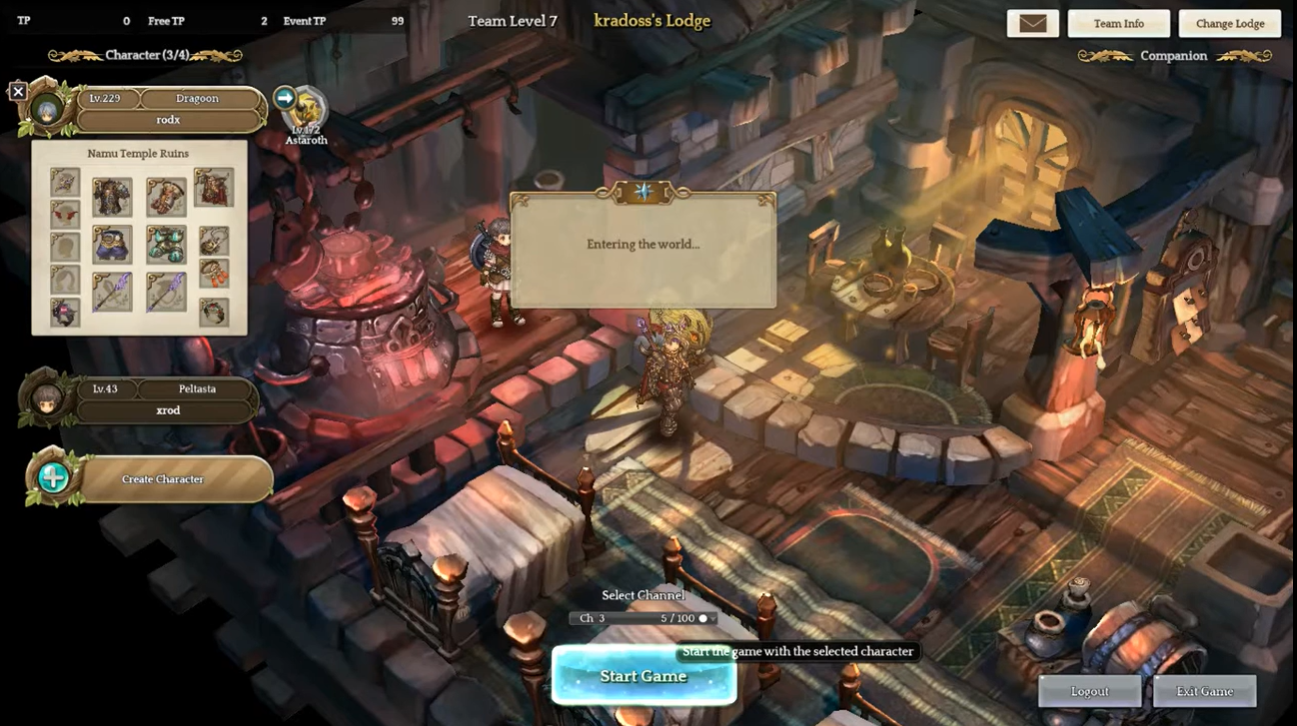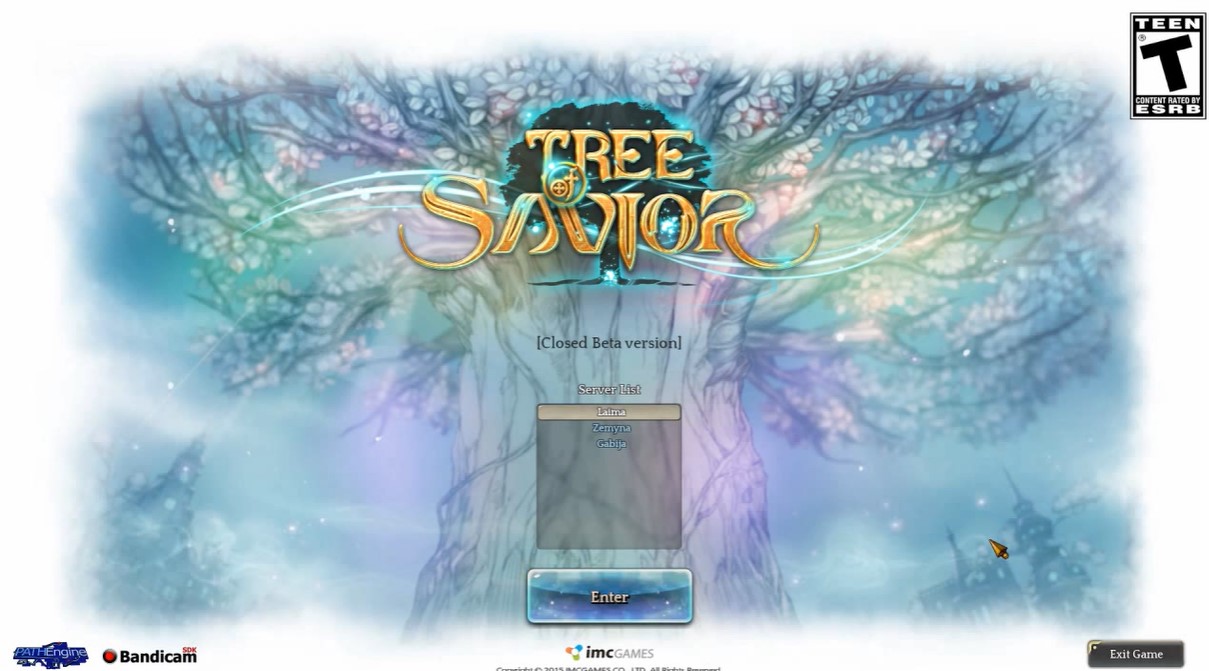Tree of Savior is a popular MMORPG game that many people enjoy playing. Unfortunately, players can sometimes experience problems connecting to the server. This can be a major issue for those who need to stay connected to the game.
Fortunately, there are a few solutions to this problem that can help players get back. In this article, our gamers will discuss how to fix server connection issues on Tree of Savior.
How to Fix Server Connection Errors on Tree of Savior
Fix #1: Check Your Internet Connection
The first step to solving this server issue is to ensure that your internet connection is working properly.
First, test your connection speed and make sure that it is stable. If not, try restarting your router or modem.
Fix #2: Check Your Firewall Settings
Another potential cause of the Tree of Savior can’t connect to server issue is if your firewall is blocking the game’s connection [1]. Check your firewall settings to make sure that Tree of Savior is allowed to connect to the server.
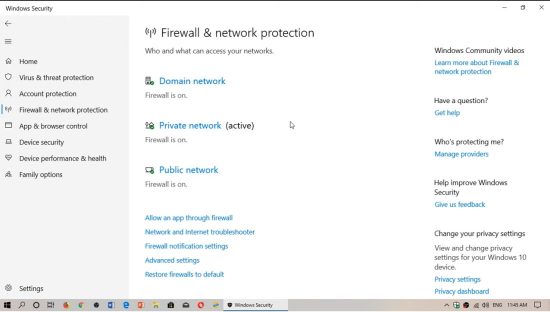
Fix #3: Check the Game's Server Status
Sometimes the Tree of Savior server connection error can be caused by a server-side issue. Check the game’s server status page to make sure that the server is up and running.
Fix #4: Update the Game
If all else fails, try updating the game.
Conclusion
Tree of Savior can be a great game to play, but many are unable to connect to the server seamlessly. To avoid this, check your internet connection, check your firewall settings, check the game’s server status, and update the game if necessary.
One of these steps will surely help you fix the issue so that you can get back to playing the game.