Players report issues with the Town of Salem “Can’t Connect to Server” error. Though there’s nothing much we can do about it, our resident gamers have provided you with three simple ways that can resolve this issue.
If you can’t connect to the server, make sure to check out this guide and return Town of Salem back to its original state. Let’s start!
Check if an Update is Underway
Before you try fixing this issue or the Town of Salem Server Restart issue, we suggest checking the Town of Salem’s official website and online forums to see if there’s an ongoing update or maintenance.

Sometimes, the servers are down because of these activities–causing errors on the server when you try to play. If so, just wait for the update to finish before playing the game again.
3 Ways to Successfully Connect to a Server on Tower of Salem
Fix #1: Wait for it to Resolve After an Update
If you encounter this server connection error, you can just wait for it to resolve after the game’s update.
We all know that updates are made to add new features and fix bugs in the game. Check the game’s forums or official website for updates.
Fix #2: Clear Your Browser Cache and Flash Cache
If you’re not patient enough to wait for the game update, you can try clearing your browser cache [1] and Flash cache.
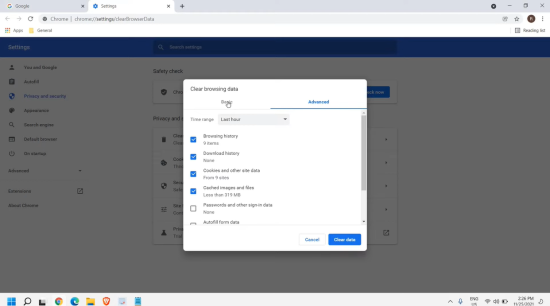
Alternatively, you can update or reinstall Flash on your device to test the issue. You can also try to use a different browser. This method can also be used to prevent the Town of Salem from restarting on its own.
Fix #3: Install Adobe AIR
Finally, you can try installing (or reinstall if already installed) Adobe AIR to resolve this issue in Town of Salem. You can restart Steam first, check the game cache, and install Adobe AIR.
FAQ
How do you switch servers in Town of Salem?
You can switch servers in Town of Salem by clicking the cogwheel tab on the top left corner of your PC screen. You can see the settings menu there, and under the “Language” option, click the server you want to switch into.
Conclusion
You can now fix the “Can’t Connect to Server” error Town of Salem in three methods and continue playing the game as usual. Before you connect to your server, don’t forget to check for game updates.




