Many players have recently complained that they are stuck searching for a match on Totally Accurate Battleground with the message “Created a match, waiting for server.”
While this is a normal message signaling that the server is searching for players, it’s unusual for it to take so long. Here, our gamers have found ways to get around this error in the game.
Confirm if There's a Server Maintenance
Most of the time, an unresponsive loading message like this happens when there is ongoing scheduled server maintenance.

During this period, all players will be barred access until the process is complete. So before you commence your game, check Totally Accurate Battlegrounds’ official Twitter account, website, or other social media platforms to see if there is an impending server maintenance.
If true, you will need to wait till the maintenance cycle is complete. This usually takes 2-3 hours. However, in some exceptional cases, the maintenance takes more time than planned.
Fix #1: Switch Servers
If there is no ongoing maintenance but the issue still persists, switching servers might prove effective. What do we mean by switching servers?
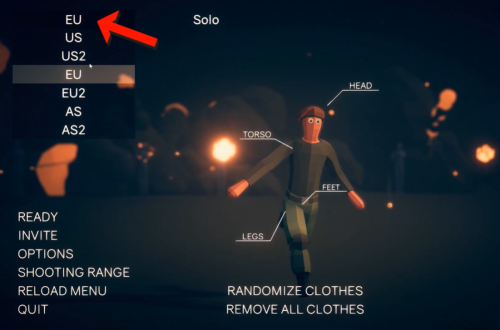
You can switch your server to the EU if you are in AU or EU to AU. We have tried doing this and it worked most of the time.
Fix #2: Run the Game as Admin
If the above action didn’t work, you may need to run the executable game file [1] as an administrator. To do this right, click on the game file and select Properties.
Navigate to the compatibility tab, then select change settings for all users. Lastly, from the privilege level heading, mark “Run as administrator.”
Conclusion
If you’re constantly encountering the Totally Accurate Battlegrounds “Created a match, waiting for server” error message, there’s no need to be alarmed.
First, you need to verify if there is a scheduled server maintenance. If there is none, you can try running the game as admin or switch to another server. If all else fails, contact the game’s support team for better troubleshooting.




