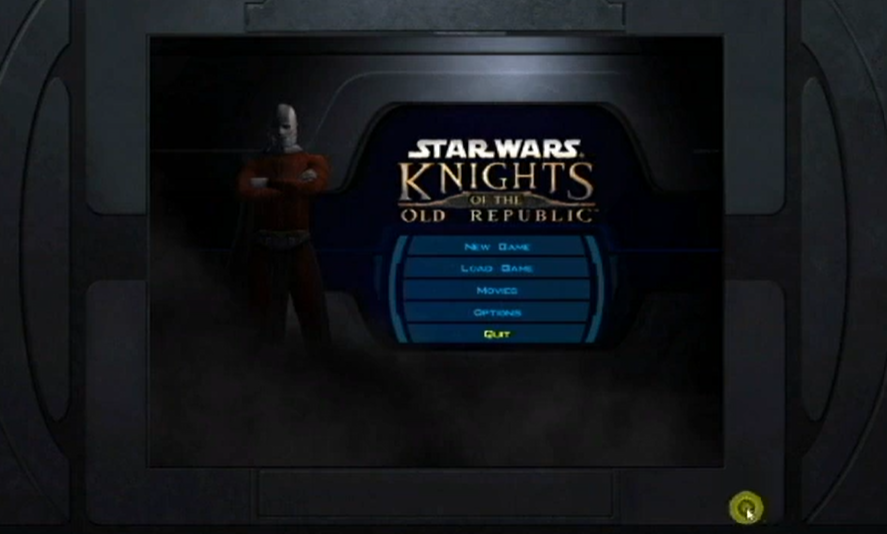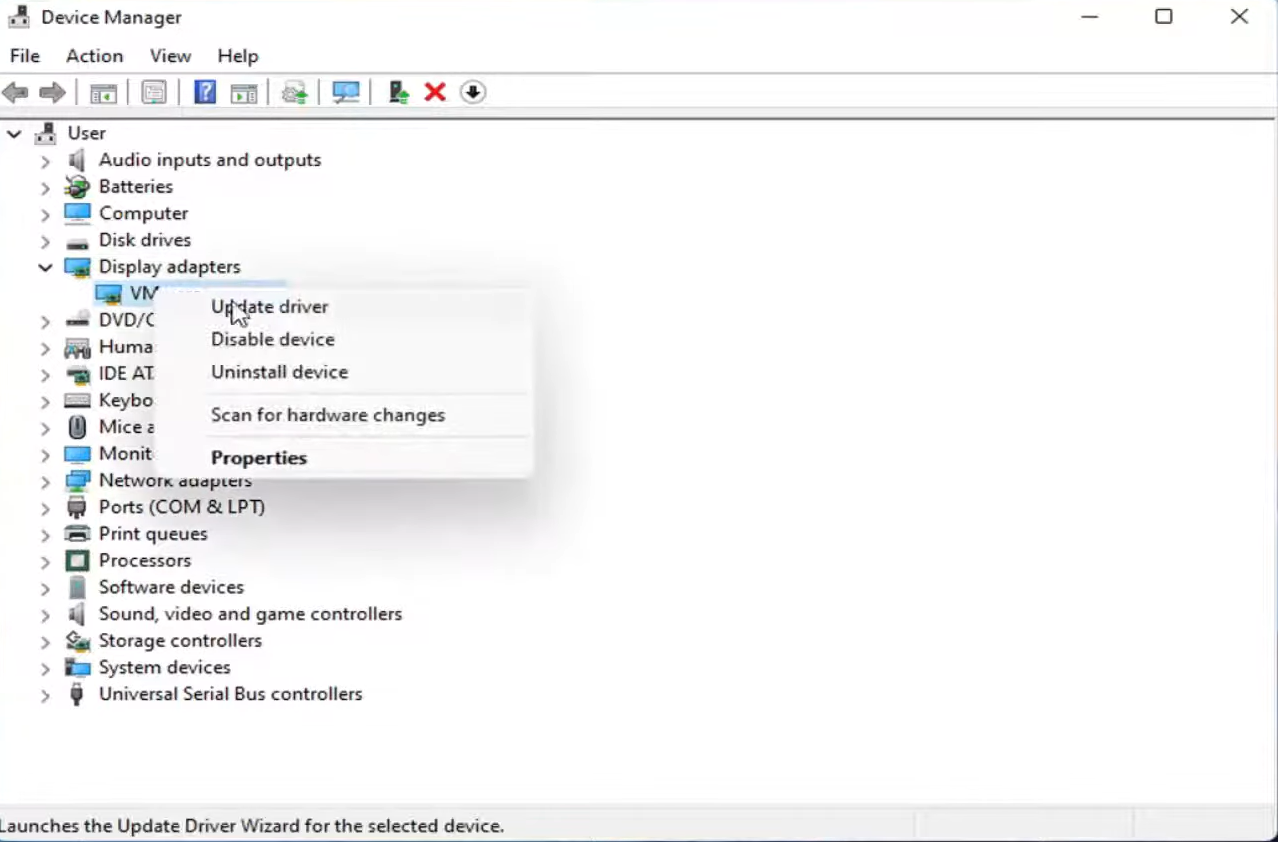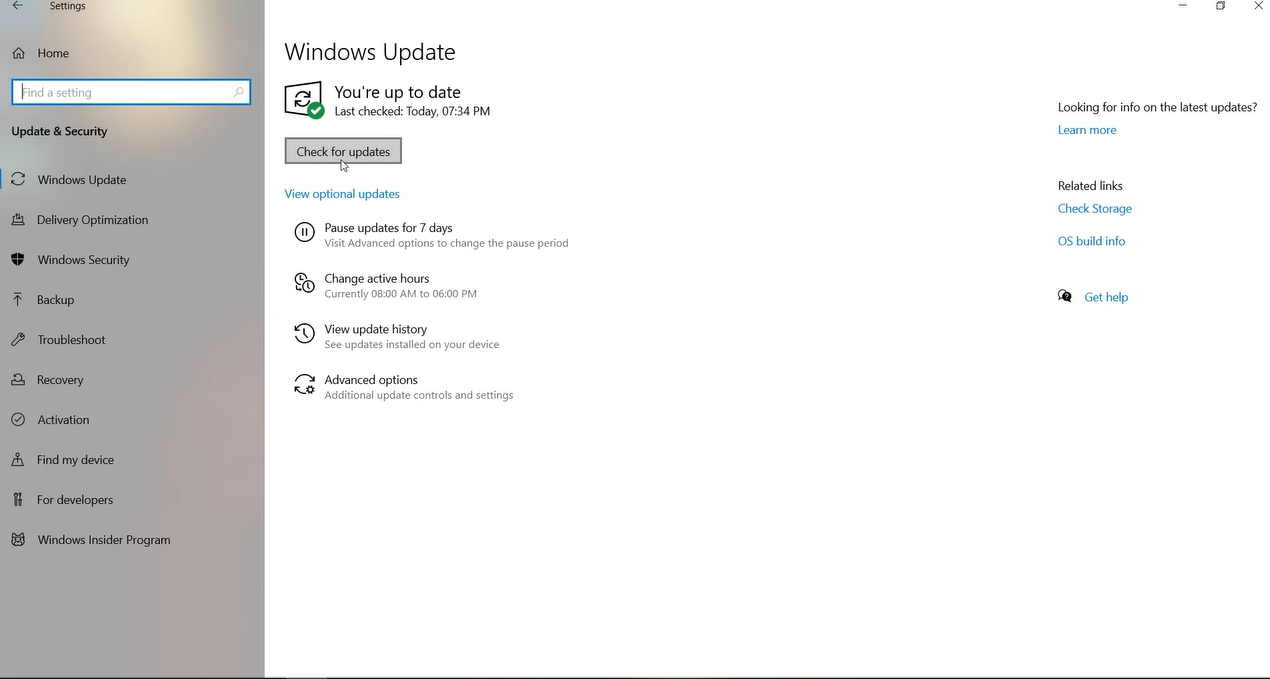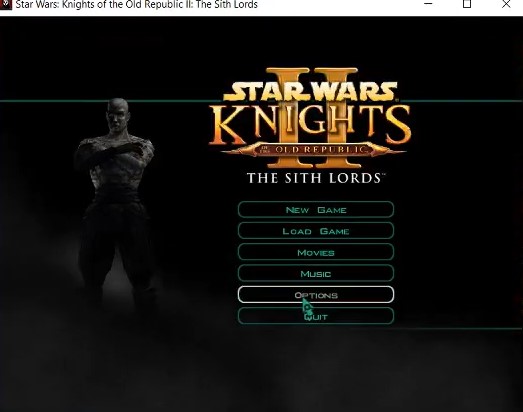A number of game players have complained that their Star Wars: The Old Republic server is not responding any time they want to connect. This error can frustrate, especially when you have tried all solutions but to no avail.
Not to worry, this guide will provide you with surefire fixes to resolve the issue.
How to Fix an Unresponsive SWTOR Server: 5 Effective Methods
Fix #1: Check the Server Status First on Bioware
The major reason why many SWTOR gameplayers experience this issue is that there are connection issues with the game servers.
You can confirm the status of your server on the Bioware official website first before you try these solutions:

Fix #2: Re-launch the Game Client
This is the first step when you cannot connect to the server. You will need to restart your game client. Most times, this will resolve the issue. However, if the issue persists, you can employ the following tips.
Fix #3: Re-install the Game Client
Like how you fix the Star Wars: Battlefront 2 crashes when joining a server, another working solution is to uninstall and re-install your game client. This should fix all files that are corrupted and causing issues. However, if the problem remains, try optimizing your internet connection.
Fix #4: Ensure That Your Network Drivers are Up to Date
If your Star Wars: The Old Republic server still doesn’t connect, make it a point to update your network driver.
Outdated drivers will prevent you from connecting to the game server. Therefore, check for the latest software. You can update [1] through the windows device manager.

Fix #5: Change Your Firewall Settings
Antivirus programs and Windows Defender sometimes make it difficult to connect to game servers. The reason for this is that this software sees this as a threat.
In most cases, the best way to solve this problem is to turn off your antivirus software or add your game file to the list of allowed applications.
FAQ
How do I check my server on SWTOR?
To check your server on SWTOR, you must log into the official SWTOR website.
Conclusion
If your Star Wars: The Old Republic server is still not responding, we highly recommend contacting their support team through email. There could be other reasons for your inability to connect to the server.