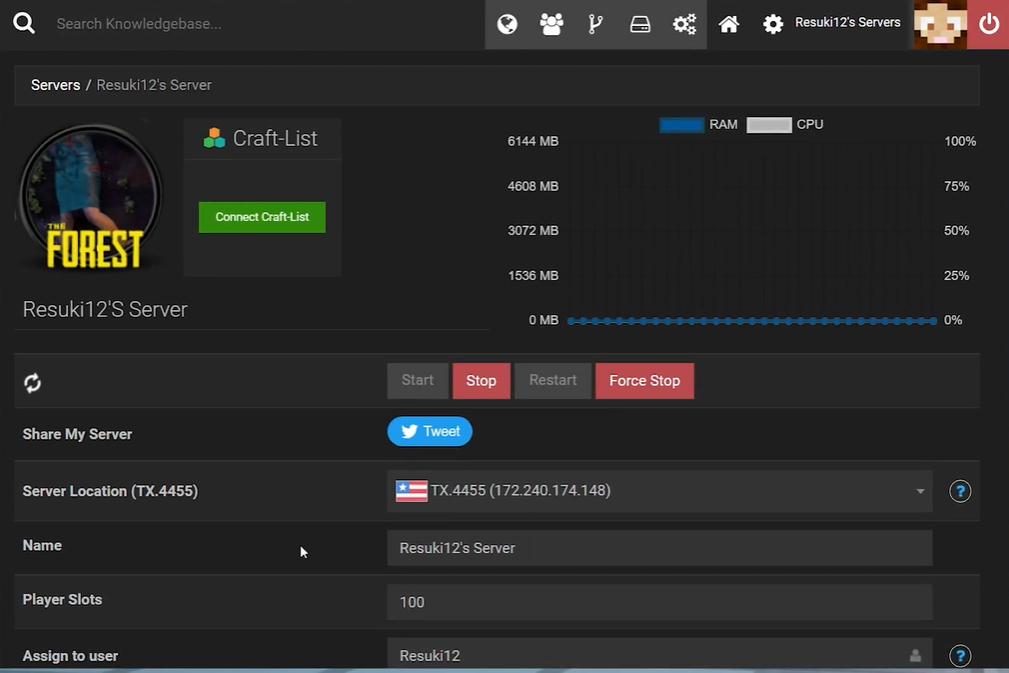Players of The Forest often have trouble connecting to a server, with different error messages popping on a black screen. Regardless, it’s common issue that can be quite frustrating.
So, our fellow The Forest gamers took the time to compile all the working methods that fixed this issue for them! In this guide, we’ll talk about the causes and the steps to fix it:
How to Fix The Forest Can't Connect to Server?
This error can be due to various reasons, but the most common cause is due to a poor internet connection or server issues. To give you the steps, here is a quick guide:
- See if the server owner is able to participate in the gameplay. If not, you should try connecting to another server and seeing if it works.
- In most cases, online multiplayer games can cause problems, with players being unable to connect to the server or experiencing a timeout due to a slow or unstable internet connection. Make sure you have an active internet connection with sufficient download or upload speed.
- You can also see if the server host has a slow internet connection. If so, try to repair it.
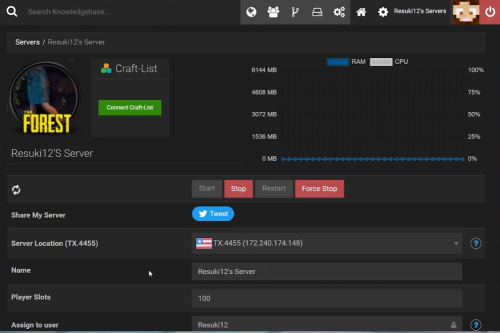
- Reset your router's settings to their default state. This may also resolve the problem.
- Close all icons on the taskbar except The Forest game.
- Check that The Forest game has been updated to the most recent version.
- Close the Steam client, then open Task Manager, select Steam, and click End Task. Restart the Steam launcher and restart the game.
- Remove the Microsoft Game Bar overlay. Turn off "Record game clips, screenshots, and broadcast using Game bar" by going to Start > Settings > Gaming.
Conclusion
Our team hopes this article was useful in helping players who can’t connect to a server [1] on The Forest. If these steps didn’t work on your end, we strongly recommend reaching out the game developers or the server owner for further assistance.