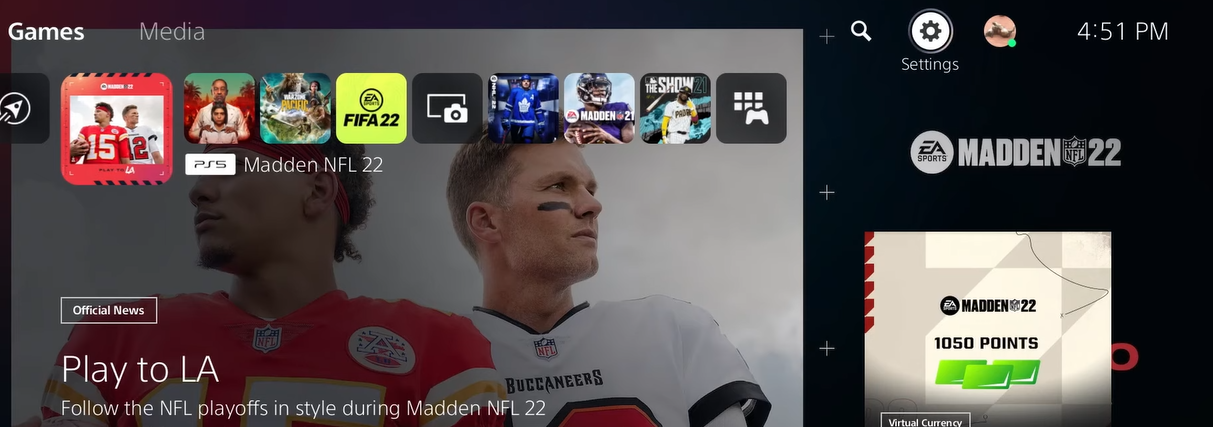When playing Madden NFL, you may have encountered the error that says, “the EA servers are not available at this time.”
Various things can cause this error, but not being able to join the server is unacceptable. This will never happen again! You can find a solution to your problem with this guide.
5 Fixes to This Madden NFL Server Availability Error
Fix #1: Check the Official Status Updates of EA Servers
The first thing to do when you get this error message is to check the official status updates of the EA server.
In some cases, it may be that the servers are on scheduled or routine maintenance. When this happens, you will be unable to join the game server.
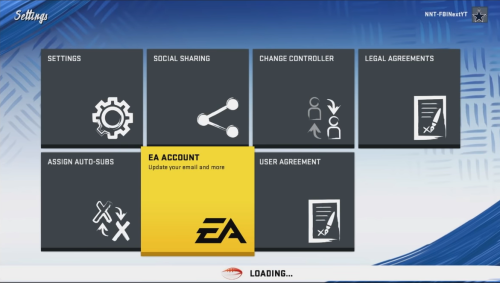
Check for official updates via EA sports social media channels such as Twitter, Facebook, etc. You can also check the official EA website for any communicated updates.
Fix #2: Optimize Your Network Connection
You might also be experiencing this problem if your internet connection is slow or inconsistent.
To boost your internet speed and network latency, here are the steps you can follow:
- Turn off or disconnect other devices connected to your internet. Basically, devices that are not in use or in any way attributed to the game.
- You can also add a Wi-Fi extender to help you strengthen your network coverage.
- Alternatively, you can use a wired connection in place of wireless.
- Restart your PC.
- Update your driver and firmware.[1]
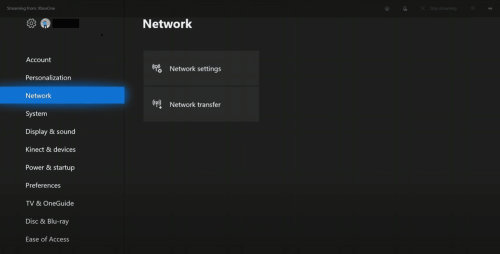
Note that these are not limited to the various ways you can optimize your network. However, they are the most common and effective.
Fix #3: Restart Your Console
Another way to resolve this issue when you encounter it is to restart your console. There are instances when a bug or glitch causes this error; restarting your console does like a hard reset on the game, and it automatically fixes any glitch or bug that may be causing you to experience the glitch.
If you are a PC user, you can reboot your device. This should also fix any type of bug or glitch preventing you from joining the server.
Fix #4: Use Another Account
You can try using another account if you still get the error message.
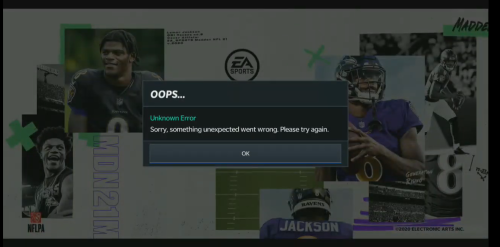
You must log in using a different game tag or PSN ID to use another account on the console. Note that this PSN ID or tag must be linked to an EA account. This method works for all console types, whether you run a PS4 or Xbox if your PSN ID is linked to an EA account.
If the new account works and you do not encounter the error message, then the issue is with your account. You can reach out to EA support to report this. They will give you details about the root cause of the problem and how to resolve the issue.
Fix #5: Change the Local Date
You might also encounter this issue if your game date does not tally with the current date. For example, if your console date is 2018 and the current date is 2023, you will be unable to access the game servers.
This is also the same thing with accessing Microsoft servers when your locate date is wrong.
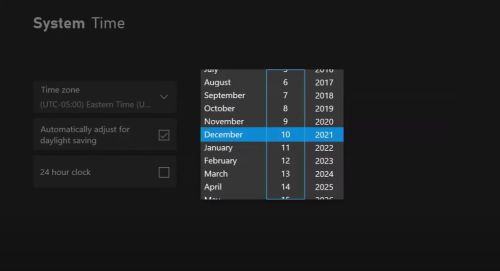
To solve this problem, correct the console date and ensure that it tallies with the current date. After doing this, restart your PC or console, then try connecting back to the server.
FAQ
How long do EA servers stay down?
EA servers stay down from anywhere from 30 minutes up to three or four hours in some cases.
Conclusion
Madden NFL 2023 is a wonderful game. Nothing must stop you from enjoying the gaming moments, not even “the EA servers are not available” error.
You can leverage the tips we have shared in this guide to your advantage. They are very useful and will help you resolve the issue if followed step by step.