Players have long been complaining about the persisting error message “Poor connection to host server” on The Division. As a result, there is a lag in the game, making it impossible to respond in time.
Whatever your situation is, there are methods to solve this issue. We recommend following these in order:
Fix #1: Use Other Servers Thru the "Find a Better Server" Option on the Social Menu
The Division gives players an option to connect to a server which will give them the best connection. To do this, open “Group Management,” and double-click on your name. Afterward, select the option “Find a Better Server.”
Fix #2: Optimize Your Internet Connection
One of the ways of optimizing your internet is to relaunch it. To turn off your internet router, locate it and hit the power button.
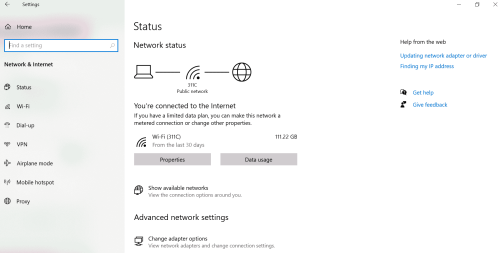
Turn it back on after waiting for 30 seconds. This will refresh the connection and most likely remedy your connectivity problems.
Fix #3: Switch to a Better Internet Service Provider
If you’re still constantly receiving the message after resetting, chances are, your internet connection cannot support the game from launching properly.
Contact your internet service provider for connectivity issues or opt for one with better speed and consistency.
Fix #4: Disable VPN
Are you utilizing any third-party applications like the VPN? If you are, make sure to play the game once without turning on the aforementioned software and see if that solves the problem [1].
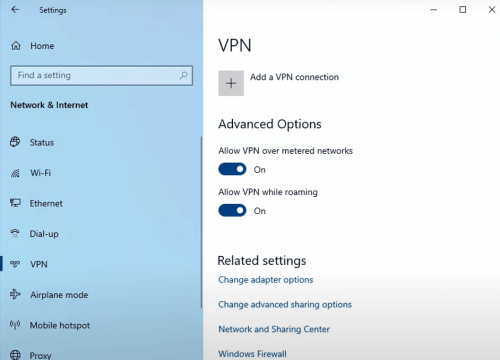
Conclusion
The Division “Poor connection to host server” error can be fixed by allowing the game to redirect you to a better server. If this didn’t work, you can try disabling any third-party programs that might be impeding the game from functioning as usual.
Similarly, check if your internet speed and consistency meet the game requirements.




