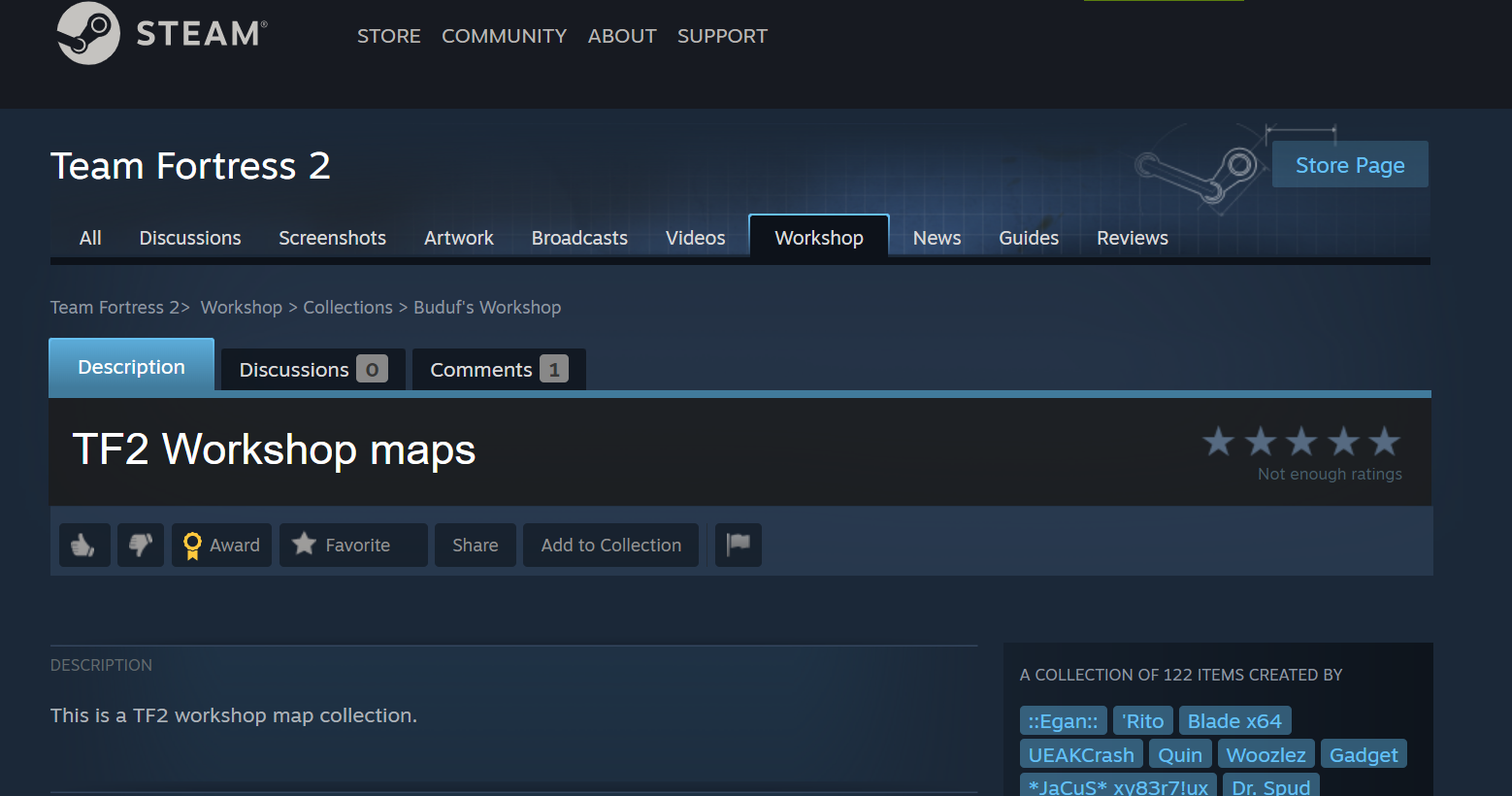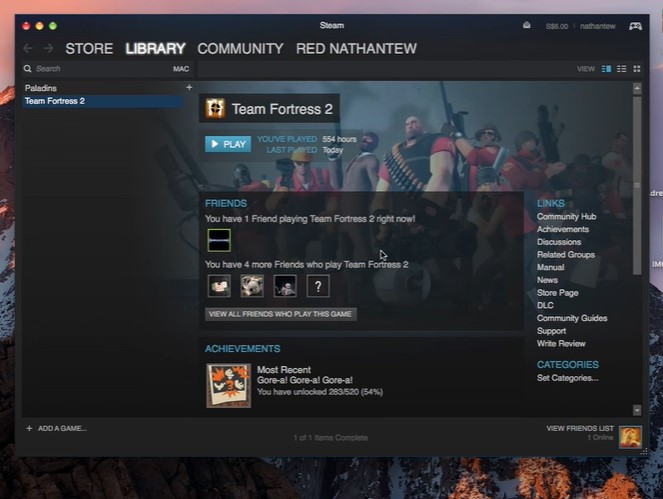A TF2 server’s status is an important part of your Team Fortress 2 (TF2) gaming experience. Knowing whether or not the servers are up and running can give you an edge in knowing when to join in on the action.
Here, we will discuss how to check a TF2 server status, so you can make sure you’re always up-to-date.
How to Check TF2 Server Status?
Team Fortress 2 has been available for more than a decade. In that time, it has amassed a sizable fan base, but even the most popular and successful online games occasionally experience server issues.
While it may not experience the same server congestion as other modern games, there may be other issues that prevent you from playing. The game’s issues are also likely the result of a problem affecting Steam as well.
You should therefore visit the SteamDB server status website or their Twitter account first. Although they are not officially affiliated with Valve or Steam, they are regarded as the most trustworthy source for this information.

If you visit their website, look on the left side of the screen for the TF2 Coordinator, who will provide you with the status of Team Fortress 2. Another secondary source you can check and visit is Down Detector.
This site keeps track of outages reported by users, allowing you to see what others are saying about their Steam connection in general and the last 24 hours of service outages.
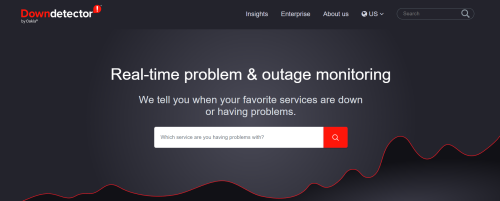
If you have searched everywhere and cannot find any issues reported for Steam or Team Fortress 2, we suggest restarting your computer and router to see if either of these solutions resolves the problem.
Additionally, you can access the Steam support page and contact them so they can possibly assist you in restoring normal operation.
Attempting to play during a major Steam sale [1] or an event of a similar nature can frequently overload the Steam servers and cause issues in various areas of the service. Take note of such events when your server isn’t performing like usual.
Conclusion
The TF2 server status is an important part of the Team Fortress 2 gaming experience.
Knowing whether or not the servers are up and running can give you an edge in knowing when to join in on the action. The best way to check the TF2 server status is to visit the SteamDB server status website or their Twitter account.