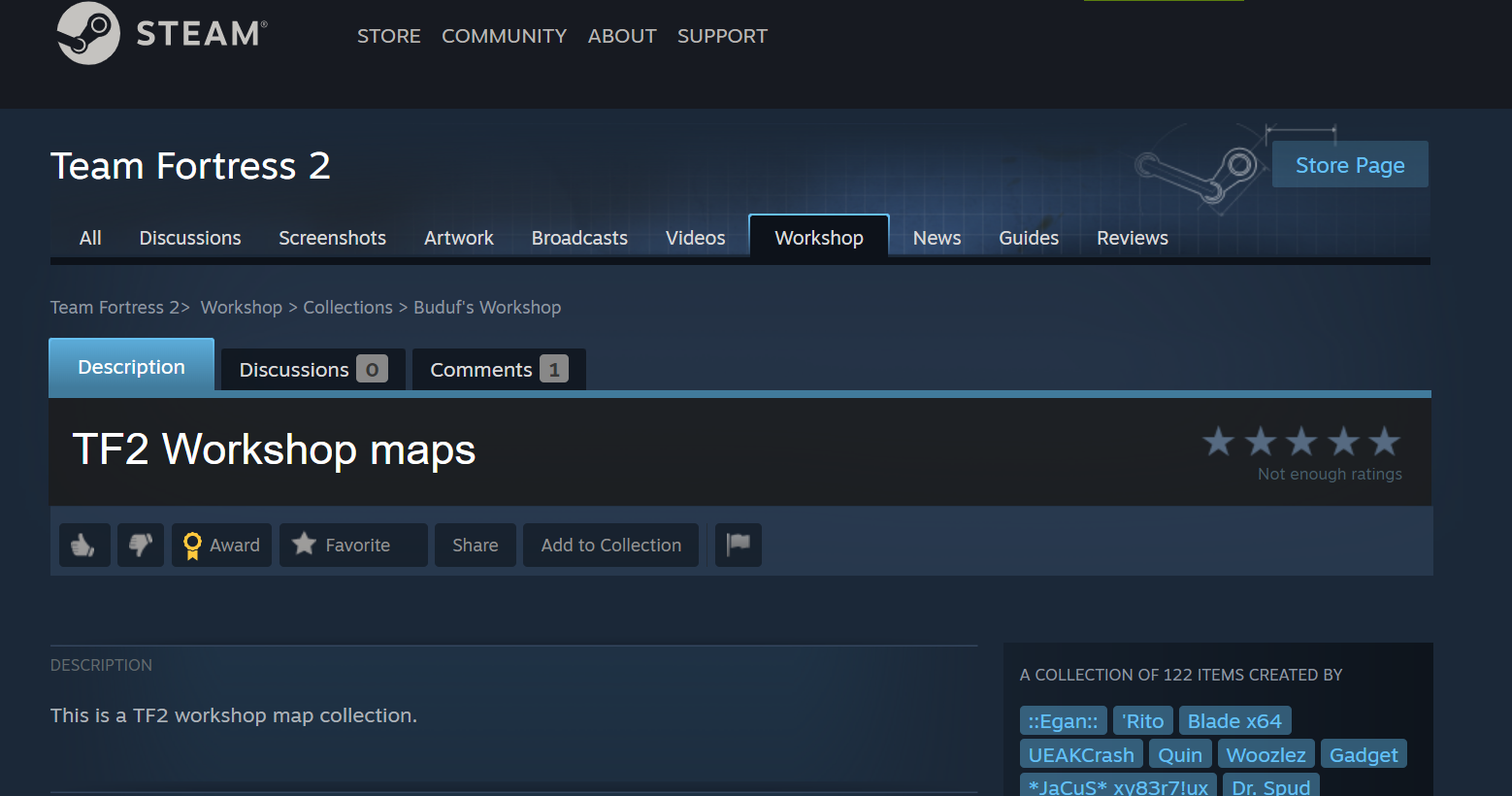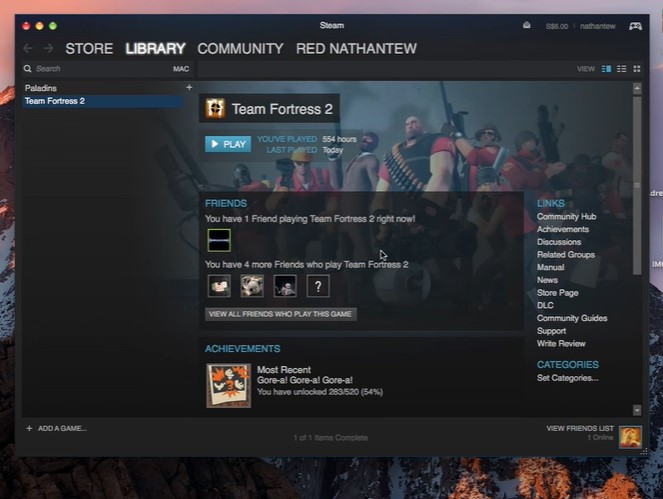If you’re looking to join in on some Team Fortress 2 action, you’ll need to know how to make a TF2 server public. With the right setup, you can join a server with a bunch of other players and have a great time!
In this guide, our resident gamers walk you through the process of setting up a public TF2 server and provide some tips on how to make it successful.
How Can I Make My TF2 Server Public?
Before you can make a TF2 server public, you’ll need to compile some basic information first. One, you’ll need to figure out what type of server you’ll be hosting.
You can have a dedicated server, which is the most common, or you can have a VPS. VPS servers are usually more expensive but they offer more customization options.
Once you’ve decided on the type of server you’ll be using, make sure you have the correct equipment and software. You’ll need a reliable internet connection and a computer or server to host the game.

You’ll also need to download the TF2 server files and configure them for your setup.
Once you have the server [1] and software set up, you’ll need to open the server to the public. You can do this by setting up the server’s IP address and port in the game’s configuration files.
You’ll also need to open any relevant ports in your router or firewall in order for people to join your server.
Once everything is set up, you’ll need to advertise your server. You can do this by joining TF2 communities and posting your server’s details. You can also use websites like Steam to advertise your server. This will help attract more players to join it.
Conclusion
Making a TF2 server public is a great way to get a group of friends together and have some fun. With the right setup and a bit of advertising, you can easily make your server a success. We hope this post has guided in you in setting up a public TF2 server!