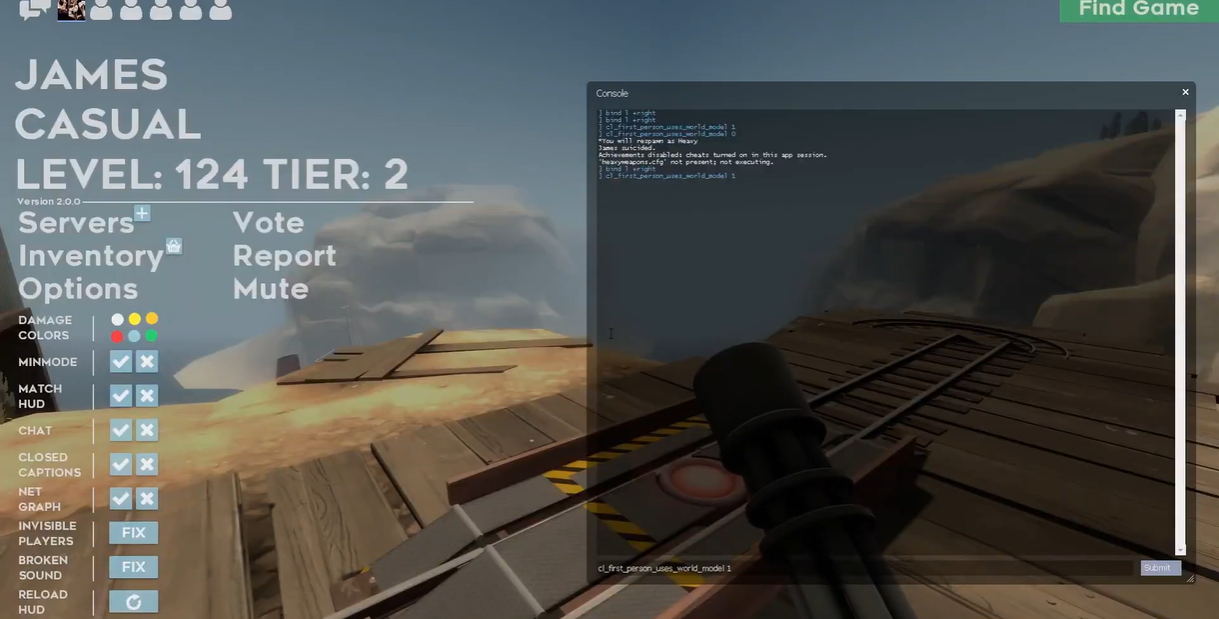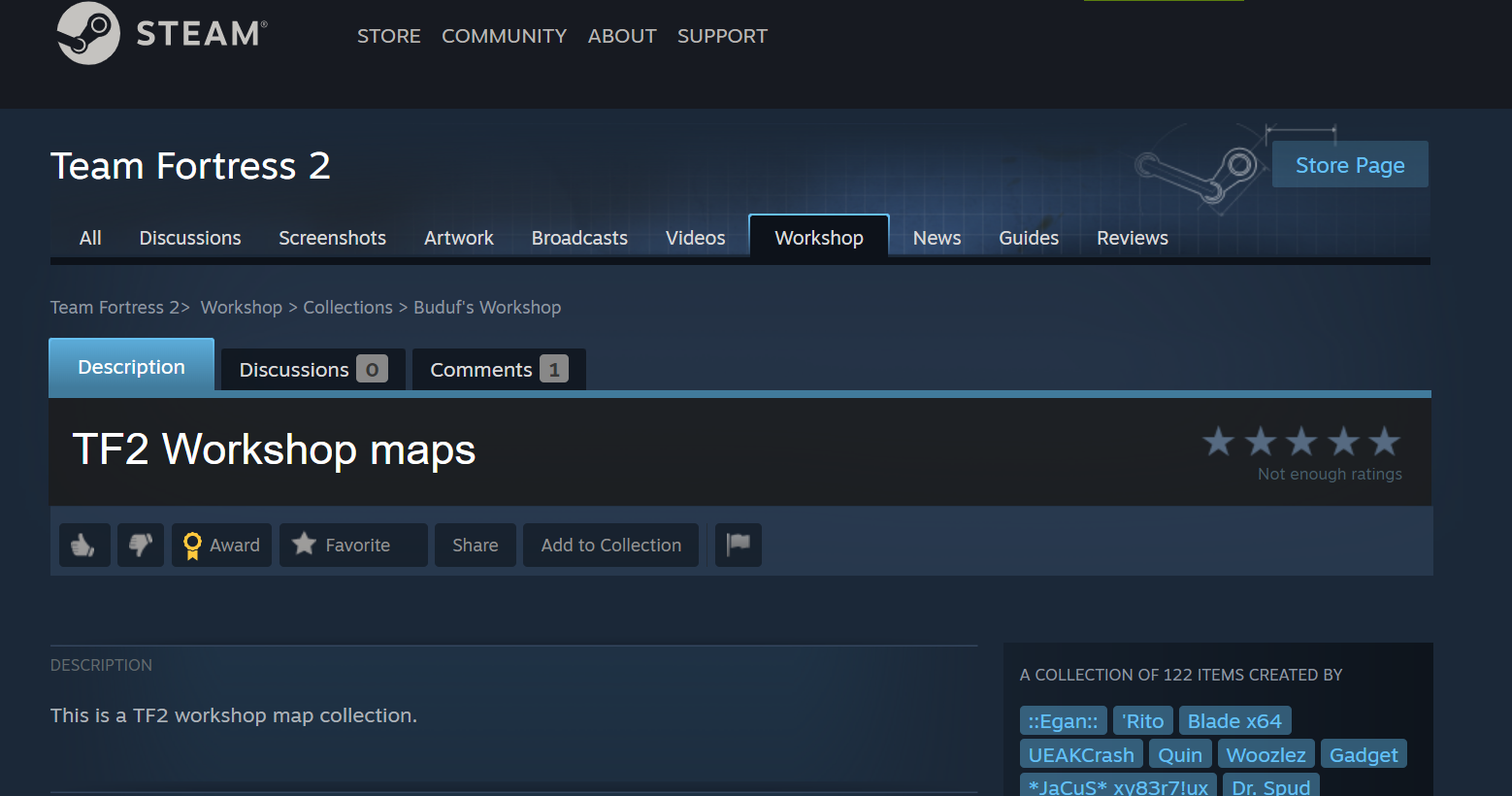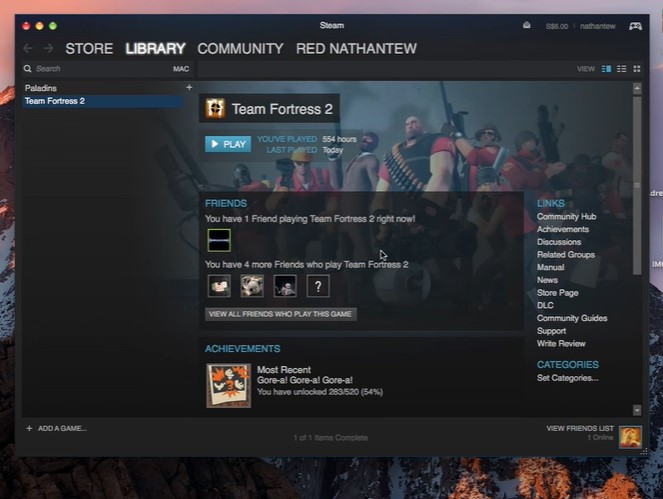The Message of the Day (MOTD) is an important part of any Team Fortress 2 server. It is the first thing players see when they join your server and sets the tone for the gaming experience.
If you want to give your server a unique and personal touch, changing the MOTD is a great way to do it! In this blog post, we’ll show you how to change the MOTD of your TF2 server:
How to Change the MOTD of Your TF2 Server
Changing your server’s MOTD is an effective way to attract new players. While many servers list their map rotation in their MOTD, it can be changed to whatever you want at any time.
Simply follow these steps below:
- Navigate to your control panel and select Files > FTP File Access.
- Go to the tf/cfg folder.
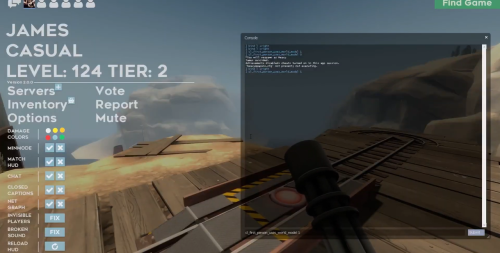
- Create a file called motd.txt by clicking New File.
- Fill in the blanks with your message.
- Save your changes and restart your server.
Conclusion
Changing the MOTD of your TF2 server is an option you can always do to further personalize your server [1]. With just a few clicks, you can create a unique message that will be seen by all of your players!