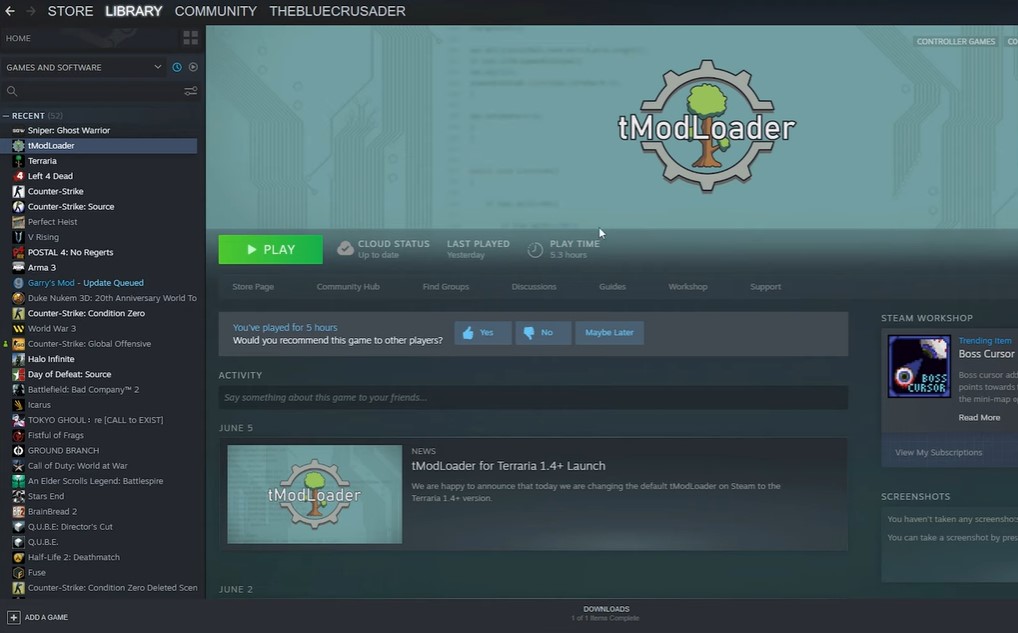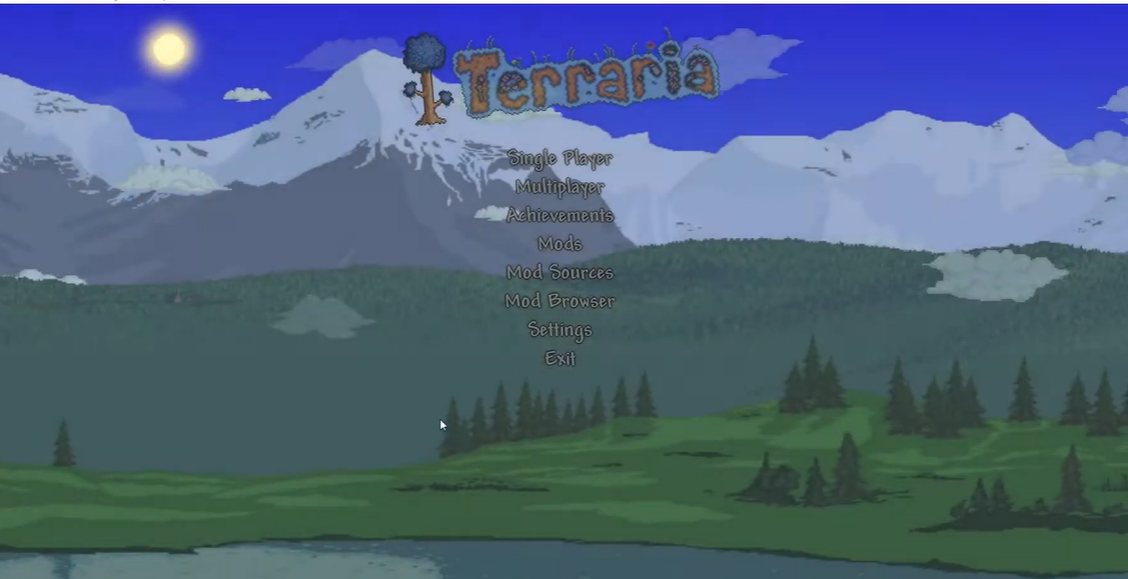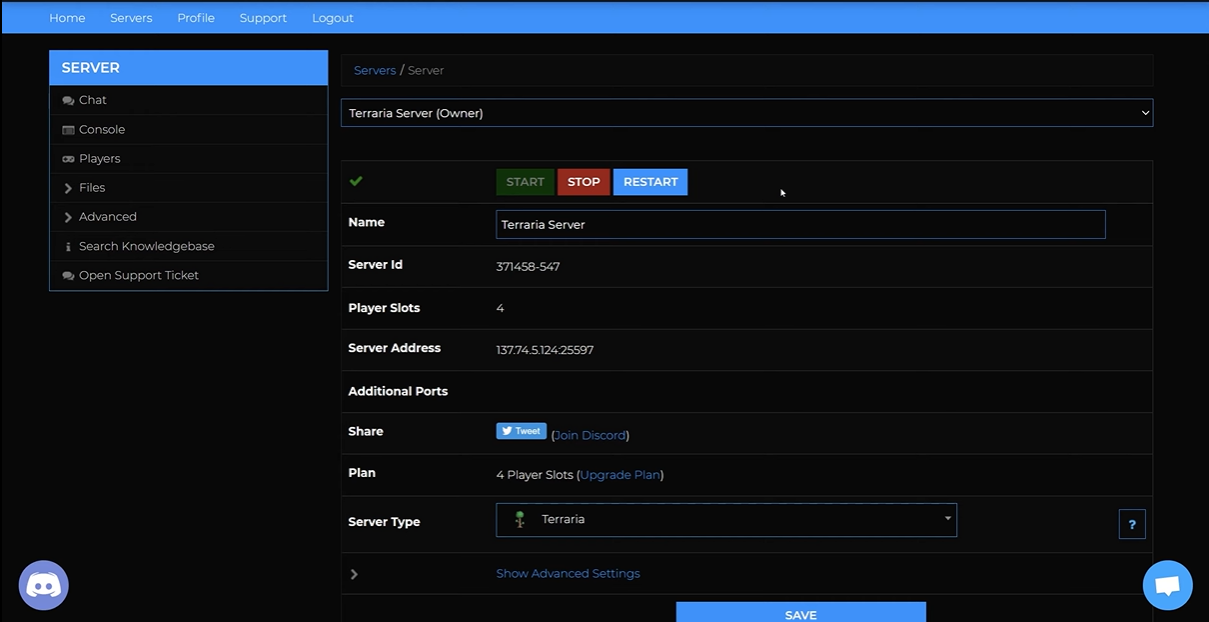Are you looking to configure mods on your Tmod Loader server? Setting up and configuring can be a daunting task, especially for those who are unfamiliar.
To make this task easy for you, we’ll discuss the ins and outs of setting up mods on a Tmod Loader server, providing you with the information and tools you need to get your mods up and running in no time.
How to Configure Mods on a Tmod Loader Server
Before you proceed, you must install your mods [1] first.
- Go to your server's control panel and click "Stop."
- Use FTP to get to the files on your server.
- Go to /.local/share/Terraria/tModLoader/ModConfigs
- You can find the configuration files for the mods you have installed in this folder.

- To change any of these, right-click a file and choose View or Edit from the menu.
- Change the file, save it, and then close it.
- FileZilla will give you an automatic pop-up asking you to upload the file back to FTP, ensure you select Finish editing and delete local file and click Yes.
- Start your server.
Conclusion
If you follow the steps above, you can easily configure mods on your Tmod Loader Server. Remember to keep your mods up to date and to always be mindful of their compatibility. With these steps, you’ll have no trouble setting up and managing your mods.