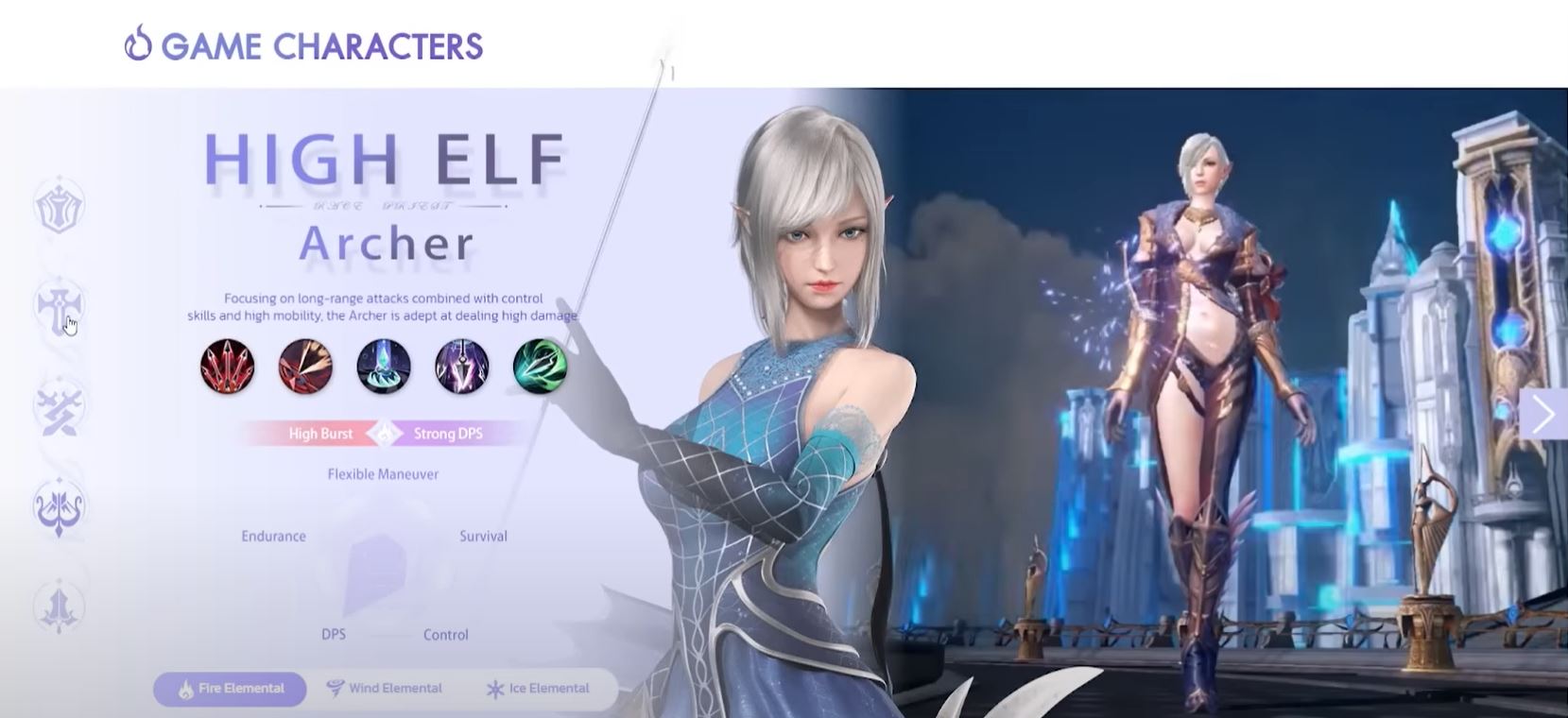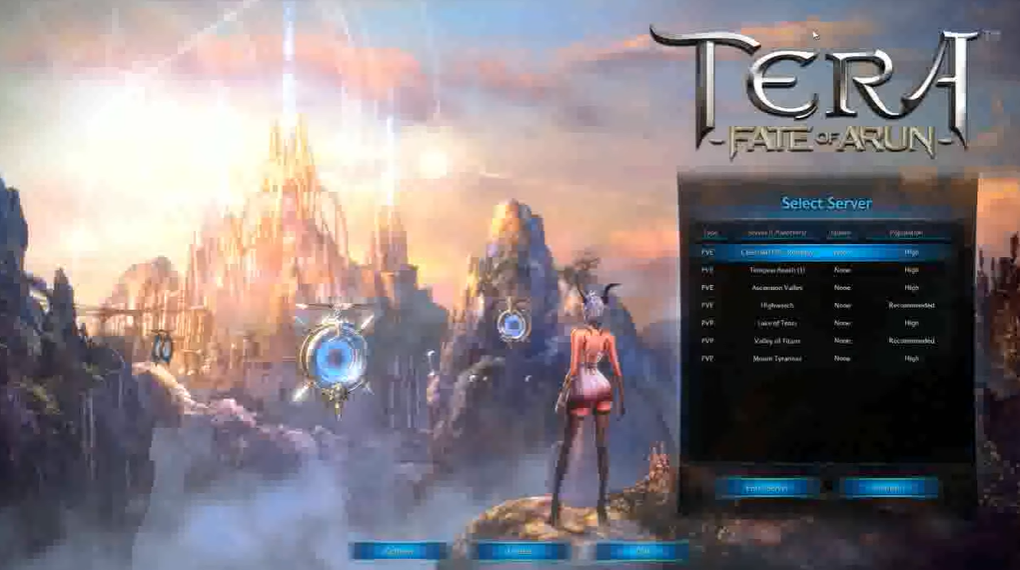Being unable to enter a server is a problem that players of Tera Online may run into when trying to log into the game. It can be very frustrating, as it can prevent players from enjoying this game.
So, if you’re having trouble getting into your game, we’re here to explain all steps you can do to fix this issue and connect to a server again!
Can't Enter a Server on TERA: How to Fix in 5 Ways
It’s important to note that a simple workaround can also solve the problem. So, don’t skip any steps until you’ve tried them all at least once:
Fix #1: Reboot the Game
Rebooting the game is one of the most basic steps you can take to fix the Tera Can’t Enter Server issue. This involves restarting your game, which can be done by closing the game client and then re-launching it.
Doing this can help refresh the game’s connection and hopefully resolve the issue. If this doesn’t work, you should try some of the other troubleshooting steps below.
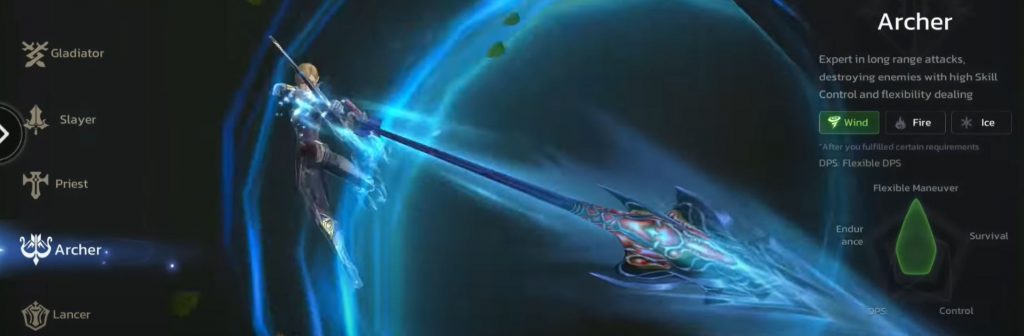
Fix #2: Check TERA Online's Server Status
Checking the Tera Online Server Status is an important step to confirm any issues with the server. It’s important to make sure that the server you’re trying to log into is actually available.
To do this, you can check the official Tera Online website for server statuses. You can also check other websites, such as Downdetector, for server statuses as well.
This way, you can make sure that the server you’re trying to log into is actually available and not experiencing any outages or other issues that could prevent you from entering the game. If the server is offline, you may need to wait until it’s back online before you can log in.
Fix #3: Check Your Internet Connection
Checking your internet connection is another important step. If your connection is slow or unstable, it can cause a lot of problems and prevent you from being able to log into the game.
To check your connection, you can run a speed test to make sure that your bandwidth is fast enough for gaming.

You can also check the connection to the game server itself to make sure that it’s working properly. If there are any issues with either your own connection or the game server, you may need to wait until they are resolved before you can enter the game.
Fix #4: Don’t Use a VPN or Proxy Server
Using a VPN or proxy server to access Tera Online can cause the issue. While using a VPN or proxy server can give you access to the game, it can also create problems if the connection isn’t stable.
A VPN or proxy server can interfere with the connection to the game server, which can hinder you in entering a server. Therefore, it’s best to avoid using a VPN or proxy server when playing TERA Online, as this can prevent you from being able to log into the game.
Fix #5: Update the Game
Updating the game is a helpful step in resolving this issue as well. Outdated game versions can cause a lot of problems in terms of compatibility.
To update the game, you can go to the game’s official website and download the latest version. Once you’ve done this, you should be able to log into the game without any problems.
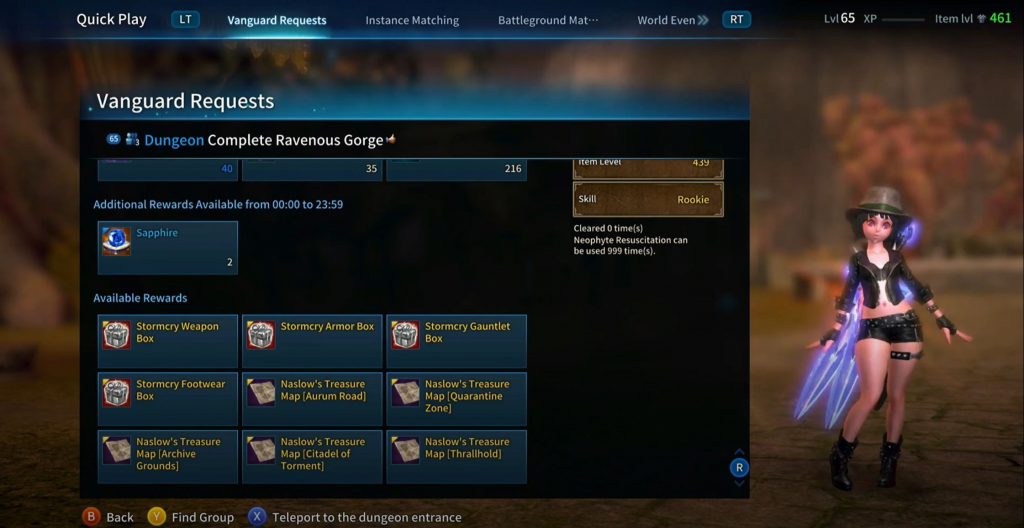
It’s also important to make sure that your computer meets the minimum system requirements for the game, as this can also cause issues when trying to log into the game.
Conclusion
These are some of the steps you can take to if you can’t enter a server on TERA. Make sure to follow each fix in order so you can properly troubleshoot the issue.
If you’re still having trouble getting into the game, you may need to contact the game’s support team for further assistance.