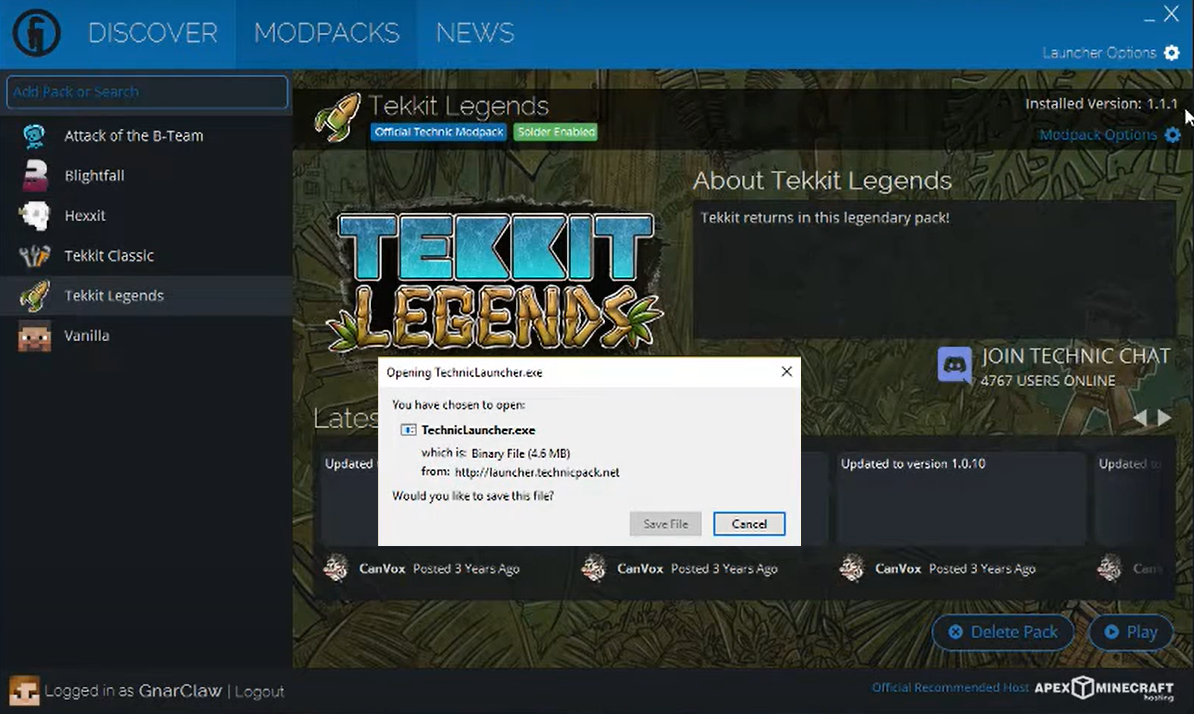If you are on this page, you are might be wondering why Tekkit Legend is crashing when joining a server. This is a common issue encountered by many players, so there’s no need to worry. Here, we have put together all the solutions to this issue in this guide.
Fix #1: Restart or Reinstall
If you experience the Tekkit Legends freezing or crashing whenever you connect to the server, the first thing you should do is restart the game. If any problem prevents the game server from loading or working correctly, a restart should fix it.
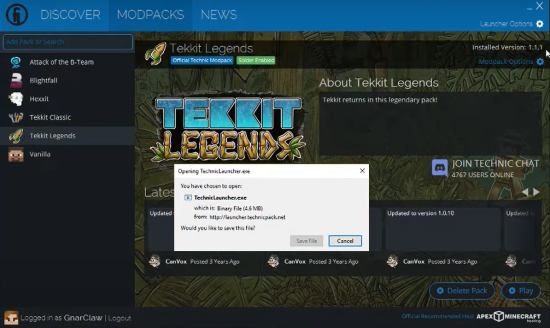
If not, you can uninstall the game and reinstall it. This should fix the problem if the issue is with the game files.
Fix #2: Update/Reinstall Java + Allocate More RAM
Another reason why the game crashes is that Java needs an update. Try updating Java to its latest version. If this does not work, you can uninstall Java and reinstall it.
This should automatically fix any problem hindering the game server from working well.
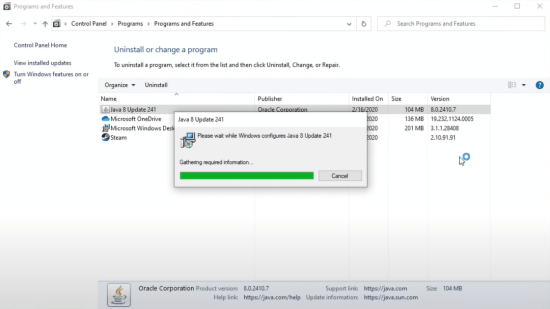
Additionally, we advise that you allocate more RAM space [1]. Most game applications require enough RAM space to run well. To allocate more RAM, follow this process:
- Press the CTRL + SHIFT + ESC on your Keyboard
- The Task Manager will appear
- Click on Details
- Navigate through and choose the game you wish to allocate RAM space to.
- Right Click, and scroll down to set Priority
- Set the Priority to HIGH
Fix #3: Delete Corrupt Mods
Mods are good for enhancing game quality. However, they can also interfere with your game, especially if they are not authentic.
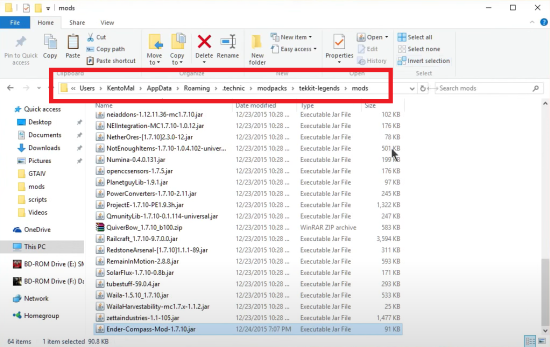
This will definitely prevent you from joining the game servers. Therefore, we advise that you delete all corrupt mod files.
Conclusion
Tekkit Legend crashing when joining a server is quite common. These working solutions worked for us and should only take minutes to solve without difficulty. If your game continues to crash, reach out to the support team for proper assistance.