The error message “Unable to log into game server [2100d]” can be frustrating when using a Street Fighter V server. You may have tried all you could to resolve this issue, but all to no avail.
Based on our experience, there are several factors that can cause this error. However, there are working fixes to resolve the issue. Read on to find out.
Fix #1: Check Street Fighter for Official Updates on Server Maintenance
Before trying out any troubleshooting steps, the first thing is to confirm if the Street Fighter server is undergoing maintenance. If the server is on maintenance, they will restrict players from accessing it until maintenance is complete.
In this case, the best place to stay abreast of the server’s current status is through the SFV social media platforms and their official websites.
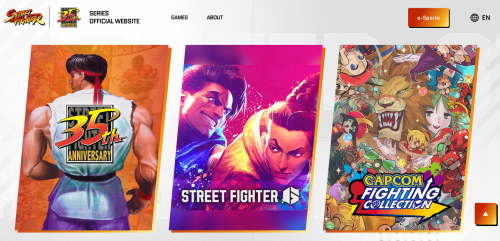
Also, you can reach out to your friends who play the game if they are experiencing the same. It would also be safe to reach out to the support team.
Fix #2: Restart the Game
This is an agelong fix for electronic equipment. Restarting the game will do some hard reset or refresh the game. Therefore, if a bug stops you from accessing the game server, it should be fixed when you restart the game.
Fix #3: Restart Your Internet Connection
In some cases, the problem could be with your internet connection. If the internet connection is not strong enough, you may experience this problem.

You can restart your internet connection by unplugging the power and internet cable from the modem, then wait for two-three minutes before plugging back. Also, you can restart your router by turning it off and putting it back on after 3 minutes.
Fix #4: Plug Your Ethernet Cable
You may need to plug in your Ethernet cable [1] if you are connected to a wireless network. There are several advantages when you attach your PC or device with an ethernet cable.
One of these is a faster internet connection and less interference. This should solve the issue of internet connectivity issues.
Fix #5: Disable Virgin Media's Parental Filters
If your Virgin Media parental filters are activated, you may be unable to log into the game server.
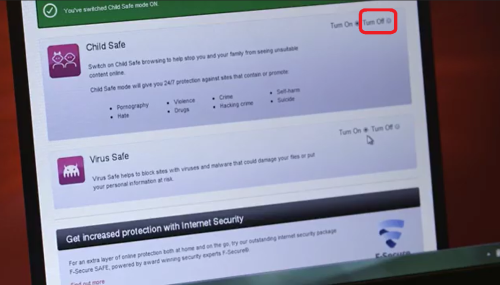
Therefore, you will need to deactivate the parental filter. To do this, visit the Virgin Media parental controls, then select “ACTIVATE.”
Conclusion
With all the fixes we have shared in this guide, you will be able to avoid the “Unable to log into game server [2100d]” message from popping up.
However, if the error still persists, you may need to reach out to the SFV support team to understand the nature of the problem better.




