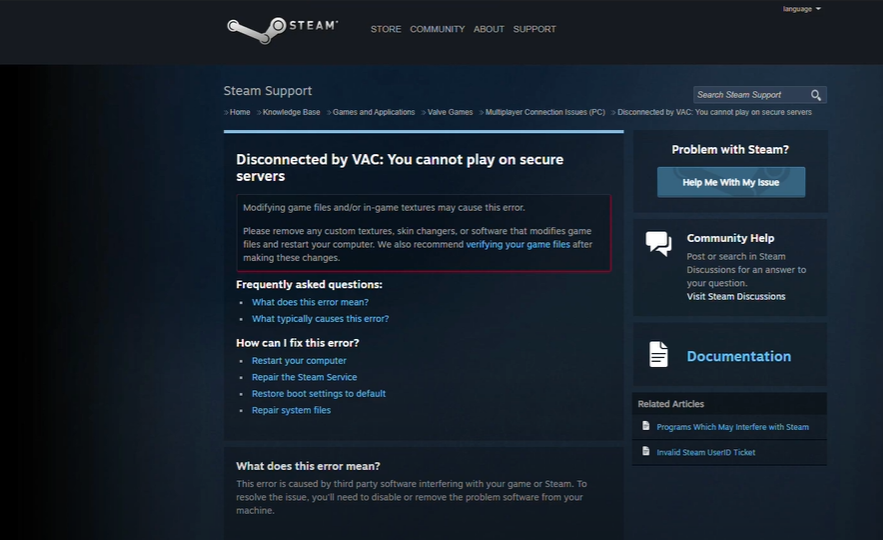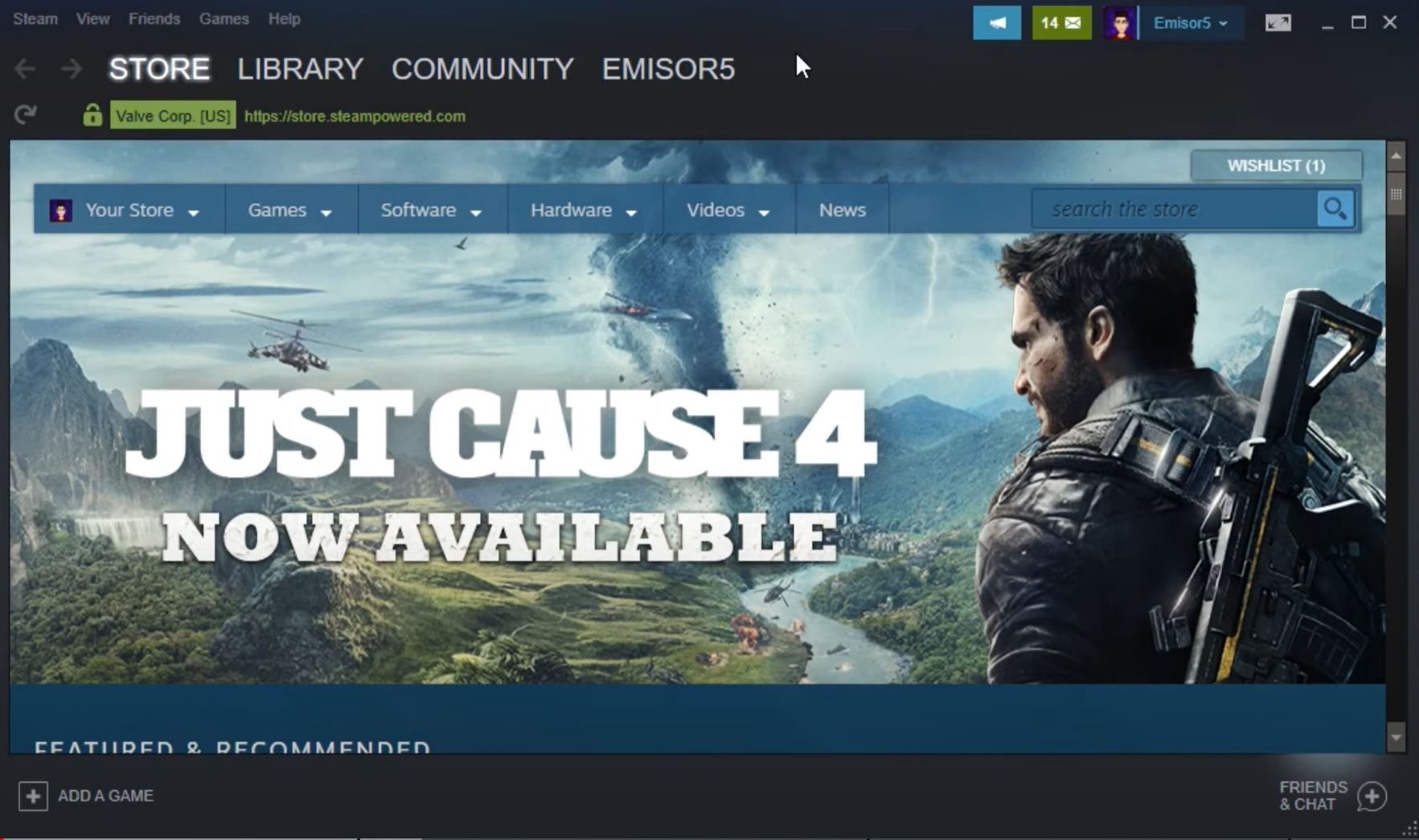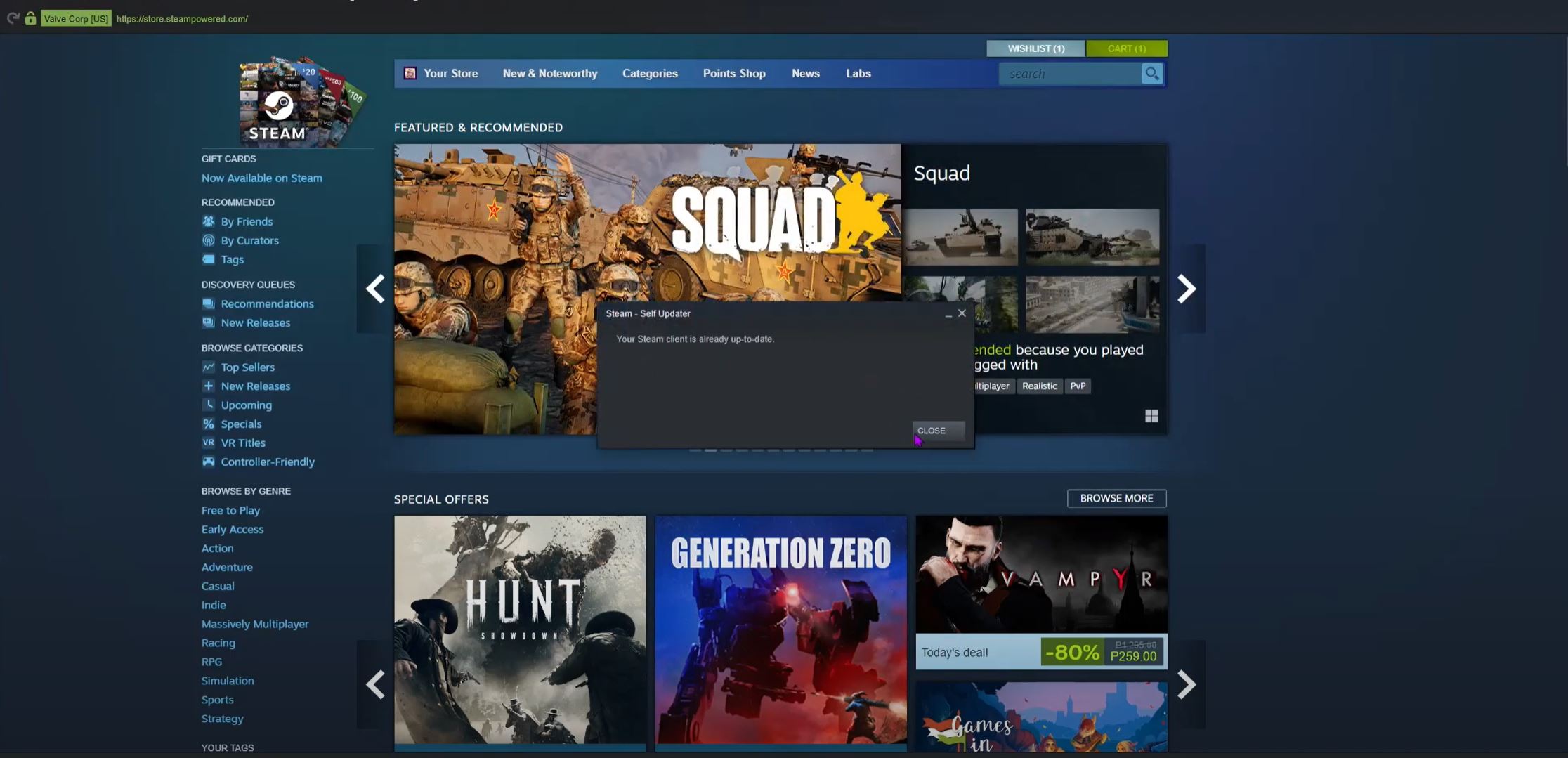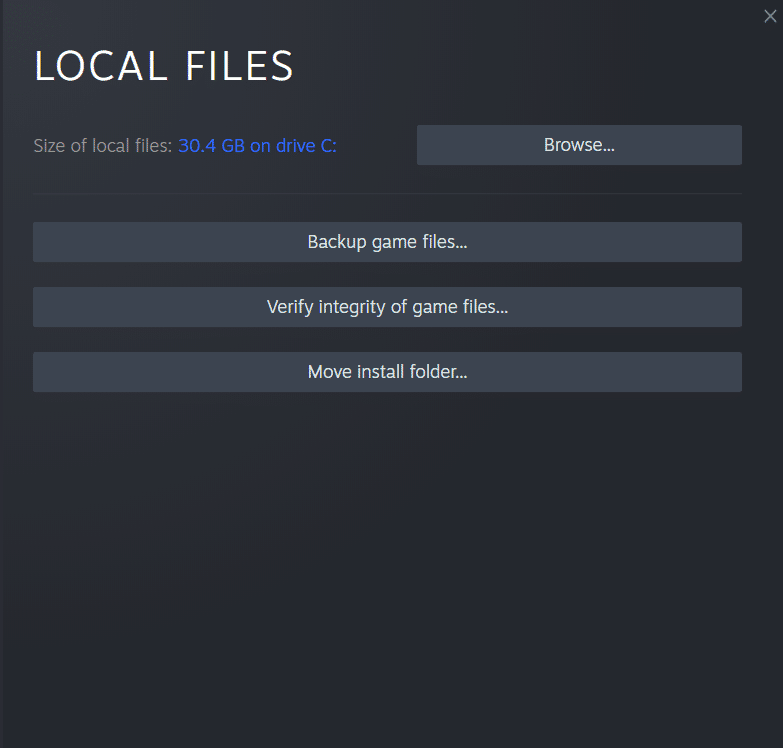Are you a gamer who loves to play on secure servers but sometimes gets an error saying “Disconnected by VAC You Cannot Play on Secure Servers”?
Most Steam users have encountered this issue before, but there are several solutions that can help you get back into your game. In this guide, our resident gamers will share all the tried and tested fixes that will help you avoid this error again!
"Disconnected by VAC You Cannot Play on Secure Servers" Error Message: How to Fix in 3 Ways
Fix #1: Reboot Your PC
The first step to troubleshooting this error is to reboot your PC. Restarting your computer can resolve many issues, including network-related problems. Rebooting can help clear out any temporary files and data that may be causing the problem.
It will also reset the IP address of your computer, allowing it to re-establish its connection with the server. To reboot your PC, press the power button on your computer, then wait for the machine to shut off completely before restarting it again.
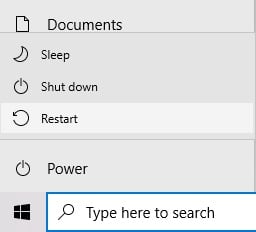
Fix #2: Close All Steam-Related Processes
The next step is close all Steam-related processes. When the Steam client is open, it can interfere with your connection to the secure server, resulting in the error.
To close all Steam-related processes, open the Task Manager by pressing the Win + S buttons. Then press the Enter key to launch it.
To stop all Steam-related processes, you must navigate to the Processes tab and locate each one. To stop a process, right-click the item and select the End option.
Fix #3: Repair System Files
If the above processes fail to work, repair the system files. System files are essential to the function of your computer and can become corrupted or damaged due to various reasons.
This can lead to various issues, including the Disconnected by VAC error. To repair system files [1], use the Windows System File Checker tool. This tool will scan your system and repair any corrupted or damaged files it finds.
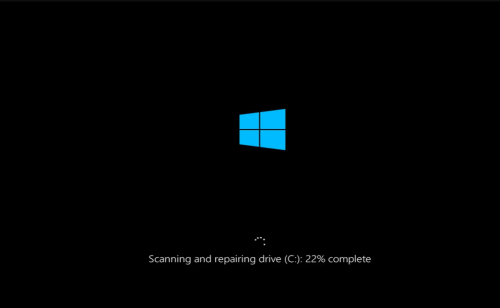
Conclusion
In this post, we discussed how you can fix the “Disconnected by VAC You Cannot Play on Secure Servers” error. Make sure to follow the steps outlined above in order to properly troubleshoot the error.
If none of them worked, you may need to contact your game’s support team or the server administrator for further assistance.