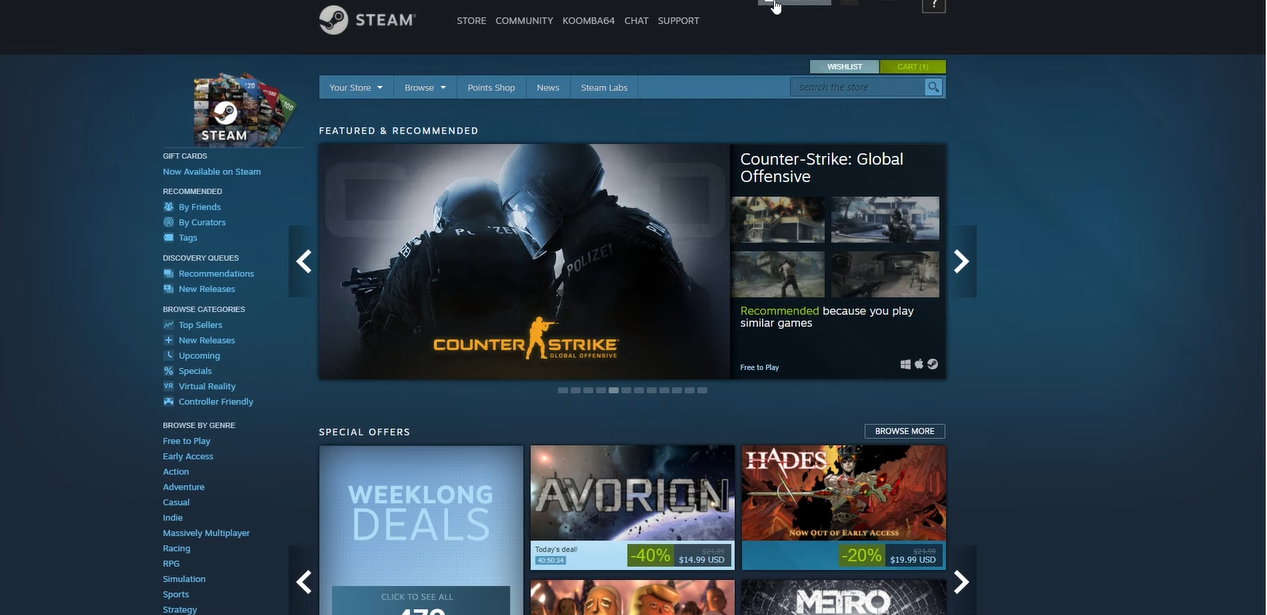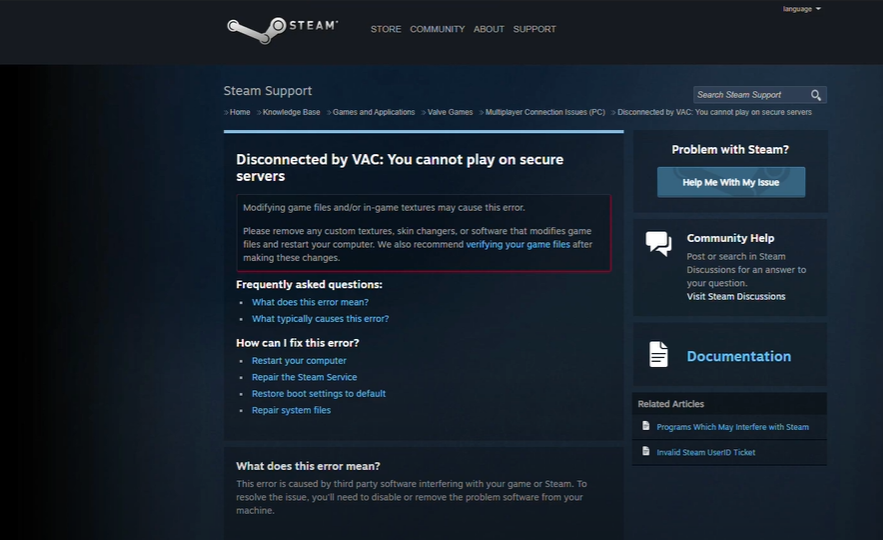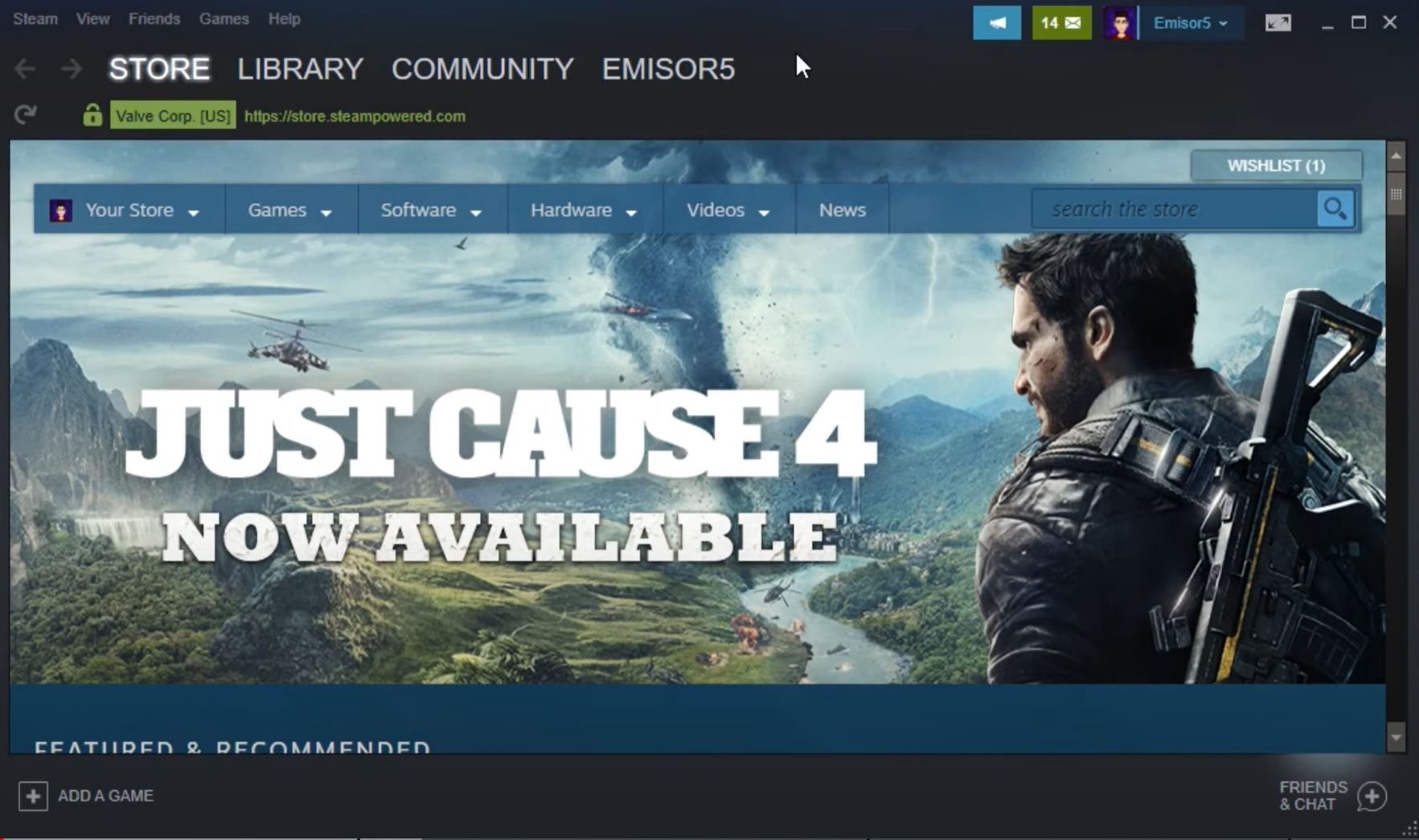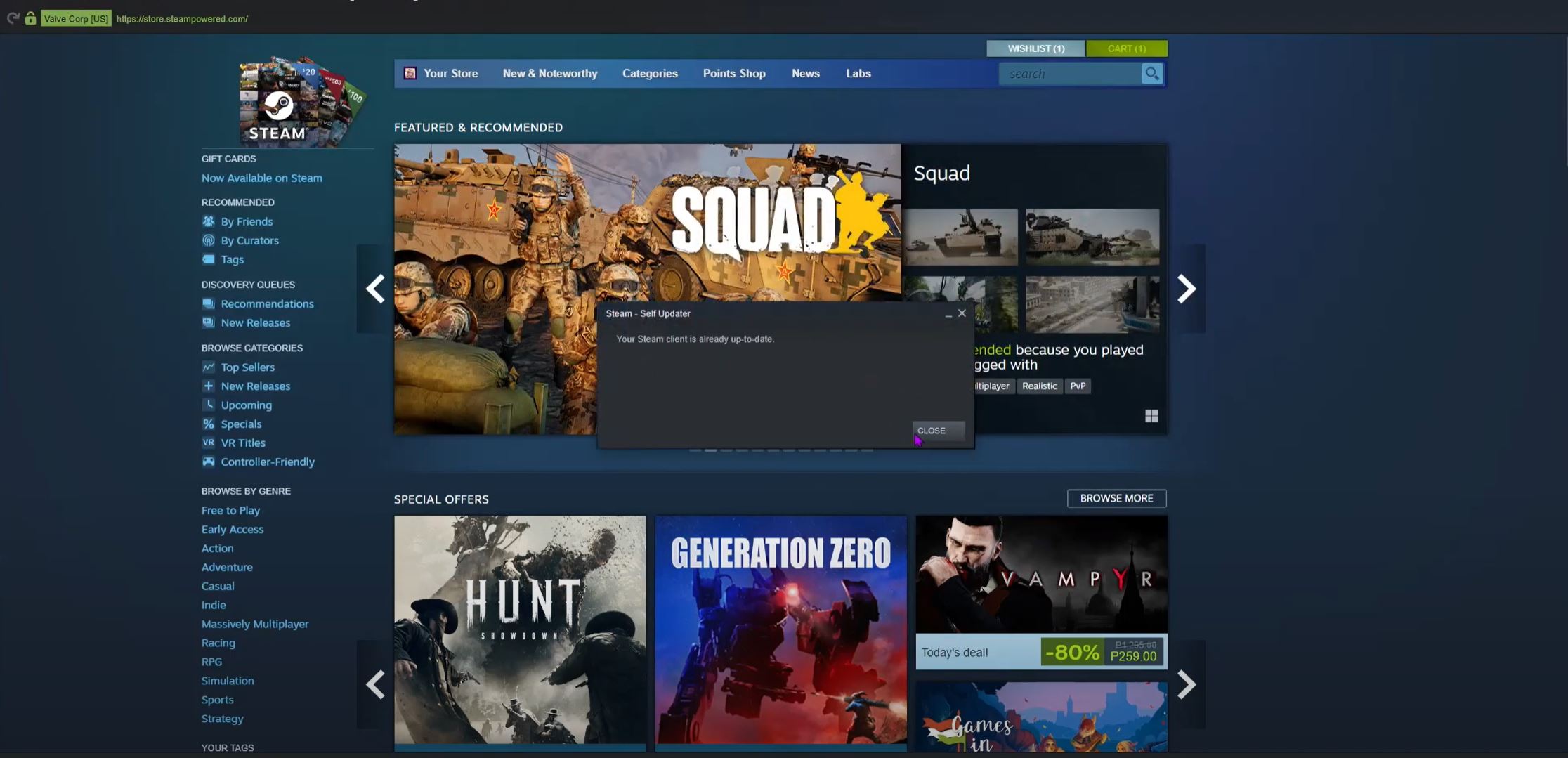Steam is the world’s leading gaming platform and millions of gamers rely on it to play their favorite games online. As such, it is important to know the location of the nearest and fastest Steam server to your location so that you can enjoy the best gaming experience.
In this article, our gaming experts will share how you can find the closest Steam server to you. We will also discuss some of the benefits of connecting to the nearest Steam server!
How to Find the Steam Server Closest to Me?
You can quickly find the Steam server that is geographically closest to you by consulting Steam’s region list and map.
Steam provides a global traffic map that displays the locations and amounts of data consumed by game downloads and updates across the world. You can look at this map to see where people are downloading from and testing out their server in different areas.
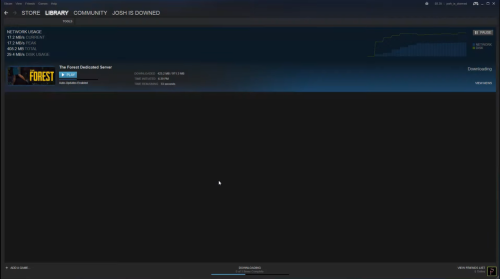
You should choose servers closest to you for reduced delay. However, this still won’t guarantee the fastest possible game download speeds, regardless of your connection speeds.
What then, is the answer to this problem? The first step is to adjust the download region manually. We highly recommend that you get started in a localized area.
If you currently reside in the United States, you should look into moving to Canada or Mexico before you make the leap to, say, Germany or the United Kingdom. Rather than trying the US, Brazil, or Russia, try a server in China or Finland first.
What Are the Benefits of Connecting to the Nearest Steam Server?
The benefits of connecting to the nearest Steam server are numerous. First, connecting to the nearest server will reduce latency, or the time it takes for your computer to send and receive data.
Low latency [1] means that your games will be more responsive and your ping time will be lower. Choosing server that’s nearby will result in a smoother and more enjoyable gaming experience.
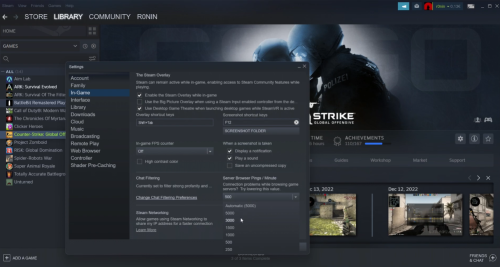
Additionally, connecting to the nearest Steam server will also improve your download speeds. As mentioned earlier, your download speeds are affected by your geographical location.
Because the closer you are to the server, the faster your download speeds will be. Finally, connecting to the nearest Steam server can also help protect your privacy.
By connecting to a server that is near you, you can rest assured that your data is not being routed through other countries, which can increase the risk of it being intercepted.
Conclusion
In sum, it is important to connect to the closest Steam server to you in order to enjoy the best gaming experience. Doing so will reduce latency, improve your download speeds, and protect your privacy.
If you are unsure of the closest server to you, consult the region list Steam provides and a map to find the one that is geographically closest to you.