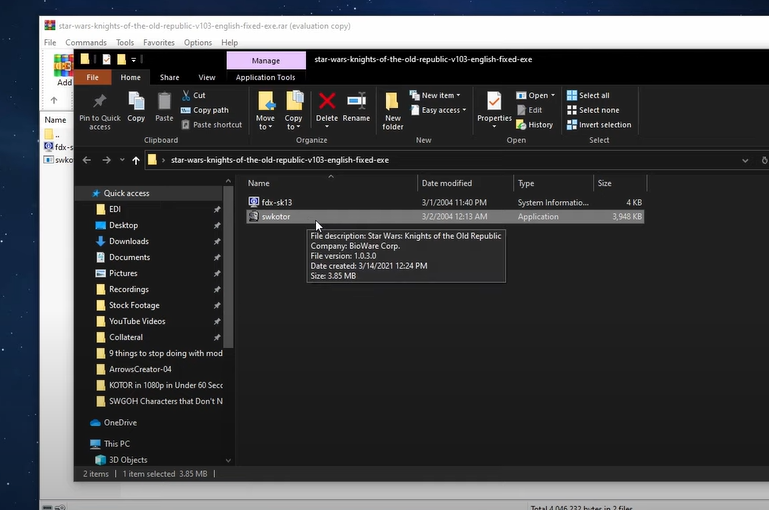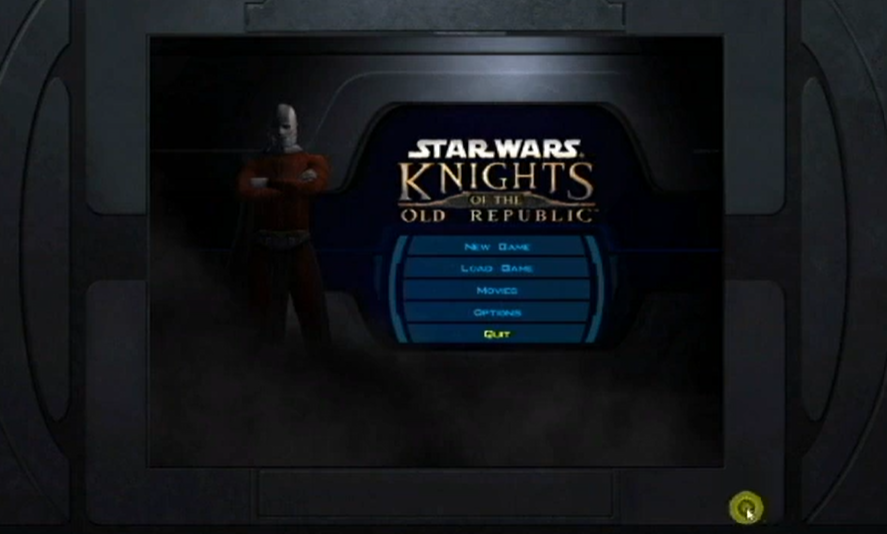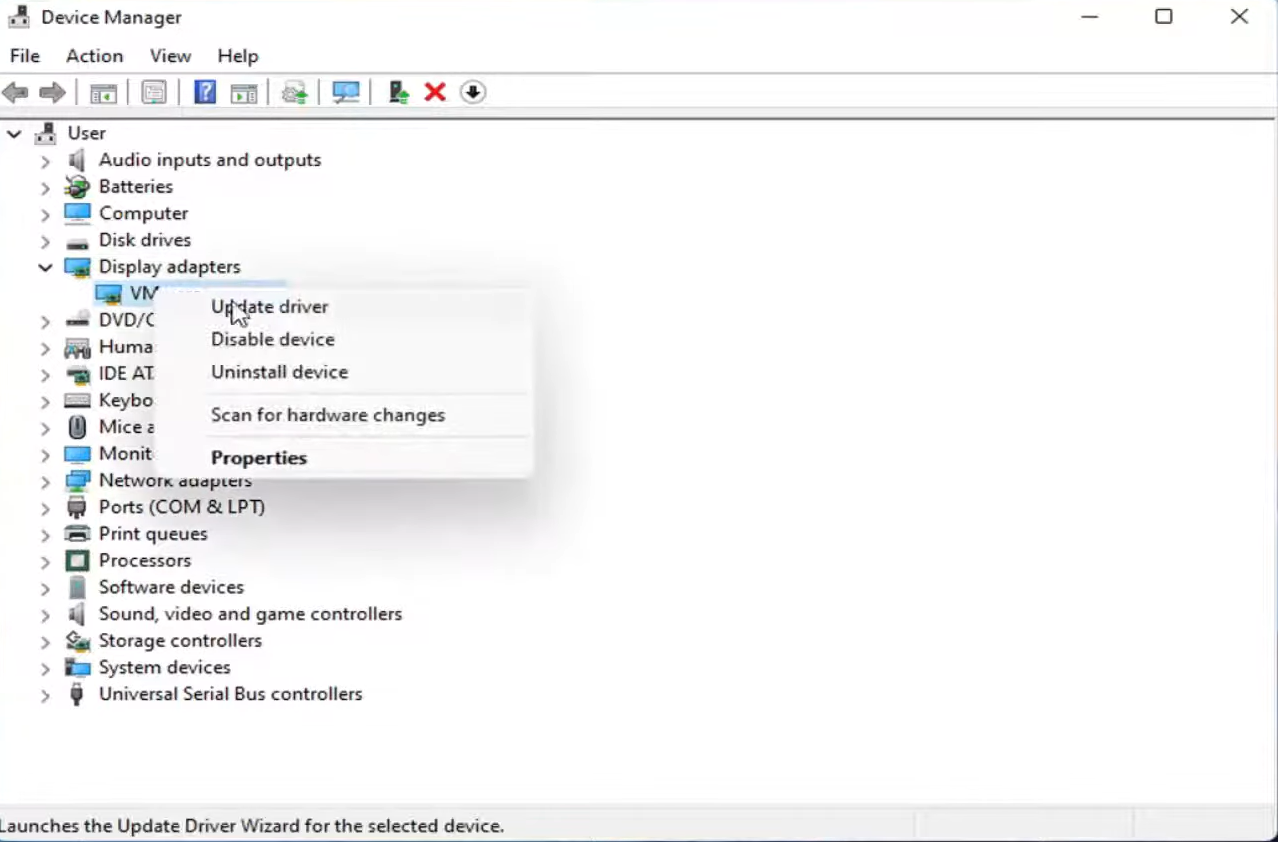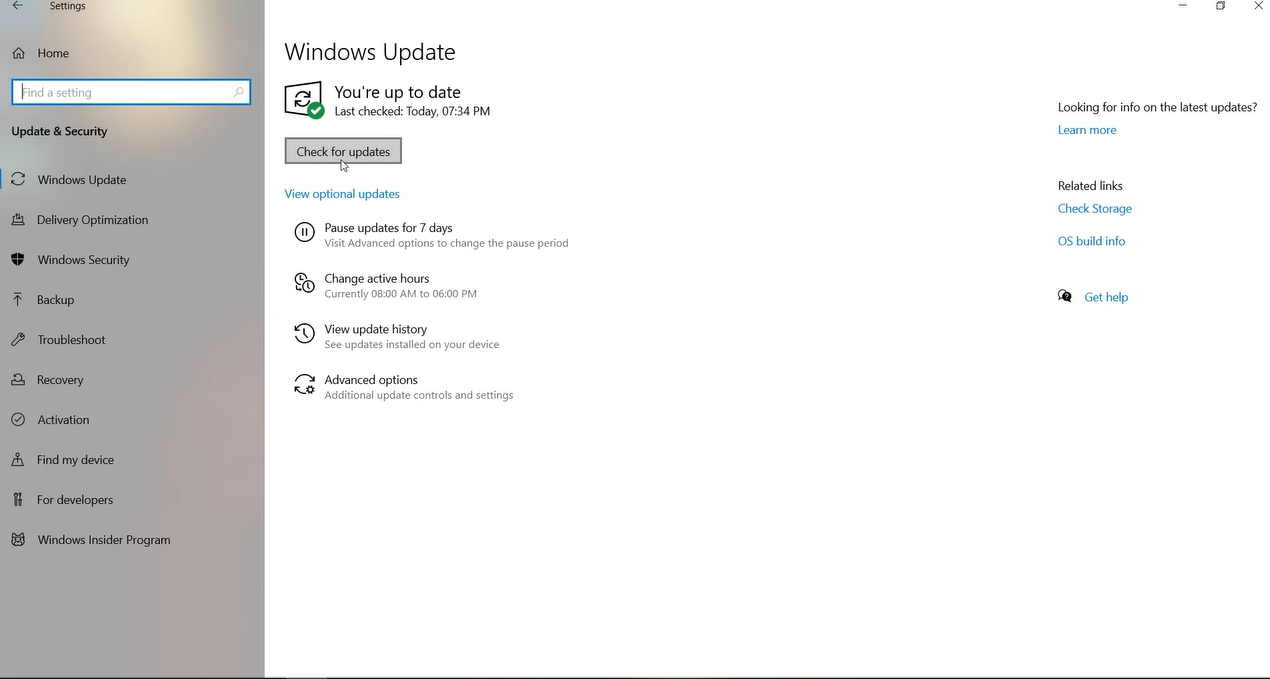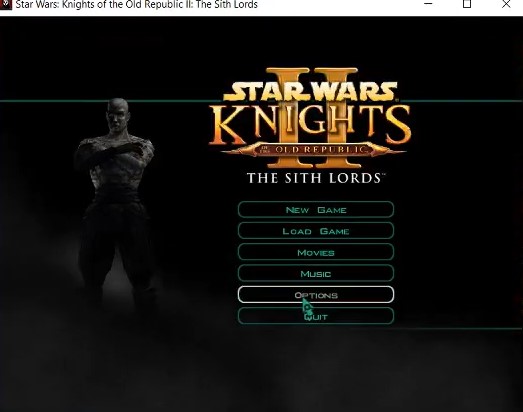Many gamers are familiar with the Star Wars Knights of the Old Republic 2 (KOTOR 2) game and its various glitches. One such glitch is that the game doesn’t always go full screen, which can be a major annoyance.
However, there is a way to fix this problem. By following a few simple steps, you can ensure that KOTOR 2 always runs in full screen mode. Read on to learn how!
KOTOR 2 Not Going Full Screen: 4 Surefire Fixes
Fix #1: Open Steam Console
- First, go to your Steam library, right-click on Knights of the Old Republic 2, and select Properties. After this, you can access the Steam Console.
- Click the Set launch options button under the General tab.
- A new window will appear. In that window, enter "fullscreen" (without quotation marks) and then press the Ok button.
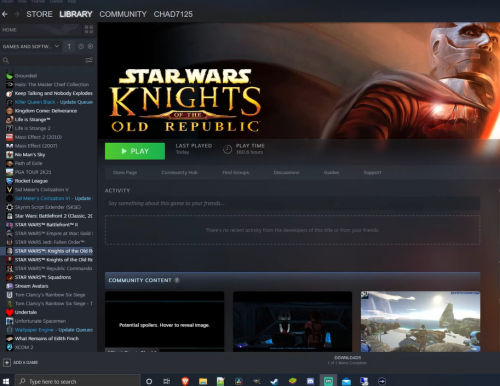
- Close the pop-up window and begin playing the game.
- Go to the Options menu once the game has loaded.
- Choose Graphics Options.
- Change the resolution to the native resolution of your monitor and the aspect ratio to 16:9. For the changes take effect, you must exit the graphics options screen and restart the game.
Fix #2: Find swkotor.ini in Your Game Directory
- Open up the swkotor.ini file in Notepad (or your text editor of choice). You can find this file in your game directory, which is usually something like C:\Program Files (x86)\Steam\steamapps\common\Knights of the Old Republic II\ unless you’ve changed it.
- Change the 1 to a 0 in the line that says AllowWindowedMode=1.
- Save and close the file.
- Run the game once more. If that doesn't work, try one of the other options listed below.
- In your text editor, open swkotor2.ini. Change fullScreen=0 to fullScreen=1.

- Save the file, then launch Windows Explorer or Finder and navigate to the Knights of the Old Republic 2 folder.
- Double-click swkotor2 to make it a shortcut on your desktop.
- Right-click on swkotor2 icon > properties > compatibility tab > check box for disable display scaling on high DPI settings > apply.
Fix #3: Change Your Resolution in Windows
Another way to resolve the full-screen issues on Knights of the Old Republic 2 is to change the resolution in Windows to match the native resolution of your monitor.
To do so, navigate to your control panel [1] and select Display. Then, in the Resolution drop-down menu, choose the option that corresponds to your monitor’s native resolution. This should resolve the issue.
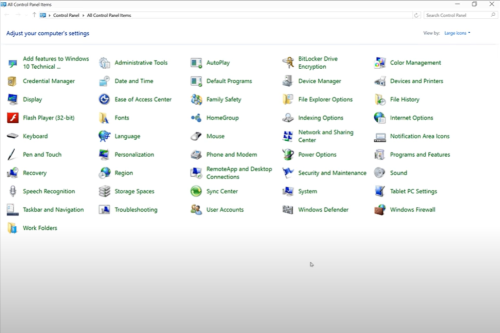
Fix #4: Try Unplugging the HDMI Cable If You're Using One
If you’re using an HDMI cable, try unplugging and replugging it. This has been known to resolve the problem for some people.
Then, assess your display settings. Check that the game is running at the native resolution of your monitor. You should update your graphics drivers. When you’re having problems with games, this is always a good troubleshooting step.