Star Trek Online is a popular MMORPG that allows players to explore the vastness of space and engage in thrilling battles with enemies.
However, some players are confronted with the error message “connection to the account server timed out” while playing. Luckily, there are a few steps you can do to address and avoid this issue. Our gamers will show you all of them in this guide!
Star Trek Online Connection to the Account Server Timed Out: 5 Surefire Fixes
Here are various ways to fix this error:
Fix #1: Try VPN
Using a VPN is a great way to bypass any connection timeouts in Star Trek Online. It will act as an intermediary between your computer and the game’s servers, routing all your traffic through a secure and encrypted tunnel.
This can help prevent any connection timeouts, as the game’s servers will be able to communicate with your computer more effectively. Additionally, using a VPN can also help improve your security and privacy while playing the game online.
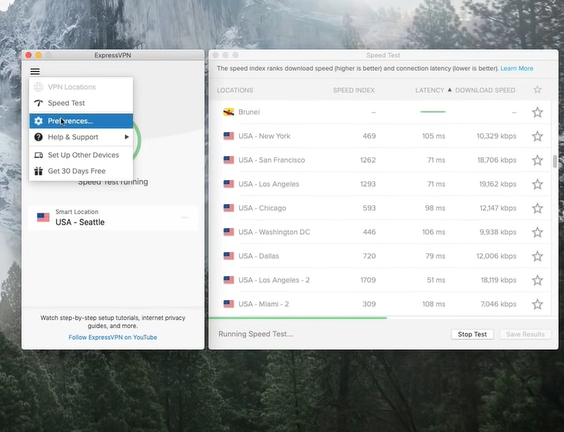
Fix #2: Clear DNS Cache
Clearing your DNS cache [1] can help fix the “connection to the account server timed out” error in Star Trek Online.
Your computer stores the addresses of websites and other online services in its cache, which can become outdated or corrupt over time. Clearing your DNS cache will help ensure that your computer is using the most up-to-date information, which can help prevent this persistent error.
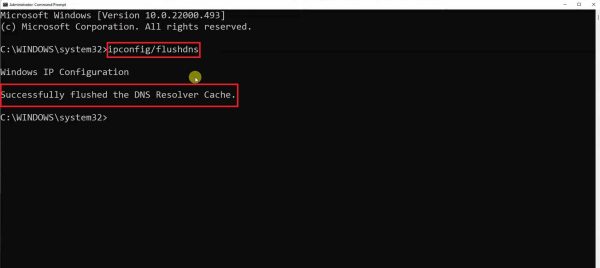
To clear your DNS cache, open the command prompt and type “ipconfig /flushdns” before pressing enter.
Fix #3: Check Your Connection
It is also important to check your connection to ensure that it is stable. A slow or unreliable connection can cause problems with the game’s servers, resulting in this timeout error.
To check your connection, open the command prompt and type “ping google.com”. If you receive any errors or a slow response, your connection is likely the cause of the problem.
Consider switching to a different network or contacting your internet service provider for assistance.
Fix #4: Clear Cache Memory
Clearing the cache memory of your computer can help fix the “connection to the account server timed out” error in Star Trek Online. Doing this will remove old and accumulated files, thereby avoiding the timeout error.
Fix #5: Run Network Troubleshooter
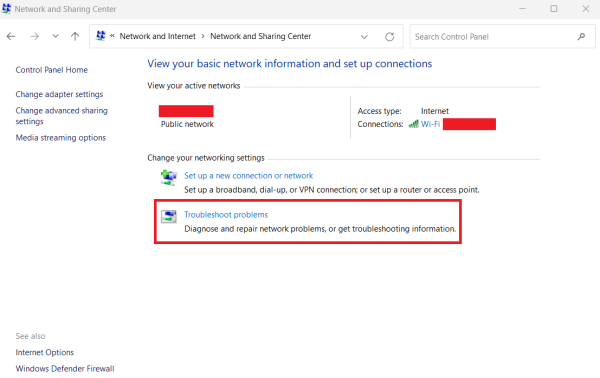
Running the Network Troubleshooter is also a proven way that fixes this error, regardless of the game. The Network Troubleshooter is a built-in tool that can help diagnose and fix any network-related problems on your computer.
To run it, open the Settings menu and click on “Network and Internet”.
Then, click on “Network Troubleshooter” and follow the on-screen instructions. This can help identify and fix any network-related issues that may be causing the connection timeout error.
Conclusion
The “connection to the account server timed out” error can be extremely frustrating for Star Trek Online players. But if you follow the methods we listed above, you should avoid seeing this message again.
In sum, use a VPN, clear your DNS cache, monitor your connection speed and stability, clear your cache memory, and run the Network Troubleshooter.




