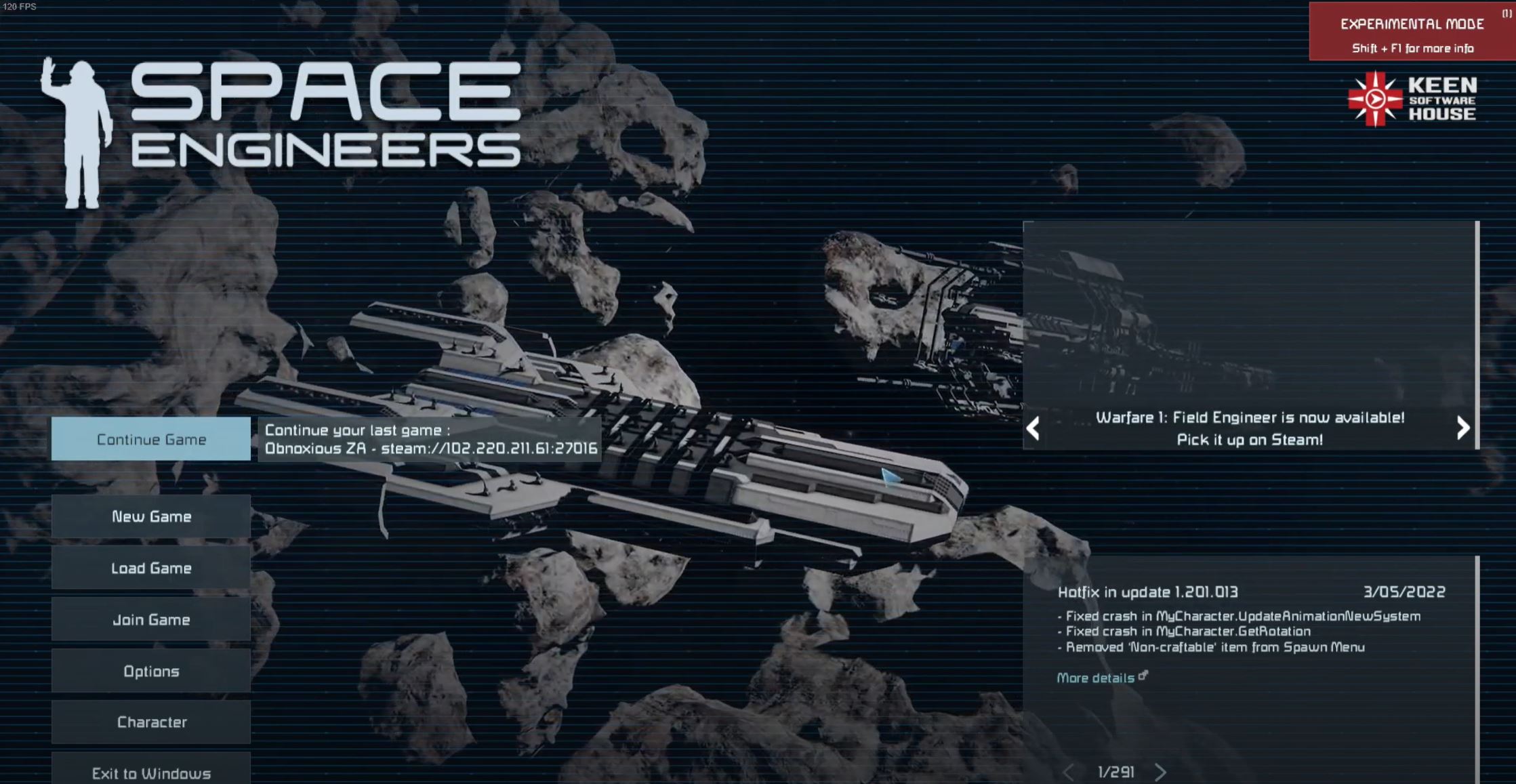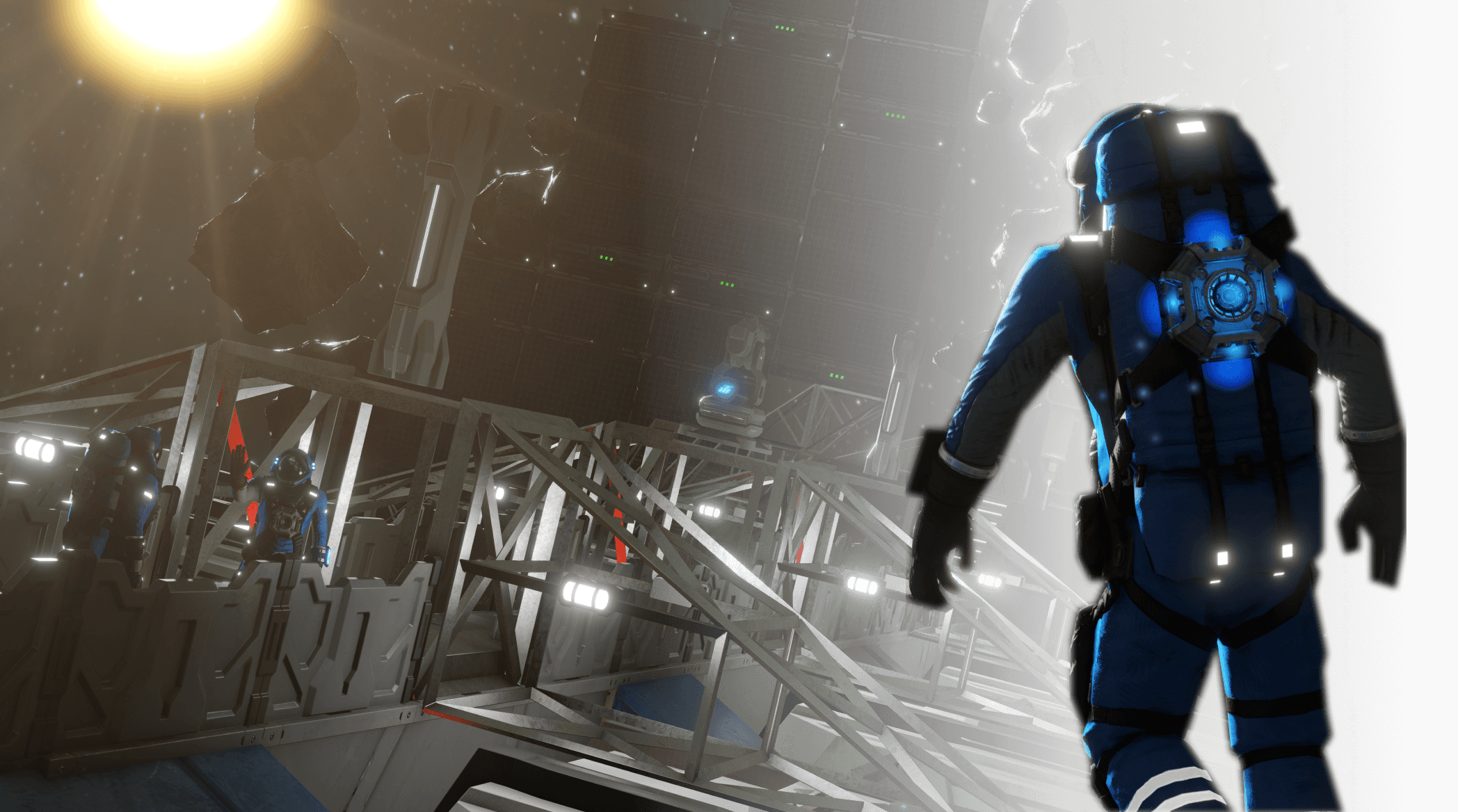Are you having trouble starting your Space Engineers dedicated server? Are you stuck with a dreaded “Start Pending” message? Don’t worry, we can help you troubleshoot this issue.
If you want to know explore each possible fix, here’s a quick guide from our resident gamers:
Space Engineers Dedicated Server "Start Pending" Problem: 5 Surefire Fixes
Starting a Space Engineers dedicated server can be a tricky task, especially if you’re stuck with a “Start Pending” message. To troubleshoot this issue follow these fixes in order:
Fix #1: Restart the Server
The first step in troubleshooting the “Start Pending” message is to restart the server. This can be done by pressing the power button on the server or by rebooting it from the server control panel.
This will reset the settings and may help the server start properly. If this does not work, proceed to the next step.
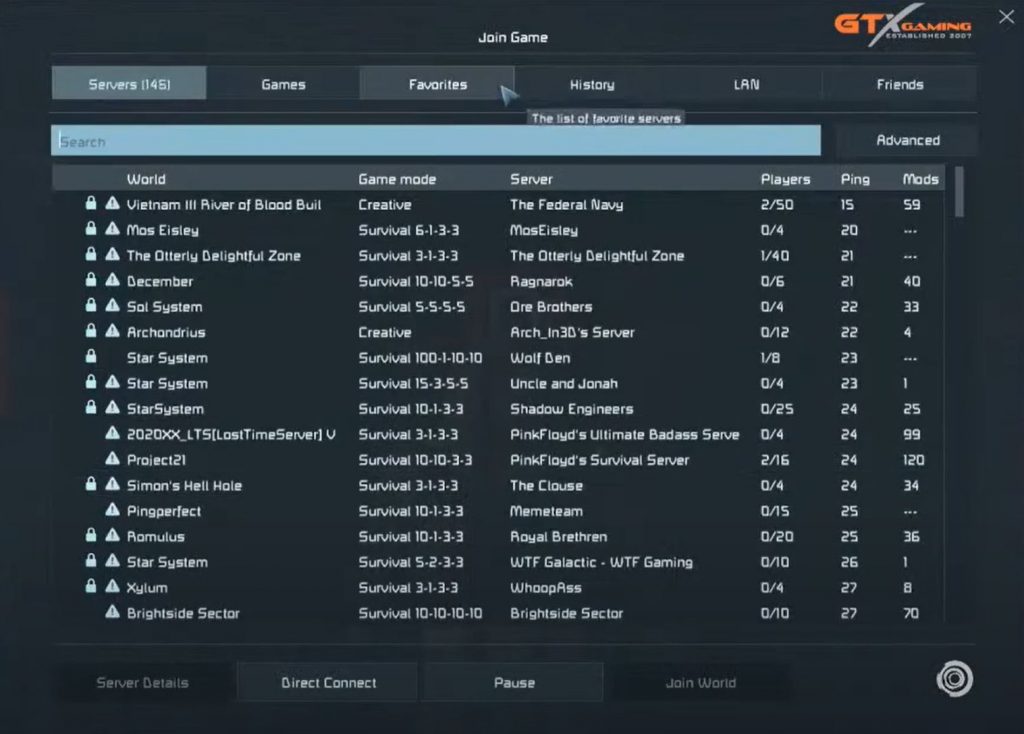
Fix #2: Make Sure That You're Running the Most Updated Version of the Game
Space Engineers is constantly being updated and improved, so it is important to make sure that you are running the most updated version of the game.
To do this, go to the “Updates” section of the game and check to see if there are any updates available. If there is, download and install them before attempting to start the server again.
Fix #3: Check Your Firewall Settings
If your firewall is blocking access to the server, then it will not be able to start properly.
To check your firewall settings, go to the “Firewall” section of your operating system and make sure that the Space Engineers dedicated server is allowed access. If it is not, add it to the allowed list and try starting the server again.
Fix #4: Check the Server Settings
If your server is still stuck on the “Start Pending” message, then it may be due to incorrect server settings.

To check the server settings, log into the server control panel and make sure that all of the settings are correct. If not, make the necessary changes and start the server again.
Fix #5: Reinstall the Server Software
If all else fails, you may need to reinstall the server software. To do this, uninstall the existing server software first. Then, download and install the most recent version.
Once the software is reinstalled, try starting the server again and see if the issue is resolved.
Conclusion
If you’re stuck with the “Start Pending” error message when trying to start your Space Engineers dedicated server, don’t panic. By following the steps outlined above, you should be able to troubleshoot the issue and get your server up and running again!