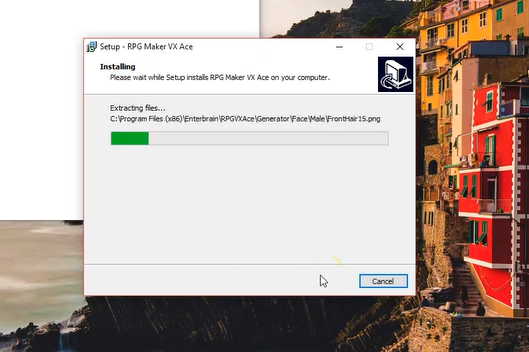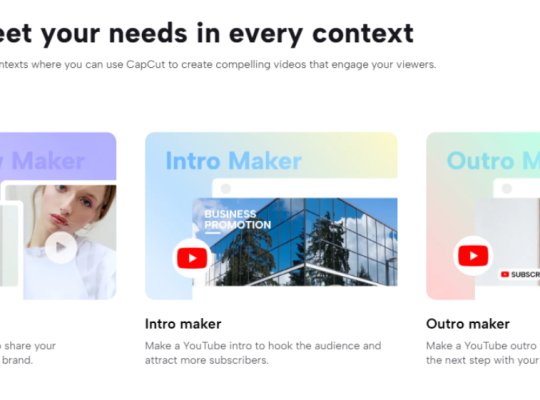Do you enjoy playing role-playing games? If you’re a fan of RPGs, then you’ve probably heard of RPG Maker VX Ace RTP.
However, many people don’t know what is it and what it does. In this guide, we’ll discuss exclusive details about the RPG Maker VX Ace RTP and what you can gain from it. Stay tuned for more information!
What is the RPG Maker VX Ace RTP?
It is a system for reducing the total size of an RPG Maker game file. RTPs contain the.dll, graphic, and music files used in game development.
You do not need to include material data, such as graphic or music files, once a game is created with RTP data. As a result, it significantly reduces the game’s file size.
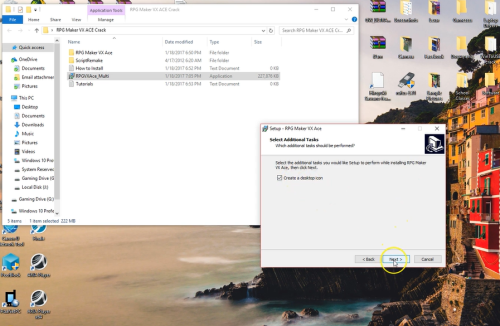
How to Install RPG Maker VX Ace RTP
To begin, download the RTP file to your computer. Then, follow the instructions below to install RTP RPG Maker VX Ace:
- Locate the downloaded RTP file (rpgvxace_rtp.zip) and right-click it to extract it.
- Run the Setup.exe file in the RTP100 folder in the extracted folder.
- If you are asked whether you want to allow the app to run, click Yes.
- In the RTP Setup Wizard welcome window, click Next.
- Click Next after selecting the RPG Maker VX Ace RTP location. You can also stick with the default address.
- Click Install to confirm the installation. It will begin installing RPG Maker VX Ace RTP files.
- Wait until the process is completed.
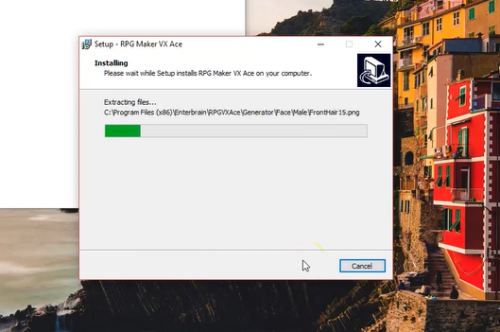
What is the Advantage of Installing RPG Maker VX Ace RTP?
Materials required to run a game are already on your computer hard disk if RTP RPG Maker VX Ace is installed. As a result, only a small amount of data is required to play games [1].
If RPG Maker VX Ace Run Time Package is not already installed, you must download both the game and the material data. As a result, the game file is much larger than necessary. However, you must do so because RPG Maker VX Ace cannot be used without RTP.