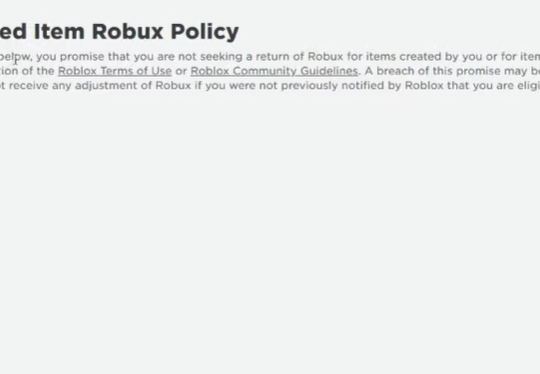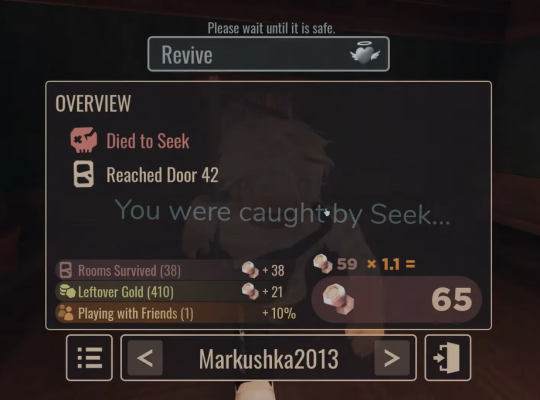If you’re a Roblox gamer, you’ve probably seen the “Not a Valid Service” error message before. This can be frustrating, especially if you’re in the middle of creating a game.
Here, our resident gamers will explain what this error means and how to fix it. Keep reading for everything you need to know about the “Not a Valid Service” error in Roblox.
What is the "Not a Valid Service" Error in Roblox?
In addition to being a gaming platform, Roblox offers the chance to create games, and the Roblox Studio fulfills this need. Its GUI and the programming language Lua may be used to develop video games.
“Not a Valid Service” is one of the problems that might occur while using scripting to create games. You may conclude from the name that the user is attempting to utilize any service that is not offered by Roblox.

What Are the Available Services in Roblox?
The following are some of the services that you should be aware of if you want to use scripting to create a game on Roblox:
- Tween Service
This service is used to transfer the game’s components.
- Data Store Service
As explained from the name, this is the service that is used to store data.
- Path Finding Service
This service is used to design a character’s movement path within a video game.
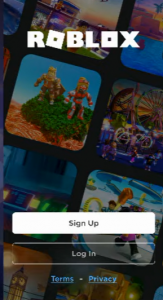
- Market Place Service
This service, which connects to the Roblox store where all of your game passes will be stored, is mostly used to produce game passes.
- User Input Service
This service is used in order to recognize any user input in the game.
- Context Action Service
This service is used to keep particular game activities [1] available for a set amount of time, such as faster running or any comparable action.