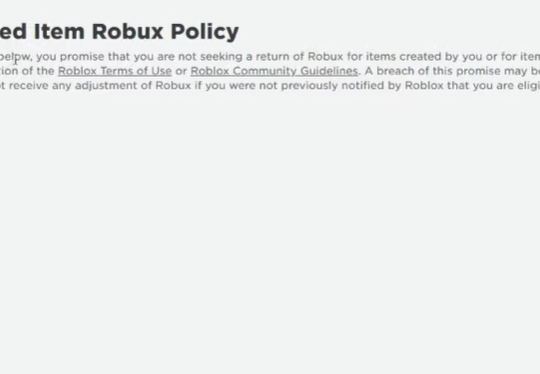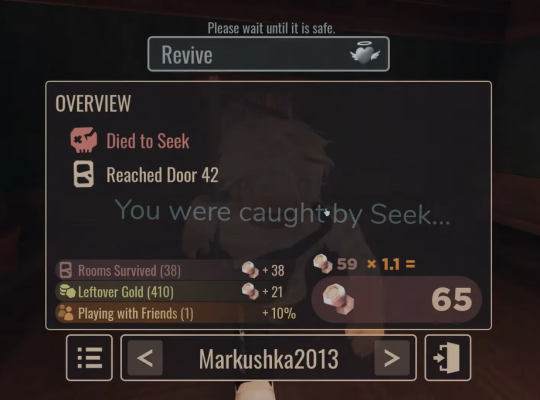Are you a fan of the popular anime-inspired RPG, Shindo Life? You will be delighted to know that there are now private servers for this game!
Anyone can access these servers regardless of their location. Here, our gamers will share the best Shindo Life private server codes so you can continue your adventure with your friends.
Whether you’re looking for a new server to join or just want to try something different, be sure to check out the list below:
Shindo Life War Private Servers Codes List
The Private Servers [1] codes listed below are just for the War part of the game.

- 25pT2L
- 2yqicv
- -4mycE
- adzBVR
- avXodn
- BkSTEN
- d_Z92O
- dCkx7C
- DPyLHT
- dttQxB
- EpefEq
- eWWqY9
- feub3n
- g4TdUa
- Hd67rr
- iQqtG6
- JC_QNh
- JcuP0p
- kRVY6O
- M3NMer
- MEwUFM
- mNLLzt
- MxW_Ue
- nqVJDE
- PcMCED
- RbH1SI
- RfuWaj
- rpbRMn
- SdUXCh
- SNRTm4
- TcCnZ9
- Tcp7JK
- uUT_br
- VegfVx
- VR-sWX
- Vs1Bi-
- wFxr45
- WulgQQ
- xnejBK
- y8mMoB
- yYRgjp
- zrA8gY
How to Use the Private Server Codes
Press the Play button, select a map location (War), then enter the player menu (M key).
Select Travel from the menu on the left side of the new window. Finally, click on Private Server Teleport and input any of the IDs or codes from the list.

See Also: Roblox Project Star Private Server Codes
How to Create Your Own Private Server in Shindo Life
It is simple to set up a private server in Shindo Life. However, if you are unfamiliar with the procedure, follow these steps:
- Launch Roblox and look for Shindo Life.
- Once you're on the main page of Shindo Life, select the Servers tab.
- There will be a 'Create Private Server' option there.
- When you click on it, a new window will emerge asking you to name your Private Server.
- After correctly naming your server, select the 'Get Now' option.

- When you do this, you will receive notification that you have successfully purchased the Shindo Life private server from Rell World
- By pressing the 'Setup' option, you can now configure your private server
- A new window will open on the screen when you click the 'Configure' button
- To share your Shindo Life private server URL with your pals, use the 'Generate' option
- When you do, a link will be created that you may share with your friends