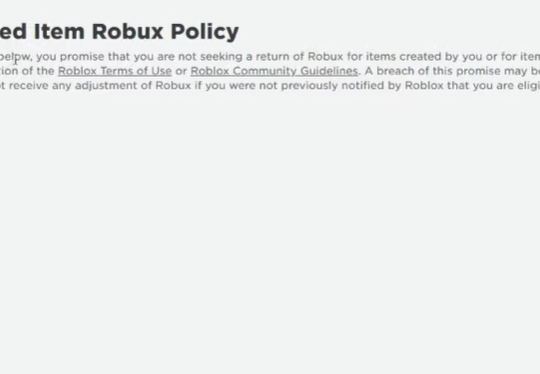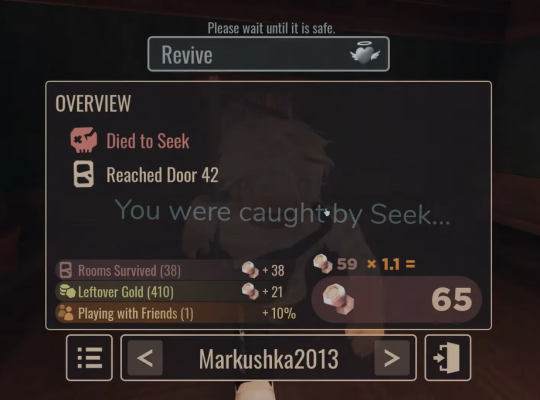Vinland private server codes allow users to play the game without having to worry about being taken down by the authorities.
The gameplay is smooth and there are no real-world issues to take care of, so you can just focus on building your empire. In this guide, we’ll show you all the working codes and how to use them:
Shindo Life Vinland Private Server Codes List

- 1veiOX
- V0Gmw3
- M2oNFP
- O2WY0H
- ff-ouA
- oYIXP-
- 5trEHv
- gHO-qN
- fZn5Ay
- vwugOJ
- z-_F4B
- 0Ugj2A
- uA6pZB
- ukaERT
- OsTi1U
- em4bR6
- SXI5hy
- c1tdg4
- iOWYcZ
- 1dpmHX
- WrV3RA
- j6-zwt
- wAy6sL
- aEmxQD
- ii32vf
- oAvvRu
- chx3ZD
- 6LTqcA
- Jf8K9e
- HzZr3C
- RlaHsI
- PR5Kbx
- D-WDdo
- oGk_ks
- yvn02a
- WiVikg
- 1WcALg
- HdHmGN
- 0L2Skl
- aewx5Q
- GlMX88
- rekfPf
- ZlNHaK
- STelHA
- 70mojX
- -KIr71
- 9mwlaz
- qGJ9Ri
- tJwZ-g
- -ZGyu_
- b0axnU
- 1W9T2q
- eLoUsz
- BDY-jI
- 67sijn
- 5eO3IV
- gaiDKo
- QqJWWy
- k1dU3G
- 1dSJOH
- hkYRgu
- mkPcE9
- myjPnR
- 1n8XCc
- xykz4Q
- ibPLwK
- 4Exaas
- z4vOyt
- dUHaEx
- 2hbfQt
- 93kY19
- PX5SsO
- wEtZqX
- jBWP__
- PmFunk
- YttiuT
- xXbomV
- -YQlIW
- UnWVg3
- mV5FTR
- m9XBlz
- YOFO7f
- 2WMpXi
- lGwT8A
- mCM2eW
- jbP2U9
- PC-s7S
- g827FB
- UoAliS
- CIWxLY
- Juu6iY
- bgZd_y
- 9sOFQd
- v9lbur
- BDxbgi
- _3p5Mo
- o7UO5t
- NZmKHA
- zGZr2p
- pP966F
- HQFNga
- vkMu6F
- HFO9ei
- MMk2pU
- owBb29
- ELZcEo
- 63VXHm
- Axu1kv
- d21hMi
- AWz5Ja
- VsGEVB
- g6y7aQ
- 81Rar9
- ogAXDd
- u3s3Nu
- PUC6w6
- jcMStE
- DKL2S_
- BxycYy
- pDTQse
- b4AO6J
- _BrcF7
- dCrPjK
- PpSz6n
- wHcDoL
- GCT8Ej
- i9rLqX
- 1HwhEQ
- F_RaNs
- RF9Gu3
- 4HR6OQ
- uLj379
- i1tcKd
- ca-7p-
- LmCxFl
- j6TE1u
- 9hzZoZ
- ZoMLD5
- 1dL4ye
- ZtK6NB
- HShBBA
- _jpvsB
- V6kg7J
- 6udRJB
- b6DT5h
- b9CJfm
- F1VtuO
- Nq3STM
- IY-5mZ
- YkcqyQ
- q04n1M
- iEiFUL
- LTJXxI
Similar Post: Roblox Forest of Embers Private Server Codes
How to Access Shindo Life Vinland Private Servers
1. Launch the game [1] and navigate to a location on the map to gain access to the private servers in Roblox Shindo Life.
2. Open the player menu and select the ‘Travel’ tab on the left-hand side.
3. Next, find the ‘Private Server’ section on the right-hand side of the screen. Then, enter one of the private server codes.

4. Finally, click ‘Teleport,’ and you should be able to enter a private server where you may obtain rare items.
Alternatively, navigate to the map and type the code into the ‘Private Server’ box at the top right of the screen.