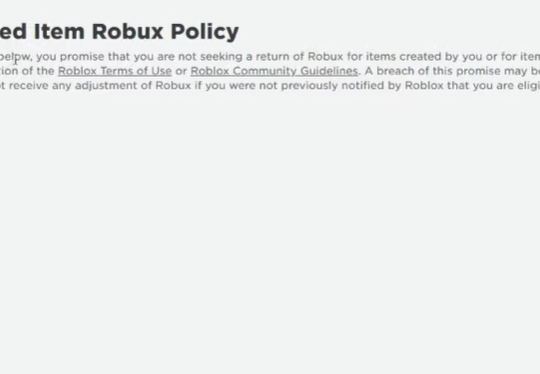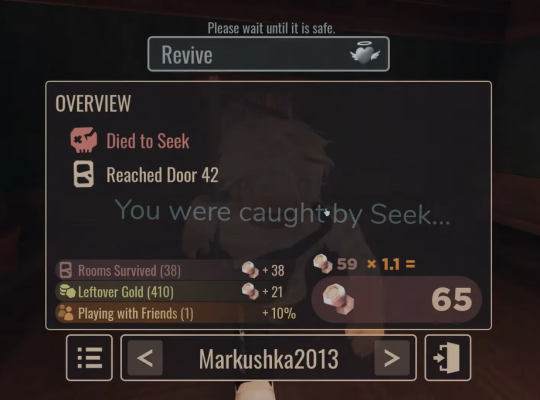If you’re a gamer looking for a way to get ahead in Roblox, this post about Project Star private codes is for you.
We’ll be sharing some codes that will give you access to private servers with exclusive features and prizes. If you want to learn more, read on to get ahead of the game!
Free Project Star VIP Private Server Codes List
The Project Star VIP Private Server Codes shown below are working and functional. If you are unable to join the server, it is possible that the code has changed or that the server is full.

- g3WjQ8 - KingLuffy’s Project Star Private Server
- 8vB1JYgjRS77 - Supanova’s VIP Server
- cf11jf - GalaxZQ’s Private Server
- psgOB38 - Zero Loan’s Private Server
- Cr5BYc8uEzb - 2KidsInApod’s Private Server
- 5Rt5xSdS
- ExGd1EbvUrxv
Also Read: Roblox War Private Server Code
How to Join a Project Star Private Server
To start, go through the tutorial, then restart the game. When it loads, the main menu will show the private servers option.
Click on it, then input a VIP server code and hit Enter. This is how you may join one and start playing right away without having to worry about being on a public server [1].
How to Get Your Own VIP Server
If you have some extra Robux (400 Robux to be exact), you may create your own server and play with your buddies.
You may generate a code from the main menu by purchasing a server with Robux and then share it with your friends so that you can all play together.
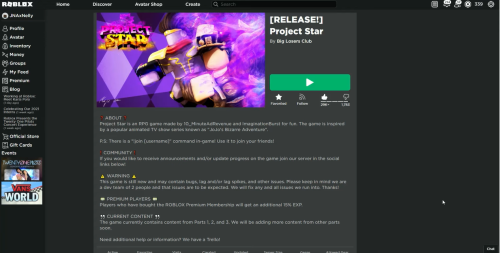
How to Redeem Codes For Project Star Roblox
To redeem codes in Project Star, follow these steps:
- Launch Project Star
- Find the cogwheel icon on the left side of the screen, then tap it to activate.
- To find the code box, go to the Settings page
- In the text field, enter an active code
- To redeem, click Enter