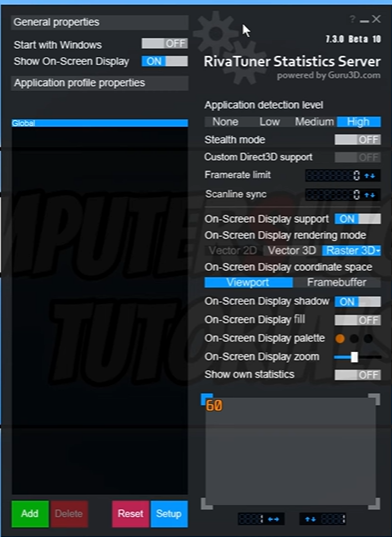RivaTuner Statistics Server (RTSS) is a popular tool used by gamers to monitor and adjust their computer’s performance. It is a small-size application that can be installed on Windows PCs.
Unfortunately, some users have reported that they are unable to establish a connection between the RTSS and their PC, with an error message stating “RivaTuner Statistics Server cannot establish connection with the update server”.
To resolve this issue, our resident gamers have listed four surefire fixes in this guide!
How to Fix RivaTuner Statistics Server Cannot Establish Problem?
Fortunately, there are several fixes that you can try in order to get the RTSS to establish a connection.
Fix #1: Check Your Antivirus Software
The first step to take is to check your antivirus software. Antivirus programs can sometimes interfere with the connection between the RTSS and your PC, so make sure that you have disabled any antivirus or firewall software that might be blocking the connection.
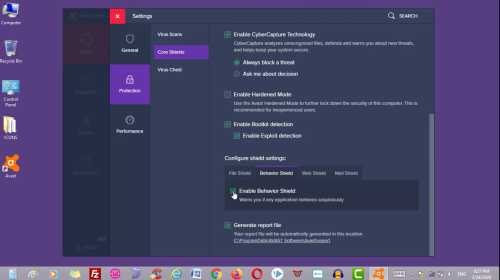
Fix #2: Disable Your Firewall
Disabling your firewall may be necessary if you are unable to establish a connection between the Rivatuner Statistics Server (RTSS) and your PC.
Firewalls [1] are designed to protect your computer from malicious activity, but they can sometimes interfere with programs that require an internet connection.
To disable your firewall, open the Control Panel, select “System and Security”, and then select “Windows Firewall.” Select the “Turn Windows Firewall On or Off” option and select “Turn off Windows Firewall” for both private and public networks. After disabling your firewall, try to establish a connection with the RTSS again.
Fix #3: Check Your Network Settings
Another possible fix for the “Rivatuner Statistics Server cannot establish connection” error is to check your network settings. If you are using a router to connect to the internet, make sure that it is set up properly and that it is not blocking the connection.
Additionally, make sure that your PC is connected to the correct network and that your IP address is correct.
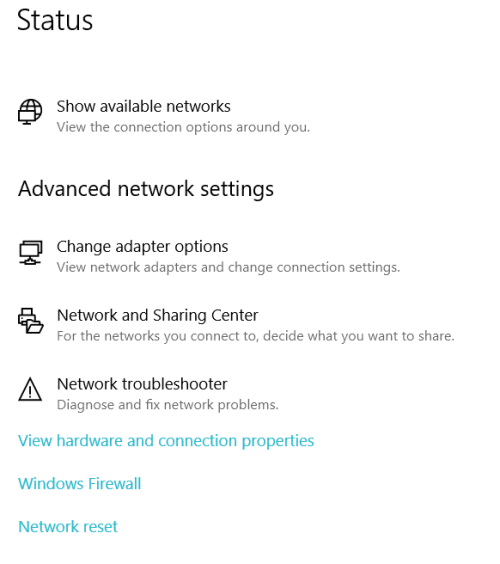
Fix #4: Reinstall Rivatuner Statistics Server
If the above solutions do not work, you may need to reinstall Rivatuner Statistics Server (RTSS). To do this, go to the official website and download the latest version.
Once it is installed, open the application and try to establish a connection. If the connection is still not working, it is possible that there is a problem with your installation of the program.
To fix this, you can try uninstalling and reinstalling the program, or you can try downloading and installing an older version of the software.
Conclusion
These are some of the most common fixes for the “Rivatuner Statistics Server cannot establish connection with the update server” error. Make sure to check your antivirus and firewall software, check your network settings, and reinstall the RTSS if necessary.