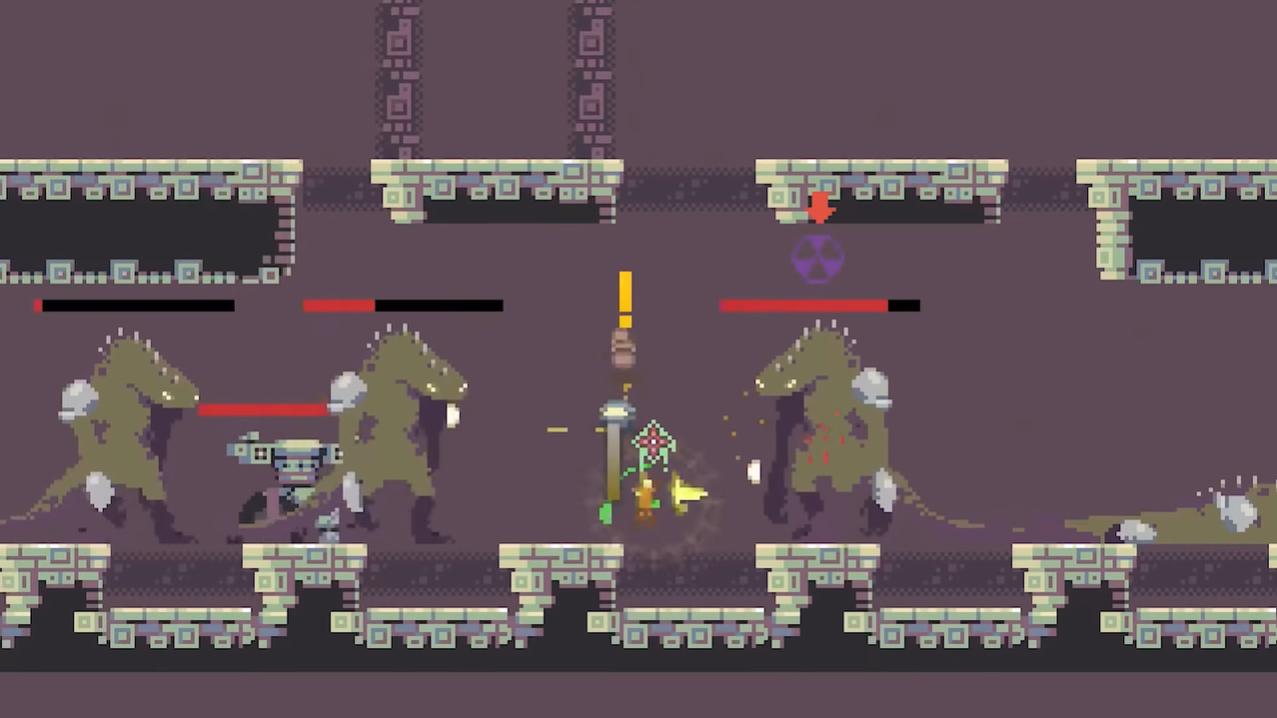Lately, many gameplayers have been complaining about Risk of Rain freezing when joining a server. This error can be so annoying, especially when you have tried all you can to fix the error, but all to no avail. To help you fix this error once and for all, our technical team have provided you with working fixes.
Fix #1: Run Steam as an Admin
One of the major reasons why many game players run into this error is because they did not run Steam as an administrator. Here is how to run Steam as an admin:

- Right-click the game from the Steam library.
- Navigate through to Properties, then click on the Local files tab.
- Click on Browse Local files.
- Right click and go to properties.
- Select the compatibility tab.
- Then check the run of this program as an admin.
Fix #2: Use Evolve or Tunngle
If the above fix does not work for you, you can try to use Evolve or Tunngle. They are a valuable p2p VPN used by many online gameplayers irrespective of their games.
This VPN helps you to solve geolocation issues that may prevent you from accessing your game.
Fix #3: Update Graphics Driver
We highly recommend updating their outdated graphics driver. To update your graphics driver, follow these guidelines:
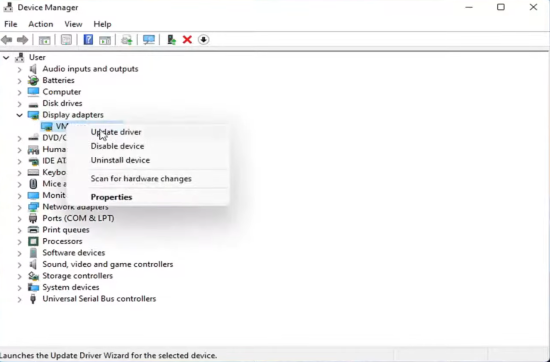
- Press the Windows key + the R button
- Once a dialog box appears, enter devmgt.msche device manager taskbar will appear
- Select Display adapters and right-click graphics cards
- Select Properties
- Go to the driver’s tab
- Update your driver
- Also, you can click on search automatically for updated software
Fix #4: Check Your Firewall and Antivirus Settings
Antivirus programs and Windows Defender or Firewall usually have issues with whitelisting online games. What they do is block the port number of the game.
When this happens, there is no way you can join the online server. Fixing this is very easy. All you have to do is add your Risk of Rain to the list of allowed apps, and that is it [1].
Fix #5: Verify the Integrity of Your Game Files
Another reason you may be experiencing this problem is if you have not verified the integrity of your game files on Steam. To do this, right-click on the game from the steam library section, then select properties.
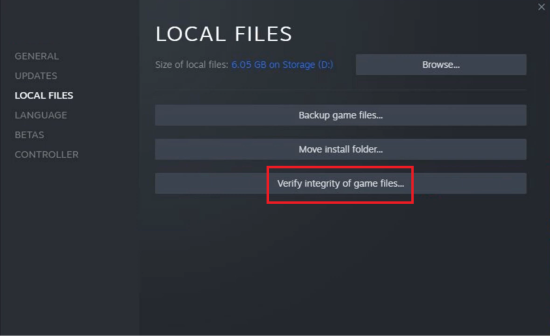
After, click on the local files table and verify the integrity of your game files. Steam will verify these files for some minutes.
Conclusion
Risk of rain freezing issues when joining a server is a common thing players encounter. If you run into this error, you can apply the fixes we have shared in this article. You will definitely find one that works best for you. Enjoy your adventure.