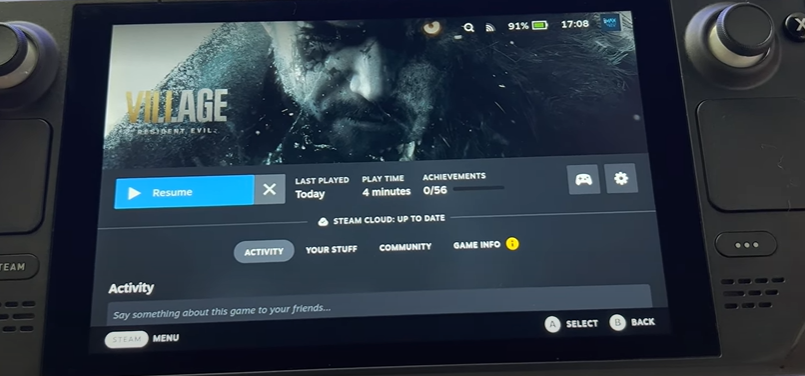As gamers, we’re always looking for ways to get our hands on new games as early as possible. But the question is, is Steam going to preload Resident Evil 8? Here’s what we know!
Will Steam Preload Resident Evil 8?
You will be able to download the game on Steam just like any other game when it becomes available for preload, but you will have to wait until the actual release to play it.
Without a doubt, Steam will not preload Resident Evil 8. Some games are preloaded on PC, but Capcom games are not, because it is simple to hack the game and make it immediately playable on PC.
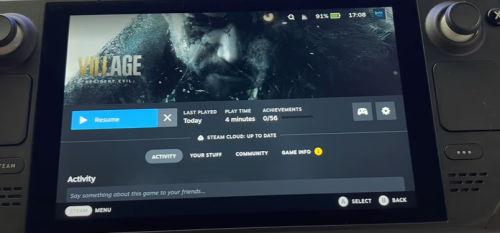
However, if you are impatient and want to start playing your game as soon as it is published, you should preload it. You can use your Xbox [1] Series X|S, Xbox One, PS4, or PS5 to do so.
How to Preload Resident Evil Village on Xbox Series X|S and Xbox One
- Open "My games and applications" from the Xbox home screen.
- Choose "Games"
- Locate and choose Resident Evil Village
- To access the installation menu, press "A"
- Choose "Manage installation on internal"
- If the game is available for download, you can select "will install"
- Select "Save changes," and your game will begin to download
- Make sure the console is turned on or in standby mode while the game is downloading, or the process will be interrupted
How to Preload Resident Evil Village on PS4 or PS5
If you pre-ordered the game, it will appear in your PlayStation game collection when the preload becomes available.
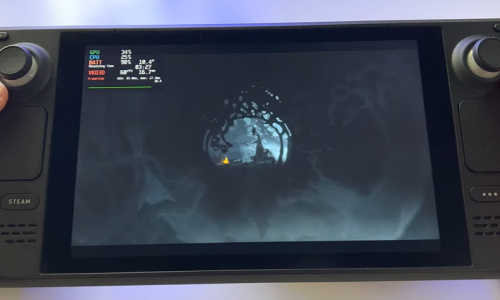
See Also: Resident Evil 3 Remake Safe Codes
- Open your library from the PlayStation home screen
- Choose "Purchased" games
- Locate and choose Resident Evil Village
- If the game is available for preloading, the "Download" button will appear just below the game icon
- Simply press the Download button, and your PlayStation will begin downloading Resident Evil Village
- Make sure the console is turned on or in standby mode while the game is downloading, or the process will be interrupted