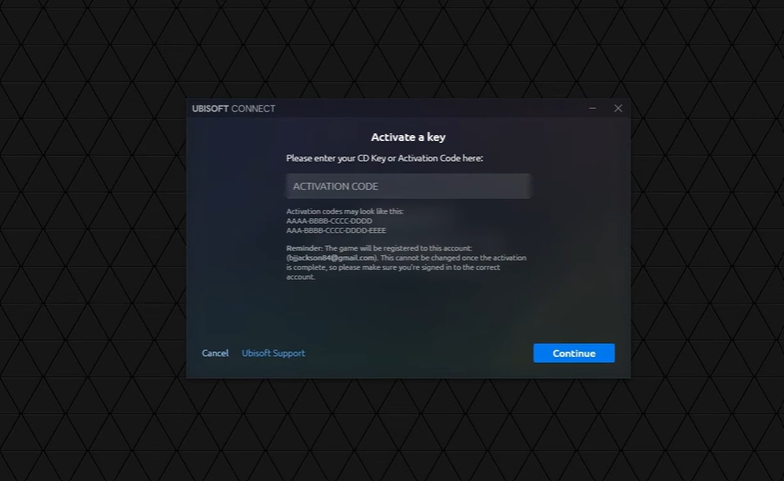Are you a fan of the tactical shooter game Rainbow Six Siege? If so, then you’ve likely heard of the Technical Test Server (TTS) that Ubisoft offers to players.
If you’re interested in trying out the TTS, you’ll need to download it from the Ubisoft website. Thankfully, the process isn’t too complicated. Here’s how:
How to Download the Rainbow Six Siege Technical Test Server
The test server will appear in your library on Ubisoft Connect. As soon as it becomes “available,” you can begin the download. Preloading is typically unavailable on the test server.
The test server will only appear in the Ubisoft Connect library when it is active.
What is the Purpose of the Technical Test Server?
The purpose of the test server is to provide various game elements for testing. The developers [1] are aware that players visit the Test Server for a variety of reasons.
The test server will contain content for the upcoming season, including new operators, gadgets, and weapons.

After the launch of the new season, the Lab Test Server will become available to provide a sneak peek (and hands-on testing) of upcoming features.
This early testing is especially influential and may result in modifications to the features based on your feedback. They hope to utilize the Lab Test Server as much as possible, though it may not occur every season.
As the season draws to a close, they will transition to the Balancing Test Server, where they will focus on balancing, gameplay, and bug fixes for the upcoming patch in preparation for the season reveal.
Conclusion
By downloading the Rainbow Six Siege Technical Test Server, you can experience upcoming content before its official release, as well as help shape the game by providing feedback on new features.
It’s a great way to get a head start on the game and give your input on what works and what doesn’t!