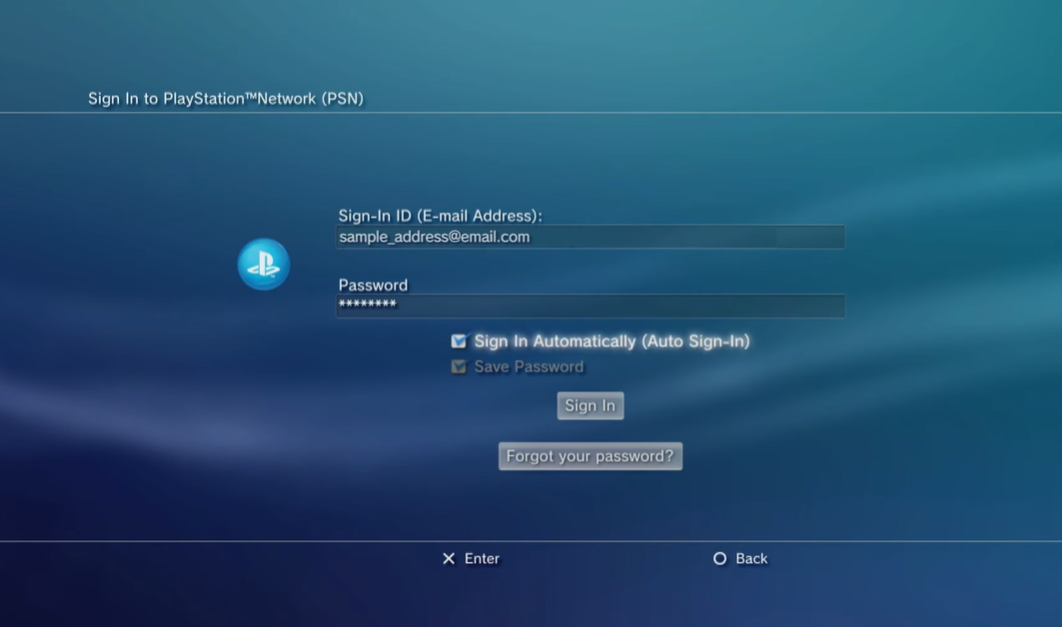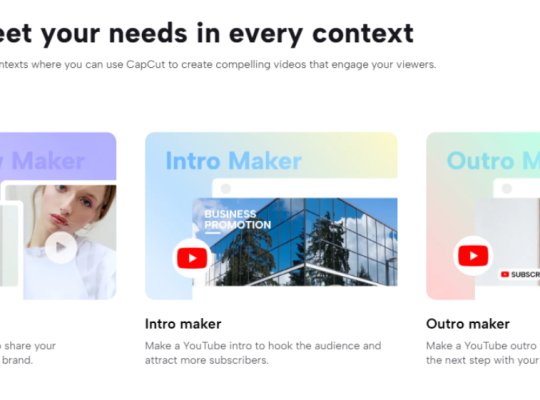The Play Station Network or PSN is an interface that allows you to play with friends online. But, recently, many players have complained about their inability to access the server. They claim they ran into the PSN “access denied on this server” message.
If you’re experiencing this issue, our resident gamers will share their best tips to resolve this in no time.
Fix #1: Clear Browser Cookies and Cache
The first thing you need to do is to clear your browser cookies and cache. This helps you fix all types of formatting or loading issues on websites.
To clear your browser cookies, open your settings and select the clear cache and cookies option. You can do this on Chrome or any browser you are currently using.
Fix #2: Use a Different Browser
If clearing the cache and cookies did not work, try using a different browser. Browsers such as Chrome and Mozilla firefox are advised. Also, check if your browser needs updating.
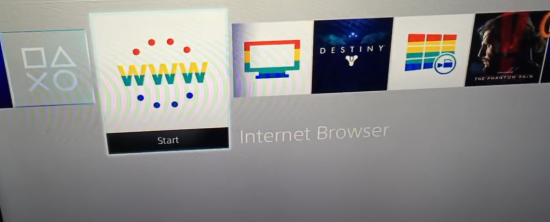
Fix #3: Use Incognito Mode
Another working fix is logging into the server using incognito mode.
This prevents your browsing history, cookies, and site data from being saved on your device. As a result, your activity will not appear on your selected browser.
Fix #4: Change DNS Servers
You will need to change your DNS servers if the above does not work. To do this, kindly follow these steps:
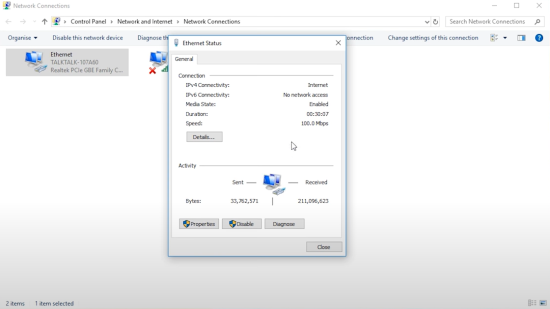
- Go to your Control Panel.
- Navigate to Network and Internet > Network and Sharing Center > Change adapter settings.
- Configure Google Public DNS for the connection you selected.
- Select the Network tab.
- Click on Advanced, and select the DNS tab to edit your DNS servers.
Fix #5: Use a VPN
Using a Virtual Proxy Network has also proven effective. This is if the game you are trying to play is not allowed in your region.
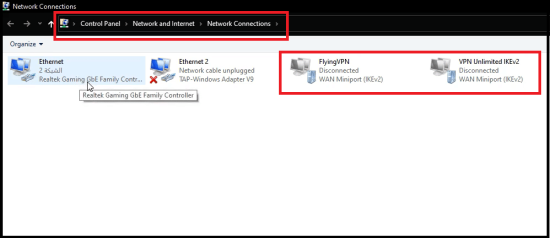
Several VPNs, such as NordPN and ExpressVPN, are very effective and will give you access to the PSN.
Fix #6: Contact Your Internet Service Provider
If you are still unable to access the server, then it is advisable to reach out to your Internet Service Provider. The reason is that they might be having issues with their service provisions.
Reach out to their support team to understand the nature of the problem. If any, ask for the duration it will take them to resolve the issue.
Fix #7: Contact Playstation Support
This is your last resort. If the solutions listed in this guide do not work, you may need to contact the Playstation support team. The reason is that they might have banned you from accessing the server.

You may have violated their terms of use [1]. Therefore, it will be advisable that you reach out to them to understand the nature of the problem and how they can help you resolve it.
Conclusion
The PSN access denied on this server error can stop you from accessing the server to enjoy our usual gaming adventures.
Going forward, with the fixes our resident gamers have provided in this guide, you will not experience this issue again. However, if it persists, contact the support team to understand the problem.