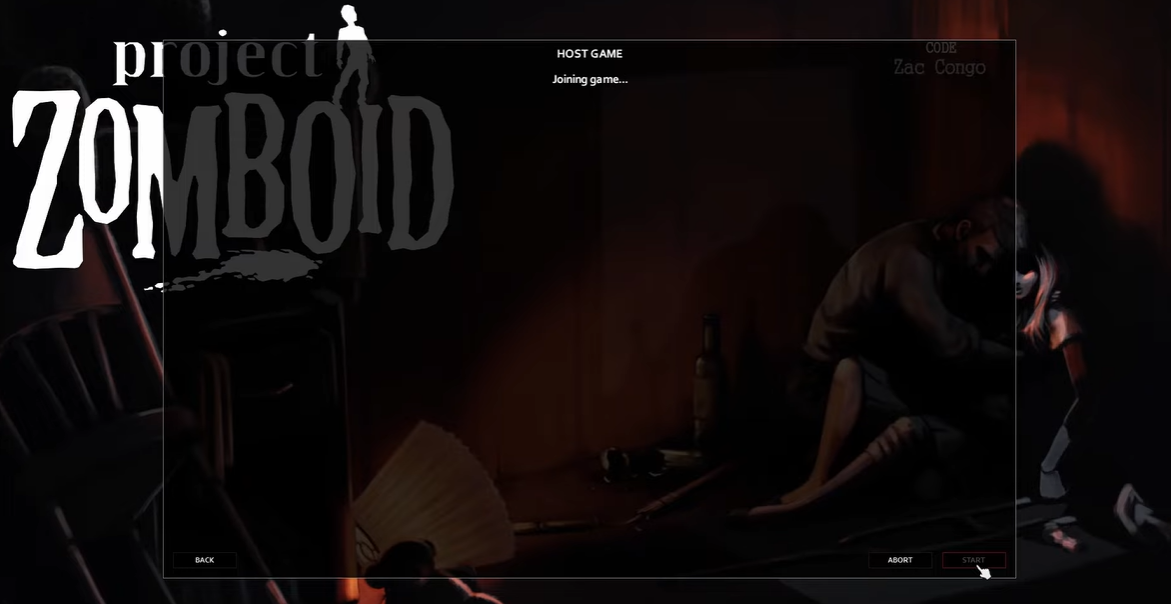The error “Workshop item is different than the server’s” is one of the most dreaded message that Project Zomboid players encounter.
It can cause players to have an incorrect or outdated version of the game, which can lead to a variety of bugs and other problems. Fortunately, this issue can be fixed less than ten minutes. Allow our gamers to show you how!
Project Zomboid "Workshop Item is Different Than the Server's: How to Fix
As the mods are outdated, you have two options: update or uninstall, then redownload. If you run your own servers, the process will also differ. Here are the steps you must take.
Players Connecting to Server
Here is the fix for players who are not the host and who are joining other servers to get the game going.
- Navigate to \Steam\steamapps\workshop\content\108600
- Delete the folder called "108600"
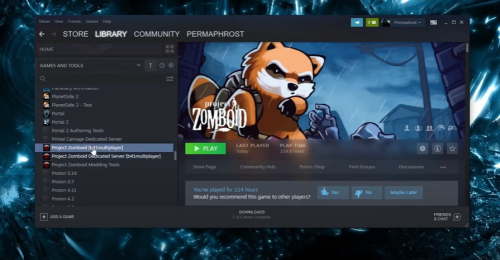
- Find and delete the appworkshop_108600.acf file
- Restart Steam and download the mods [1] again
Players Hosting a Dedicated Server
If you are the host, you must also perform the following actions to fix the workshop item issue on Project Zomboid:
- Go to ProjectZomboid\steamapps\workshop\content\108600
- Delete the folder called "108600"
- Find and delete the appworkshop_108600.acf file
- Download the mods once more
- Once the mods are downloaded, add the 108600 folder to the workshop content folder for Project Zomboid.
- Also copy the appworkshop_108600.acf file to the workshop folder for Project Zomboid.
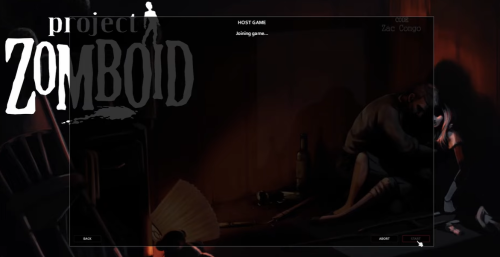
Conclusion
The issue “Workshop item is different than the server’s” is a common issue most players face when playing the game. You can fix the issue in a jiffy with the steps listed above. If you are the host, make sure to download the mods once more and add the 108600 folder to the workshop content folder!