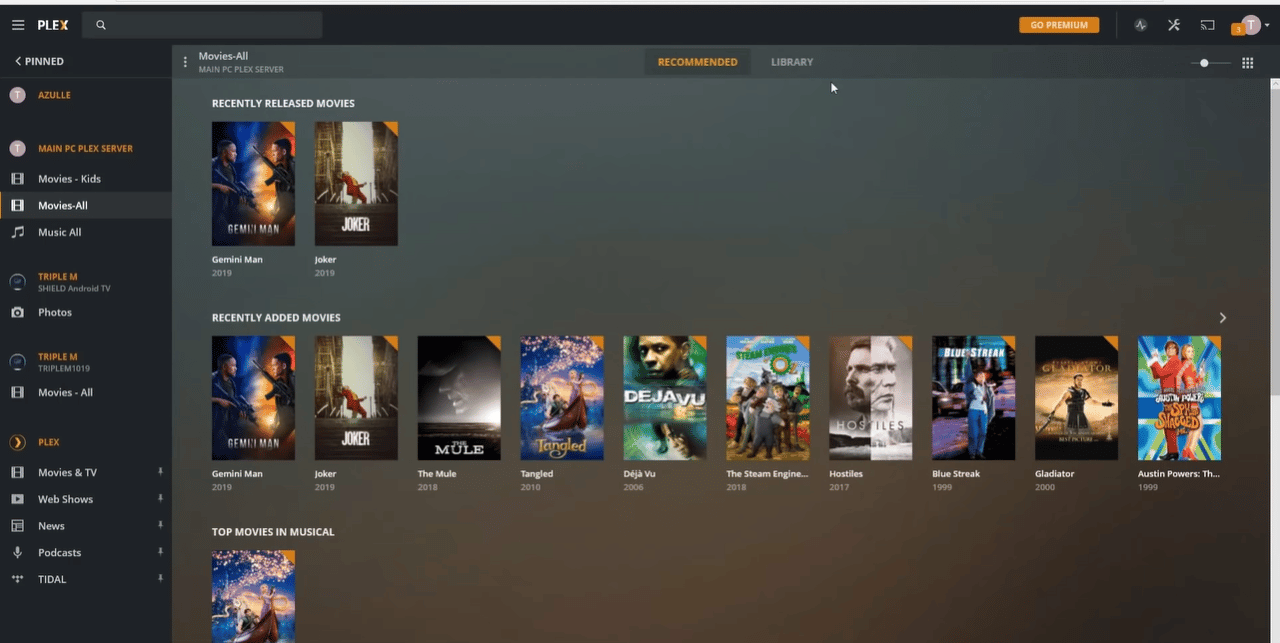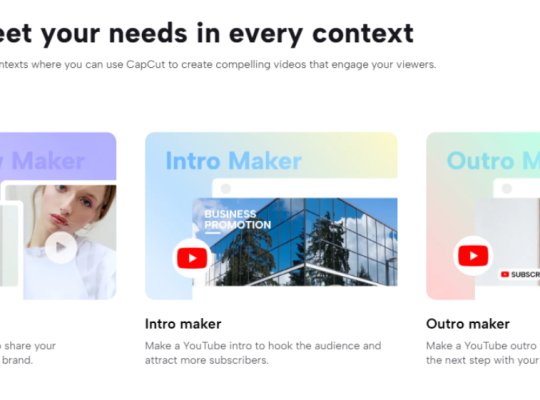Considering the Plex Media server requirements of a computer is very important. Be sure the computer is compatible and can serve the purpose you want; otherwise, you will be getting what doesn’t suit your needs.
On this note, our technical experts have put together this guide to help you make the perfect decision.
Requirements for a Plex Media Server
Compatibility
To run the Plex media server effectively, you will need the following:
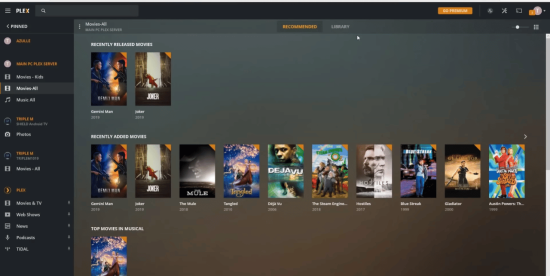
- Windows/macOS
- Linux
- NVIDIA SHIELD
- Netgear Nighthawk X10 router
- NAS devices such as Synology, Drobo, Netgear
Desktop Computer
The best way to run a Plex media server is by using a desktop computer. The reason for this is not far-fetched. It allows you to choose your operating system. Aside from this, you also have flexibility in your computer components.
Operating System
If you are running Plex Media on a desktop computer, you can use the following operating systems.
Windows
- Windows 7 or Windows Server 2008 R2 SP1
- Windows 8 or Windows Server 2012
- Windows 8.1 or Window Server 2012 R2
- Windows 10
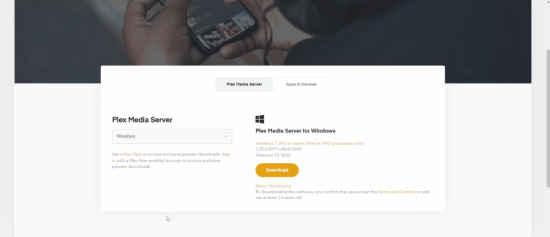
OS X
- macOS/OSX Mavericks, Yosemite Sierra, and El Captain.
Linux
- Ubuntu 16.04
- CentOS 7
- Debian
- Fedora 27
- SUSE 15 or newer
- Ubuntu 16.04 or newer
FreeBSD
The Plex Media Server is available on FreeBSD11.2 or any newer version.
CPU
The Plex media server requirements in terms of CPU vary depending on several factors. These include how you wish to use Plex, the Plex apps you will be using, media properties, and the number of people using the Plex simultaneously.
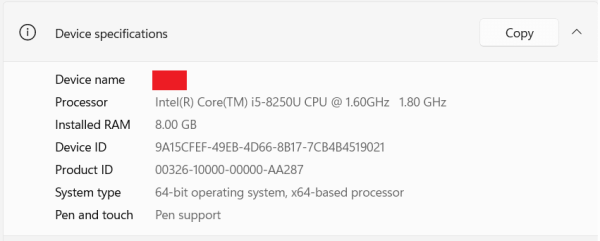
In this case, Core i3 is the best. We believe that any modern PC should meet this specification and be able to run the Plex media without constraint.
However, if you will be having several people access the server simultaneously, it is best to get something faster and more efficient, like core i5 or higher.
RAM
You do not need a large amount of RAM to run this server. 2GB is very much okay. It might be over-sufficient as some installations, such as Linux-based, will run easily on the RAM.
Note that more RAM space does not hurt you. It will assist you to run several processes on your computer like hosting servers for popular games, stream ultra-high-definition content, and more.
NAS Device
The NAS device is the toast of many. The reason is that it enables users to have an all-in-one device. This can run the server seamlessly, and you can also use it to store several contents.
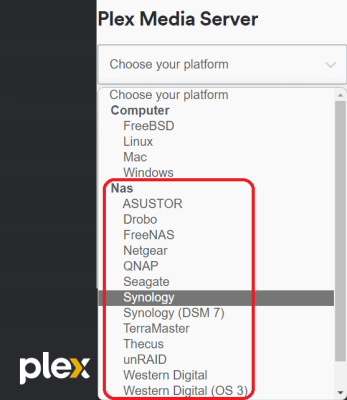
Furthermore, NAS devices have some constraints running Plex Media. Therefore, it may not be your perfect choice.
Compatible NAS Devices
The NAS devices below support the Plex media server:
- Synology (Intel, ARM)
- TerraMaster (Intel)
- unRAID (Intel)
- Western Digital MyCloud
- Asustor (Intel, ARM)
- Drobo (ARM)
- Netgear ReadyNAS (Intel, ARM)
- QNAP (Intel, ARM)
- Seagate (Intel, ARM)
Is it Recommended to Run Plex Media Server on a NAS?
Yes. It is recommended to run the Plex Media Server on a NAS. The reason is that it is a great way to save money, most especially when you have several collections of media items.
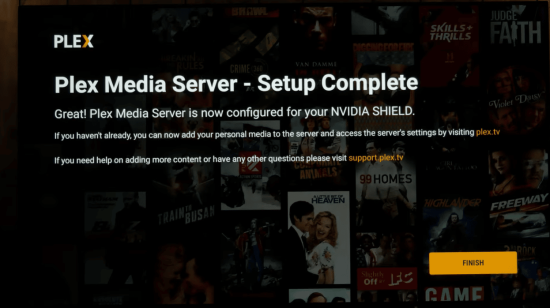
Best Hardware for Plex Server
The list below contains the list of hardware for the Plex server:
- Nvidia Shield TV pro
- Synology DS9201
- QNAP vs. -872XT
- QNAP T5X3D
- Dell PowerEdge T40
- Synology Diskstation DS2204
- TerraMaster F2-421
- Asustor AS5304T
- Raspberry Pi 4
- WD My passport wireless pro
FAQ
Do Plex servers need GPU?
Yes, Plex servers need GPU. The server won’t run very well without it.
Is 8GB RAM enough for Plex?
Yes, 8G RAM [1] is enough for Plex. The minimum requirement is 8GB.
Conclusion
As we have mentioned at the beginning, Plex Media server requirements are essential. This helps you prevent issues such as lagging or buffering. Therefore, you must ensure that your computer meets all the minimum criteria to run the server.