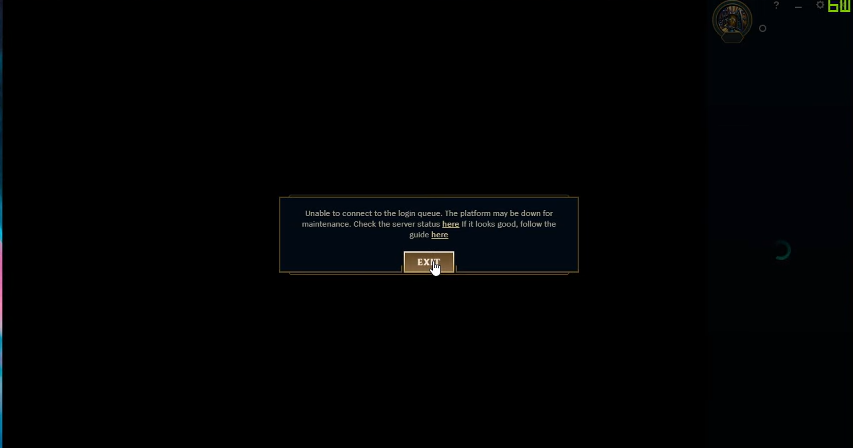It’s understandable that a game client as complex as LoL (League of Legends) has some errors sometimes. And the most talked about issue among players today is the server PBE error, “Unable to connect to the server.”
Luckily, it’s not tricky to figure out how to fix this problem. Our professional LoL gamers will share their practical troubleshooting tips to resolve this concern.
Fix #1: Check Official Updates for Maintenance and Patching Issues
Checking for official updates for patching issues and maintenance is a must to be aware if the server is down or under maintenance.
You’re unable to receive response from LoL server or connect to the LoL PBE server might be due to ongoing updates or maintenance. Visit Riot’s official website as much as possible to get the latest updates.

Fix #2: Sign Out and Restart
You can try signing out and restarting the game if you can’t connect to the server. This refreshes the game – eliminating the error you’ve encountered.
After the game restart, connect to the server to see if you can do this smoothly. If not, proceed with the last fix.
Fix #3: Check Your Network Connection
Your poor network connection may prevent you from jumping onto the server or prevent you from receiving any response from the League of Legensds server. Playing LoL PBE and any other online games requires a good internet connection to play seamlessly.
So before launching the game, check your network connection [1] first. Check your router or modem and do an internet speed test. Here are reliable speed test websites online:
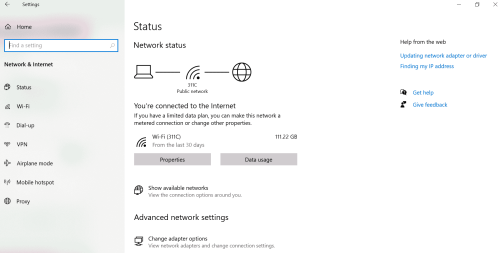
- Ookla Speedtest
- SpeedTest Master
- FAST
After stabilizing your network connection, relaunch the game, and you can connect to the server smoothly.
Conclusion
If you’re getting the LoL PBE error, “Unable to connect to the server,” it might be due to an ongoing update, server glitches, or poor network connection. In this case, you can try any of the above methods to troubleshoot the issue and resume your game.