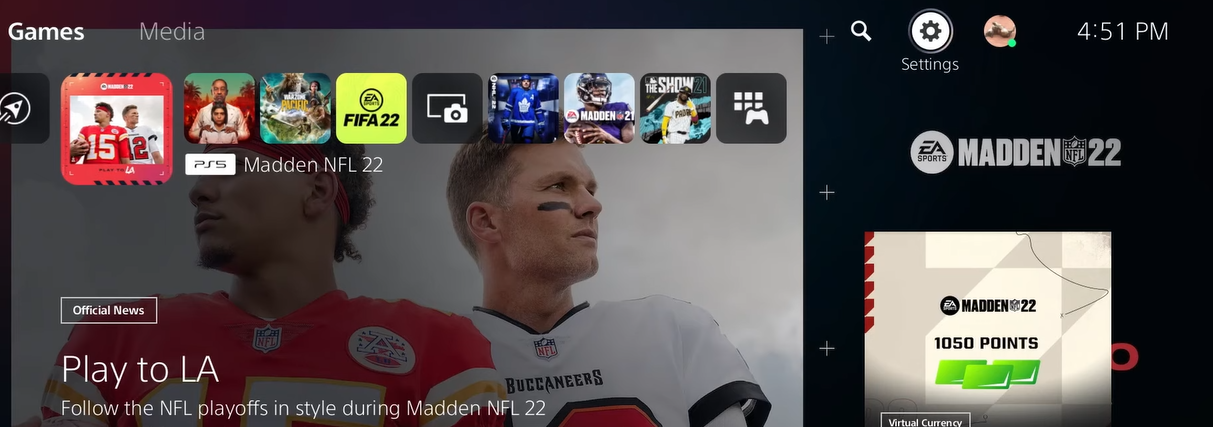Lately, several players have complained of getting the error message “Our servers cannot process your request” on Madden 22.
Although this error can frustrate you, it does not take much effort to fix it when you know what to do. If you are also receiving the same message, this guide will help you resolve this issue.
Causes of this Madden 22 Server Request Error
There are several factors responsible for this Madden 22 server problem. Here is a list of the major reasons for the error:
- Problem with your account
- Your console is not compatible with the EA server
- Corrupt game files
- Ongoing server maintenance
- Problem with your internet connection

7 Surefire Fixes to the Madden 22 Server Request Error
Fix #1: Try Another Network Connection
Your home network may cause this error on Madden NFL, as with other online games. The reason may be that your home network does not have a stable internet connection, has signal issues, etc.
If you have checked and the EA servers are not undergoing any form of maintenance, then the problem might be with your network connection. To enhance your internet speed, we advise you to use a wired connection to a wireless one. This will help avoid network issues to the barest minimum.
Fix #2: Re-link Your Console Account
This is a solution players don’t take cognizance of. It works for PC, PlayStation, and Xbox. All you need to do is a link and unlink your Madden NFL account:
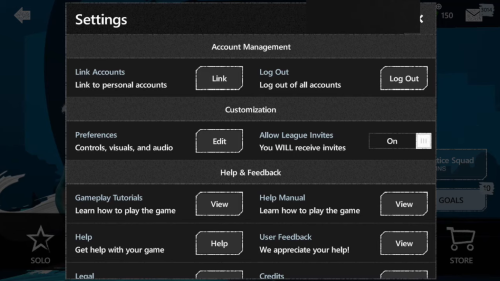
- Log in to the official EB website
- Go to Account settings, and locate the unlink option.
- Unlink your PC, PlayStation, or Xbox account.
- Launch your EA Play.
- Once launched, they will ask you to link your account.
- Choose YES.
- Once you are at the main menu of the game, close the game and start again.
Fix #3: Do a Hard Reset and Power Cycle on Your Console
A glitch in your cache file can cause this problem. In this case, hard resetting your console and power cycling should fix the error.
To hard reset, turn off your console, remove the power cord, and press the power button for 10 seconds.
Fix #4: Clear the MAC Addresses
Once you have a clean mac address, the error should be automatically resolved.
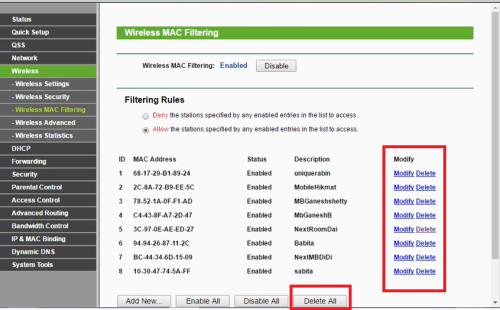
Fix #5: Swap Your Team Visuals and Strategy Items
Another way to solve this Madden NFL problem is to swap your team visuals and strategy essentials. Many players have reported that this seems to solve the problem.
Fix #6: Adjust Your Lineup + Disable the Superstar Players
If the error persists, you may need to adjust your lineup using the lineup adjustment tool. To adjust your lineup on Madden 22, you can do this from the roster page within the Madden ultimate team, where you have the option to auto-generate the lineup.
There is also an option to change your lineup, then save it as a new one. Note that you have to deactivate Superstar Players from your lineup before you can play a Solo Challenge game.
Fix #7: Flush DNS
You can also resolve this issue by flushing your DNS. You can do this from the command prompt. All you have to do is type ipconfig/flush DNS. This will flush your DNS cache [1].
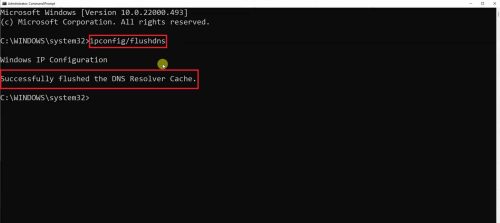
When to Contact EA
If these Madden NFL server issues continue to persist, you need to contact the EA support team for further assistance.
Conclusion
The methods we have listed in this guide effectively solve the “Our servers cannot process your request” error on Madden 22. However, if none of these fixes seem to work in resolving the server issue after trying them, you can contact the support team immediately for thorough assistance.