No More Room in Hell is an intense cooperative zombie survival horror game on Steam.
It is a free-to-play game and can be played both on LAN and online. If you are looking for a way to host your own No More Room in Hell server, this guide will help you get started.
How to Host a No More Room in Hell Server?
Hosting a No More Room in Hell server can be done quite easily with the right tools. Here are the steps to get your server up and running:
The Host
You must follow these steps to create a server with LogMeIn Hamachi:
- You select "network" > "new network"
- In the newly opened tab, name your server under "Network ID". It can be "My Server" or anything else, not just numbers. You can also set a password.
- Then turn it on using the icon for the power button.
- Afterward, share your Network ID and Password with your friends.
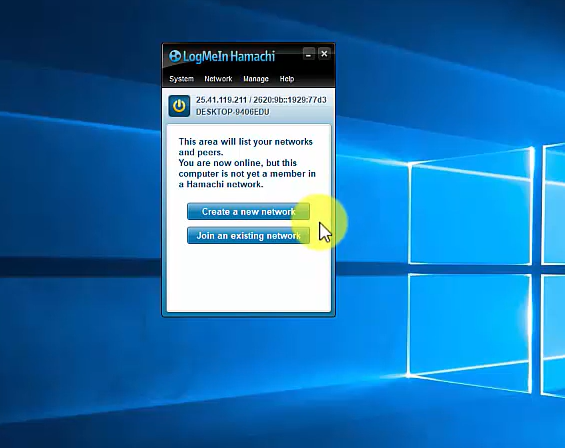
The Guest
You must follow these steps to connect to the Host’s server:
- Under the "network" tab, select "join an existing network" and enter the Network ID and Password of the Host.
- The PC of the Host should now appear in the list. Copy the IP address of the Host by right-clicking on it.
- Now you can launch the game NMRIH with the "-console" launch option.
- This menu can be accessed by navigating to your Steam Library, right-clicking the game in the list, clicking "Properties," and being on the "General" Tab.
- This option will launch the console from within the main menu. To join the Host, you must now type "connect" followed by the copied IP address from Hamachi into the console.
- Then, press Enter to load into your friend's session.
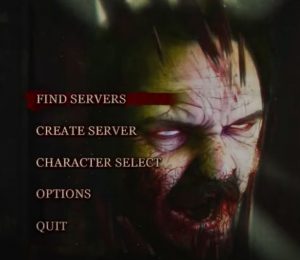
Conclusion
By following the steps above, you should have your own No More Room in Hell server up and running in no time. Hosting your own server can provide a great way to customize your experience and allow you to play with friends.



