Hosting your own Mount and Blade: Warband server is a great way to enjoy the game with friends. Warband is a unique game that offers a unique mix of strategy and action, making it the perfect game for you to host a server and play with your friends.
So in this guide, our gamers will provide you with the information and resources you need to get your Warband server up and running quickly and easily.
We will cover setting up the server, configuring it, and connecting to it from your computer or other devices. In the end, you will be ready to jump into the world of Warband and start having fun!
How to Host a Mount And Blade: Warband Server
1. Download the Mount and Blade: Warband server files: You can download the server files from the official Taleworlds website.
2. Configure the server files: Once you have downloaded the server files, you will need to configure them. This can be done by editing the “server.cfg” file. This file contains all the settings for the server and can be found in the “Modules” folder.
3. Start the Server: Once the server files have been configured, you can start the server. To do this, open the “mb_warband_dedicated.exe” file which can be found in the main folder.
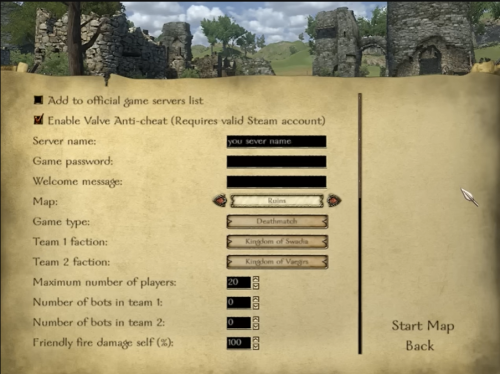
4. Connect to the Server: Once the server is running, players can now connect to it. This can be done by typing “connect” followed by the server’s IP address [1] into the game’s console.
5. Administer the Server: You can also administer the server by entering the “admin” command in the game’s console. This will allow you to control the server and its settings.
6. Enjoy the Game!
How To Host a Mount and Blade: Warband With No Dedicated Server
Hosting a Mount and Blade Warband game without a dedicated server is possible, but it requires a bit of setup and configuration. Follow these steps:
1. First, you’ll need to make sure that everyone who is joining your game has a copy of the game installed on their computer. Then, you’ll need to check if everyone has the same version of the game and that they all have the same mods installed.

2. Once everyone is ready, you’ll need to open up Port 7240 for the game to be hosted. This can be done through your router’s settings.
3. Next, you’ll need to create a game lobby by setting up a custom game. Once the game lobby is created, give out the IP address and port number of the game to everyone who is joining your game.
4. Once everyone has joined the game, start playing. If you need to make changes to the game’s settings, you can do so through the in-game menu.
That’s it! With a bit of setup and configuration, you can now host your own Mount and Blade Warband game without a dedicated server.
Conclusion
Hosting a Mount and Blade: Warband server is not as difficult as it may seem. With the right tools, anyone can easily create and manage a server for their gaming needs.
By following a few simple steps, you can have your own server up and running in no time. This setup will allow you to have a great time with your friends and create some amazing battles. With a little bit of patience, you can create a great game experience!




