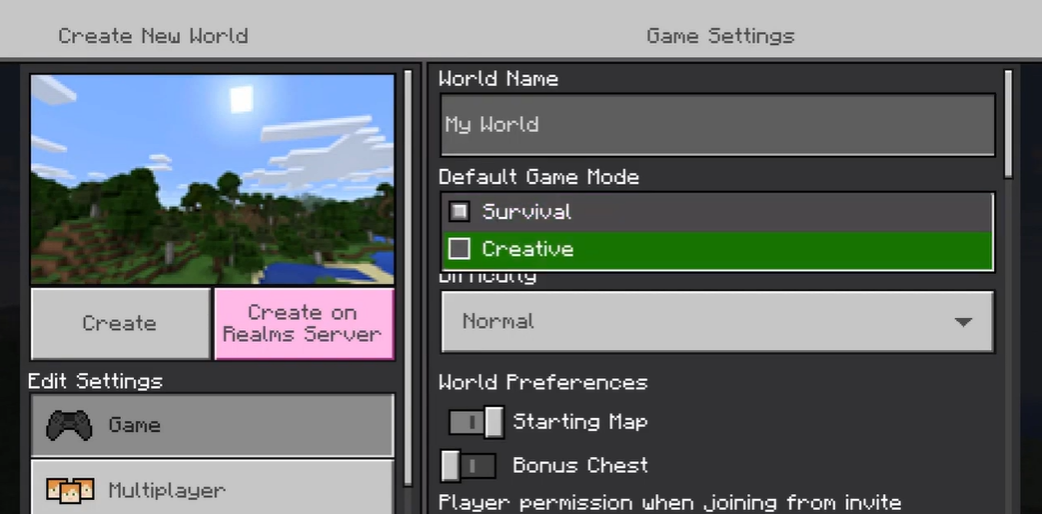Do you like playing with clay and other blocks in Minecraft? If so, you’ll love the Vanilla Experiments feature.
When it’s activated, you can try new features of the game. Our gamers will show you how to turn it on in this guide.
What Are Vanilla Experiments in the Game Minecraft?
Vanilla Experiments are like public test servers for Minecraft. They are like Snapshots but only work in the Beta Bedrock version of the game.
You can use Vanilla Experiments to try out features that aren’t in the game yet. After Cliffs and Caves Part 2, the next Vanilla Experiment shows off a few new features from the upcoming Wild update.

As per the recent stats in Minecraft, these include Goat Horns and everything Sculk, like veins, catalysts [1], and sensors. Vanilla Experiments is always a choice, and you can use it in a few different ways.
Also Read: Minecraft’s Allay
How to Turn Vanilla Experiments On in Minecraft?
You can use Vanilla Experiments in a world that already exists, or you can turn it on before making a new world if you want to start from scratch. To modify a world that already exists with Vanilla Experiments:
- Click on the pen icon
- Go to "Settings" and find the group called "Experiments"
- Select "Activate Experiments"
- Your world will be copied while you wait
- Find the copy named “Copy of” whatever you named it
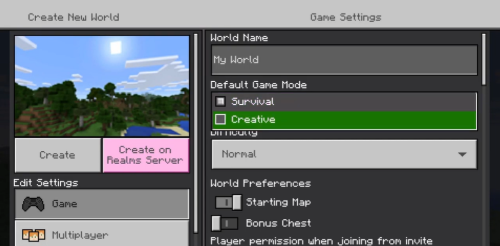
To make a new world with Vanilla Experiments turned on, do the following:
- Go to the Experiments section during the creation
- Toggle "Vanilla Experiments" on
- Accept the warning
Don’t forget that the experiment mode is not stable. The features you’re trying out might not work right, and they might change between now and when Mojang adds them to the game for real.