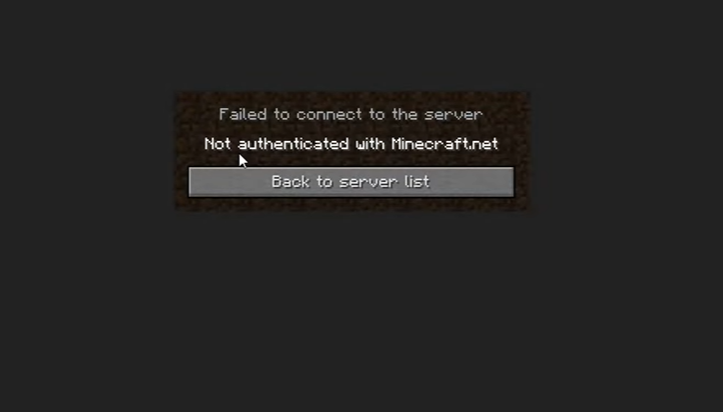Do you play Minecraft? If so, you may have run into the error message “Not Authenticated With Minecraft.net.”
This can be frustrating, but there are various ways to fix it. If you want all the steps to to resolve this issue, our team listed them below:
How to Fix the "Not Authenticated With Minecraft.net" Error on Minecraft?
Some Minecraft players are claiming that they can no longer join a server due to the message “Not Authenticated With Minecraft.net” that appears on the screen.
This issue has been confirmed on Windows 7, Windows 8.1, Windows 10, and Windows 11. After thoroughly investigating this issue and evaluating previous user reports, it was discovered that there are multiple distinct underlying faults that could cause this error.
Here’s a list of possible culprits to blame for this Minecraft error:

Login Remnants From the Old Account
This issue is rather prevalent in circumstances where users have just changed their Minecraft nickname.
In this instance, you should resolve the issue by forcing the server to acknowledge the change by signing out and then logging back in. This is only applicable when account information has recently been modified.
Hosts File Contains Conflicting Data
In some cases, the hosts’ file can help with the conflicting sharing of domain information connected to Mojang or Minecraft.
If this is the case, you should change the hosts’ file and remove any references to Mojang or Minecraft before re-launching the game.
WTFast (Or Similar Software) Interference
WTFast and a few other similar applications that claim to improve in-game latency are known to generate this problem with Hypixel servers, according to several users who experienced excessive latency.

To resolve this issue, simply off active optimization and delete the software completely if the problem persists.
Usage of Cracked Accounts
Keep in mind that many servers may quickly disable cracked accounts obtained from dubious sources such as Mcleaks or Minshafter.
If you’re using a cracked account and encountering this difficulty on Hypixel and other respectable sites, your only alternative is to obtain a valid Minecraft account (from the official website or from an authorized reseller) or to continue playing on cracked servers only.
Account-Related Issue
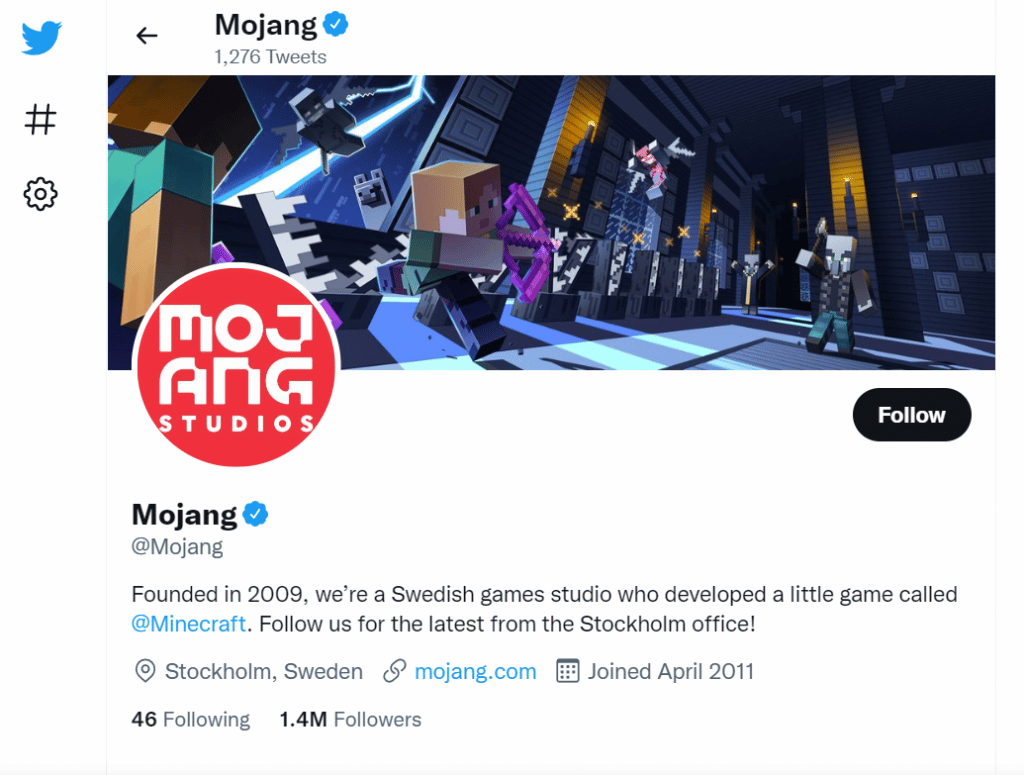
There’s also the possibility that the problem is caused by an automatic temporary ban or account restriction. In this scenario, if you believe you have not violated Mincraft’s regulations or Terms of Service in any manner, contact Mojang’s support and request clarification.
Now that you’re aware of every possible scenario that could be causing the “Not Authenticated With Minecraft.net” error, here’s are a the solutions that have successfully resolved it:
Refresh Login Session
As it turns out, this issue is frequently reported to occur when you have recently changed the name of your Minecraft nickname.
There is nothing wrong with this, but due to the way the game is designed, the server will not recognize the new game until you sign in again with your Minecraft account. If you find yourself in this situation, you should be able to resolve it by simply logging out of your account and then entering back in.
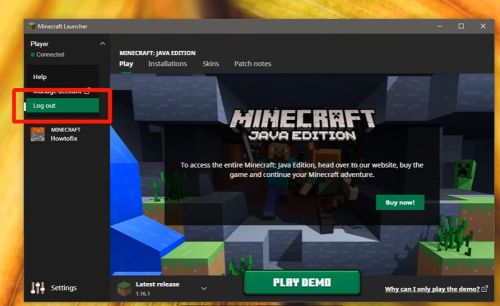
You can do this by selecting Log out from the context menu that appears after clicking the drop-down menu connected with your account (top-left corner of the screen).
After successfully signing out of your account, log back in using your Minecraft account credentials and verify if you still receive the “Not Authenticated With Minecraft.net” issue when attempting to join or create a server. If the same problem persists, proceed to the next possible solution below.
Fix #1: Remove Minecraft Mentions From Hosts File
Another rather common reason for seeing the “Not Authenticated With Minecraft.net” message is if your Hosts file has conflicting information about the game (Minecraft) or the game publisher (Majong).
The Hosts file is a simple text file used by Windows to map connections between IP addresses and domain names. Depending on how it’s configured, this file can override DNS and redirect URLs or IP addresses to alternate destinations.
If your computer’s Hosts file contains information that directs the launcher to the incorrect domain, you should be able to quickly resolve the “Not Authenticated With Minecraft.net” error by modifying the Hosts file and deleting any lines that currently mention Mojang or Minecraft.
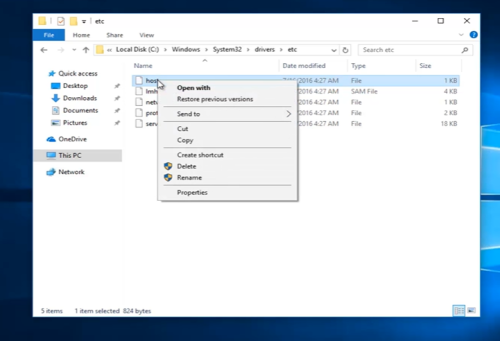
This procedure will force your operating system to ignore any domains associated with certain IP addresses, allowing you to connect and construct servers without experiencing the same problem.
Fix #2: Disable or Uninstall WTFast (Or Equivalent Software)
You should also expect to encounter this issue if you’re using WTFast (or similar software) to reduce in-game latency [1] in Minecraft or other games you’re currently playing. According to many affected users, the problem is caused by interference that renders Hypixel (or another minigame server) unavailable.
If you find yourself in this situation, you should first disable the Minecraft-related connection optimization. You can do this with WTFast by deactivating the Optimize Connection toggle linked with Minecraft. After that, restart Minecraft to see if the problem has been resolved.
Fix #3: Use a Legitimate Account
This problem is frequently related to the use of a cracked account or an account obtained from a dubious third-party website. The “Not Authenticated With Minecraft.net” problem is frequently related to a McLeaks or similar website account.
If you’re using an account purchased through a dubious third-party re-seller such as Mcleaks or Mineshafter, your alt has most likely been banned.

This is rather common when attempting to connect to a Hypixel server. In this instance, the only thing you can do is make sure you’re using a legitimate account to resolve the issue.
If your Minecraft account was obtained legally and you are still unable to join Hypixel servers (after attempting every technique listed above), proceed to the next possible solution listed below.
Fix #4: Contact Mojang Support
If none of the options above have proven to be beneficial in your case, and you’re confident you’re using a legitimate account and haven’t violated the Minecraft Terms of Service, your only choice is to contact Mojang’s support.