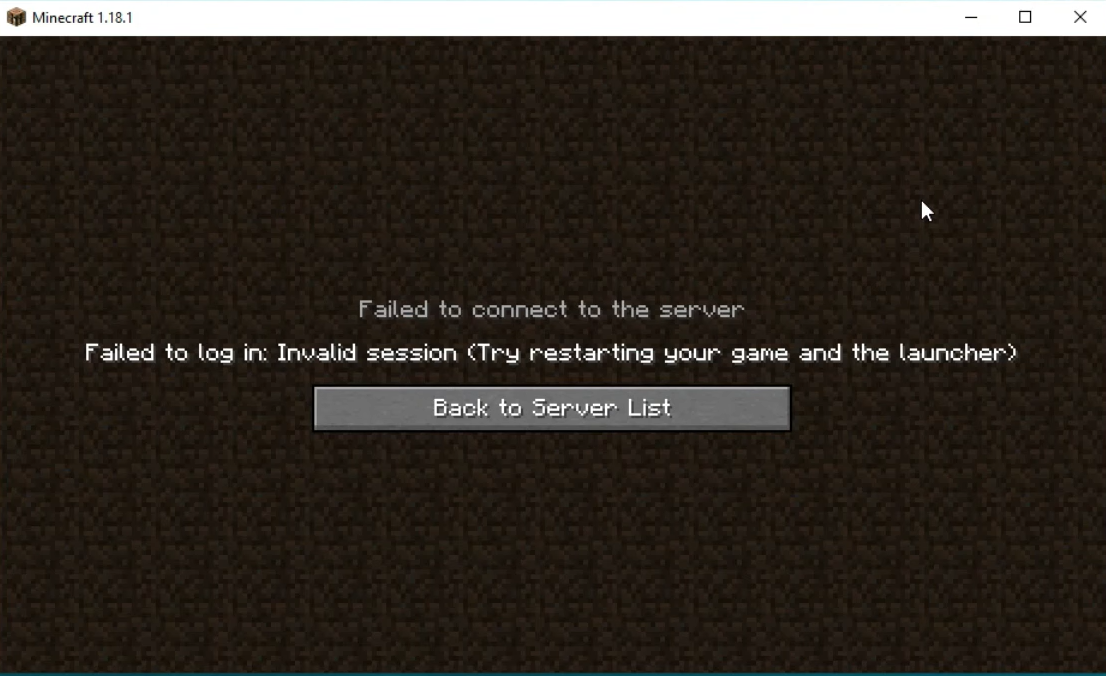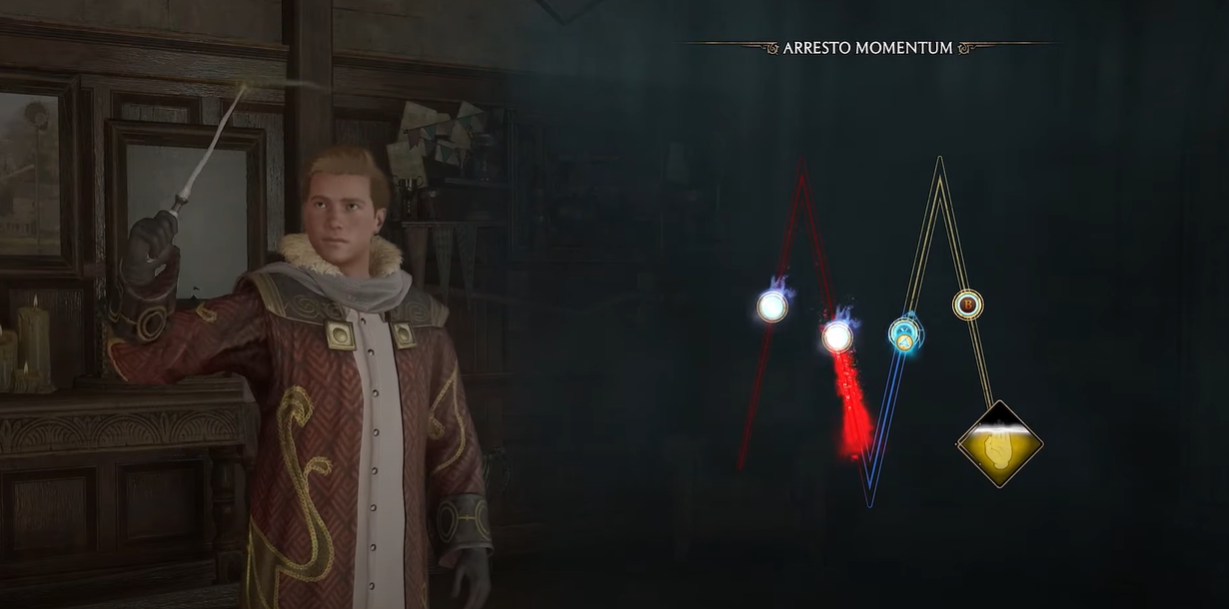The Failed to connect to server, invalid session error message on Minecraft pops up for several reasons, depending on when you receive them. Nevertheless, there are ways to fix the problem.
Here, our technical and gaming team will explain all the causes and solutions that will get you back to gaming in no time.
Why Does Minecraft Show the Login “Invalid Session” Error Message?
Several players on Minecraft often encounter this issue for several reasons, which are as follows:
- Invalid session bug
- Your password is incorrect or compromised.
- Corrupt game file
- Expired Minecraft license (If you are using a separate server client, the server will, by default, check your license. The server data also runs checks on players to see if they are authorized or not)
- Double Login
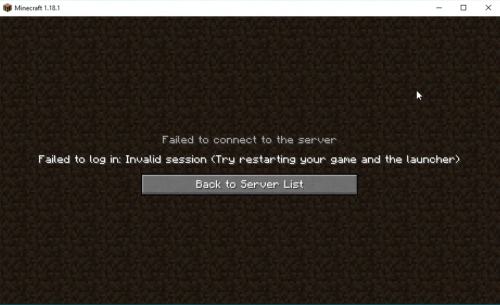
We would also like to note that if you created your server using a separate server client, you can disable it from the server.properties file from the server folder.
Minecraft “Invalid Session” Error: 5 Surefire Fixes
Fix #1: Restart Minecraft or Your Computer
The first fix we recommend is restarting the game if you’re playing on a PC. In most cases, this error is caused by what we know as a bug. Most of the time, restarting your PC also solves errors related to the game.
This solution may also be what solves this issue on different devices such as the Xbox, it’s worth a try!
Fix #2: Log Out From Devices
If the first hack didn’t work, log out from all Minecraft instances on your PC. Also, log out from your Minecraft account, then wait for 30 seconds. During this phase, you can also restart your PC.
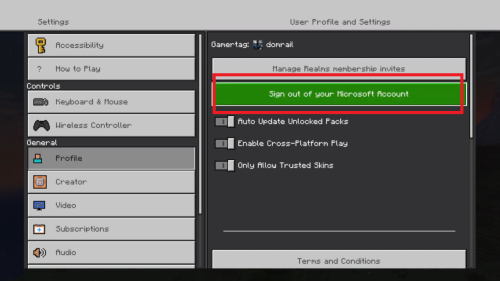
The reason is for the server to understand that you are no longer connected. After this process, start the launcher and log back into your account. The message should disappear afterward.
Fix #3: Reset Your Password
Another reason you may receive this error is if your password has been compromised and someone else is using it, which can result in a double login.
As soon as the person launches the Minecraft launcher, the server automatically creates a new session ID for you, and the one you are using before becomes an old session.
The person who logs in after you will play the game, but you cannot. And the session on your own server has become invalid.
To fix this, we would recommend you to change your password to prevent other instances of logins through the same account, just to be certain.
Fix #4: Reinstall or Delete Mods
Mod files [1], if corrupt, can make connecting to the server difficult. The solution is to delete all game mods from the game’s directory. This will do a clean uninstall.
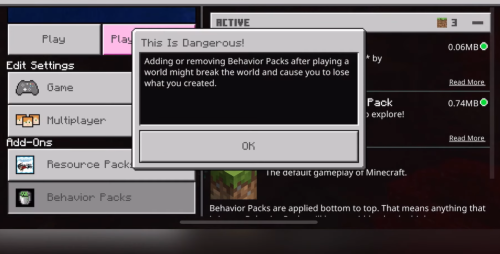
Also, you can uninstall the Minecraft game itself to do a complete clean of corrupted files. After the uninstall, you can then install new mods. However, make sure that you are downloading from a reliable source.
Fix #5: Reinstall Minecraft
To reinstall, you must download the game file from Microsoft Store. If you already have the files, you can run the game as an administrator, then click on install.
If you also connect to an unfamiliar server and get the invalid session error, this means that the server can only work with licensed accounts. What you can do is disable license check settings. For Aternos servers, find the “cracked client access” to disable the license check.
Disadvantages Of This Error
Inability to play multiplayer: This error can prevent you from playing Minecraft multiplayer games or joining servers, which can be frustrating if you were planning to play with friends or participate in a community.
Loss of progress: If you were playing on a server and got disconnected due to the “Invalid Session” error, you may lose all your progress since your last save. This can be especially frustrating if you have spent a lot of time building or exploring.

Time-consuming troubleshooting: Fixing this error can be time-consuming and may require you to troubleshoot your internet connection or Minecraft account. This can be a hassle and take time away from actually playing the game.
Missed opportunities: If you were trying to join a server for a specific event or game mode, you may miss out on the opportunity to participate if you can’t connect due to the error.
Frustration and disappointment: Dealing with technical issues and error messages can be frustrating, especially if you’re trying to play a game that you enjoy. It can lead to disappointment and a negative experience overall.
Conclusion
If you stumble upon the Failed to connect to a server, invalid session error on Minecraft, you can troubleshoot it with the fixes above. There are several reasons why it appears, so make sure to follow the fixes in order to troubleshoot efficiently.