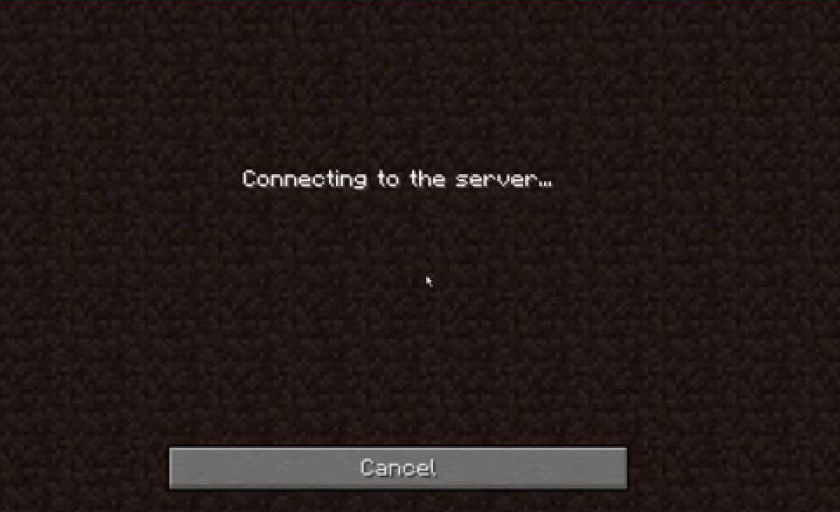Minecraft players use port forwarding to make their PC accessible to other gamers online and play together. But if the Minecraft server is port forwarded, but others still can’t connect, there’s an underlying issue that you need to fix right away.
In this quick guide, let out resident gamers walk you through how to fix this port forwarding issue before it spoils your game.
Fix #1: Use Your External or IPv4 Address
We suggest checking your IP address at “whatismyip.com” while the Minecraft server is up and running in the background.
After getting your external IP, hand it over to your friends and let them use it to join your Minecraft server by using your IP. It should work seamlessly.
Fix #2: Use the Correct Default Port for a Minecraft Server
You must port forward your router if you want to play Minecraft with friends using the online servers. Make sure you’re using the correct default port for your Minecraft server, which is 25565.
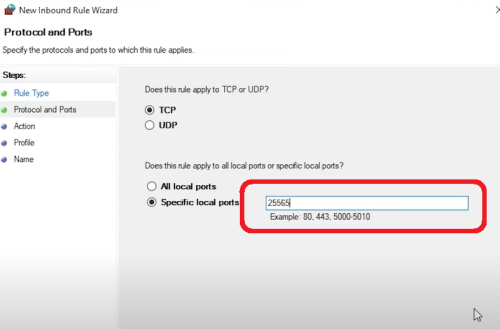
However, before port forwarding, you need to have a static IP. Once you have it, you can now proceed with port forwarding.
Suppose your router’s ports have been successfully forwarded. You can enter your IP address and the TCP port number into the corresponding fields to see if the port is open.
Fix #3: Disable Windows Firewall, Anti-Virus, Third-Party Programs
If you love to play Minecraft with friends, you should probably turn off the Windows Defender firewall, antivirus, or any third-party programs preventing Minecraft from working properly.
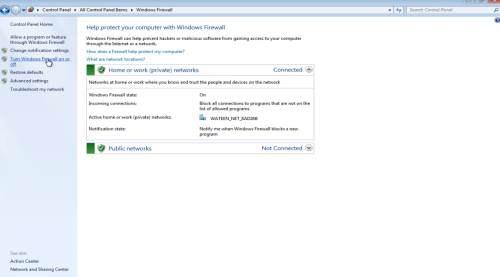
Also, you can whitelist your Minecraft server globally with a VPN for smooth gaming time with other online players.
Fix #4: Remove the "server-IP" value on Your server.properties File
Since server.properties saves all multiplayer [1] settings on your Minecraft server, we strongly recommend leaving the “server-IP” empty. So, in this case, check the file and remove the “server-IP.”
This setting might be preventing your friends from joining your Minecraft server. If set correctly, it should fix this server issue.
Conclusion
For sure, you want to enjoy playing Minecraft with friends. And to have the best gaming experience, you don’t want to encounter problems while on the game.
Here, we listed a few methods and fixes if you have port forwarded your Minecraft server but still can’t connect. You’ll now have a quality game time with your friends!