Every Minecraft world is completely distinct and random. Each landscape is beautiful in its own right, and no two areas are alike.
Seed sharing allows you to share a stunning landscape from your Minecraft world with other players online. But how do you find the seed of a Minecraft server? Find out all you need to know about a server seed in this guide.
About Minecraft Seeds
A Minecraft seed is a collection of options, along with available ones that help determine the nature of your world. These options shape your world’s characteristics and features, such as landscapes and biomes.
If you use the seed from your current world to create a new one, you can’t create a new world. You will be given the same as the one from which you obtained the seed, with only the builds differing.
Why Players Tend to Hide Multiplayer Seeds on Minecraft
Server owners who hide their Minecraft seeds do so for one very important reason. Other players with access to the seed can launch it in singleplayer mode.

They play and discover the best locations for gathering top-tier materials, then re-enter the multi-player server with an unfair advantage.
How to Search for World and Realm Seeds on Minecraft
Java Edition
The command box is the simplest way to find the seed of a Minecraft server. But, you must have admin rights to proceed with the steps.
- Load the particular world with the seed you want to recreate.
- Open the console by pressing “/,” and it should remain in the text line once opened.
- Type the seed command “seed” after the forward slash. Note: You can enter “/seed” if the forward slash doesn’t show up. You should be careful when typing, as this process is case-sensitive.
- Press “Enter,” then copy the world seed code that will pop up in the chat window.
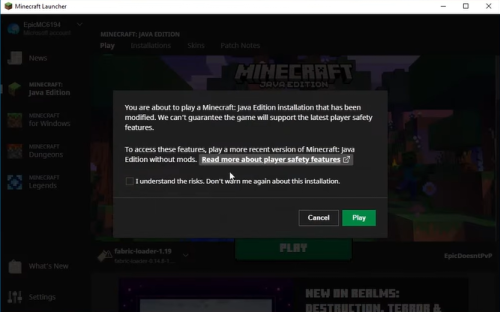
Bedrock Edition
Bedrock Edition of Minecraft behaves slightly different than the Java Edition. The “/seed” command is not supported by Bedrock.
To change the game settings, go to your world settings interface. You can find the singleplayer Minecraft seed there.
You can find the seed number for that world by going to the seed option within the game server settings. You can then use the seed to enter your world or to join your friend’s Minecraft world.
Multiplayer Server
As single-player commands aren’t enabled by default in a multi-player world, using “/seed” input won’t work unless your server owner makes you a server operator. The best way to do this is using the World Downloader mod.
You can easily copy the Worlds folder from your Multiplayer Minecraft Server and paste it into your new single player world file. You can always obtain a single player world’s seed by entering “/seed” in the chat bar or text box.
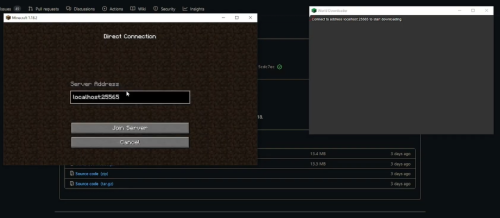
Multiplayer Server Without Op
Minecraft gives you the option to enter a seed value the world generator can utilize to build different Minecraft worlds you want. You can download these seeds if you can access different game servers.
You must have permission from the server OP to locate the seed of a Minecraft server without the operator. Unrecognizable players are usually not enabled to join any private server as they can be abused and ruin the enjoyment of the members.
However, you can use Chunk Base and World Downloader Mod [1] to locate and copy the seed of a Minecraft server.
Realm Without Op
Finding Minecraft Realm seeds without OP requires some time, especially in a server without Op. But, you can do this through the following steps:
- Enter the world’s name into the fabric loader or multiplayer world.
- Request your friends to use the “FIND” option right after entering the same world code.

Mods, such as biomes, end pillars, and decanters are required to find something. As soon as you obtain these mods, you’ll attempt to determine the world’s seed.
We suggest having a high-processor clock speed to speed up this process. If the processor speed is 4.47 GHz, you can find the seed in less than a minute. Download it once you’ve located the world folder or file and place it in your downloaded world.
Minecraft Server You Don't Own or Not an Admin of
If you’ve tried and failed to obtain the seed from admins, some people use a mod to download the world and then obtain the seed. As the world can be saved to your PC and opened with complete control, you may be able to obtain the seed.
Server Aternos
You can download the Aternos seed and customize it by adding towns, buildings, and other extras.
The Aternos seed can be downloaded directly from their website. It is a simple method, similar to downloading files from Google. Go to their official website and follow on-screen instructions to find the seed number in the file.
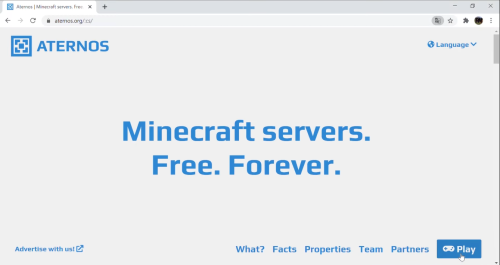
Alternative Methods to Look for Server Seeds
An alternative method to find the seed of a Minecraft is using MultiMC, a popular Minecraft launcher.
To install MultiMC, here’s how:
- Download MultiMC from the down page.
- Search the downloaded zip file, and right-click it.
- Choose the option that extracts the archive to a new folder and drag the folder to your PC.
- Open the folder and double-click “MultiMC.exe.”
- Select your preferred language, then choose “Next.”
- Select Java and memory allocation.
- Follow the instructions to complete the process.
After installing MultiMC, you can use it to run World Downloader Mod. From there, you can find the seed of a Minecraft server by doing the same steps as Minecraft multiplayer server.
FAQ
Will pressing F3 still show seeds?
Before, players online on Minecraft servers can obtain world seeds by using the F3 key. However, the F3 key now only shows the 0 value. It will continue to operate in single-player mode, but the only way to obtain seeds in the multiplayer mode is via commands or requests.
What does "OP" mean?
OP stands for Server Operator. It has four levels of clearance and can be given to players with a command. The more commands they can use, the higher their level.
Conclusion
We hope this article guide has helped you find the seed of your Minecraft server. Though there are varying processes on how to search for your server or world’s seed, it can be easily done. Now you can recreate or share your world in no time!








