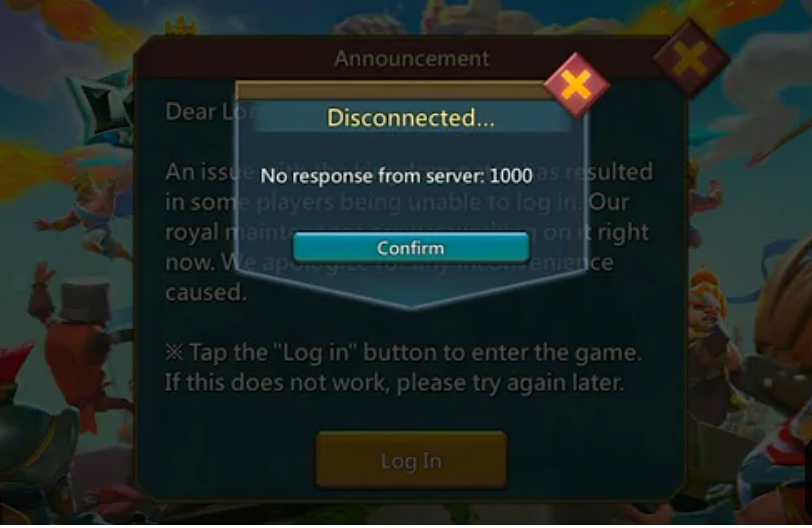The Lords Mobile game is a popular mobile strategy game, where players build and expand their own kingdom. Although the game is incredibly popular, some players may encounter a Server Error 1000 when attempting to log in.
This error can be particularly frustrating and make the game unplayable. Fortunately, our gamers narrowed down the steps you can take to try and fix the issue in this guide!
How to Fix Lords Mobile Server Error 1000?
Update the Game
The first thing you should do when you encounter the Lords Mobile server error 1000 is to make sure that the game is up to date.
You can check the App Store or Google Play Store to see if there is an update available. If there is an update available, install it and see if the error has been resolved. If not, then you can try one of the other solutions below.
Restart Your Device
If updating the game does not resolve the issue, then you should restart your device. This can sometimes help clear up any temporary issues that may be causing the error.

Simply turn off your device and then restart it. Once it has rebooted, try loading the game again and see if the error is still present.
Clear Cache and Data
If restarting your device does not help, then you should try clearing the cache and data for the game.
This will delete any temporary files or data that may have been corrupted, potentially resolving the issue. To do this, you will need to go into your device’s settings and find the “apps” section.
Here you will be able to locate the Lords Mobile app and delete its cache and data. Once this is done, restart your device again and try loading the game.
Remove and Reinstall the App
If the above steps do not work, then you may need to remove and reinstall the Lords Mobile app. This will delete any corrupted files and potentially resolve the issue.
To do this, simply go to the App Store or Google Play Store and remove the app from your device. Once it has been removed, reinstall it and then try loading the game again.
Conclusion
These are some of the steps you can take to try and resolve the Lords Mobile server error 1000 issue. If none of these steps work, then you should contact the game’s support team [1] and see if they can help.