Many players have recently been experiencing an error on League of Legends (LoL) when logging in. They receive the same error message, saying the LoL “Client version rejected by the server.” If you have the same concern, we’ve got you covered!
Our team of programmers ensures to provide you with effective fixes and the things you need to know. Let’s jump in!
4 Fixes to the League of Legends "Client Version is Rejected by Server" Error
Fix #1: Restart the Game Client
Sometimes, an error will appear due to a bug. To fix this issue, restart the client, which will remove the error.
Another option is to restart your PC. This method will restart all the processes linking to League of Legends and Riot client, which refreshes the programs running on your PC’s memory.
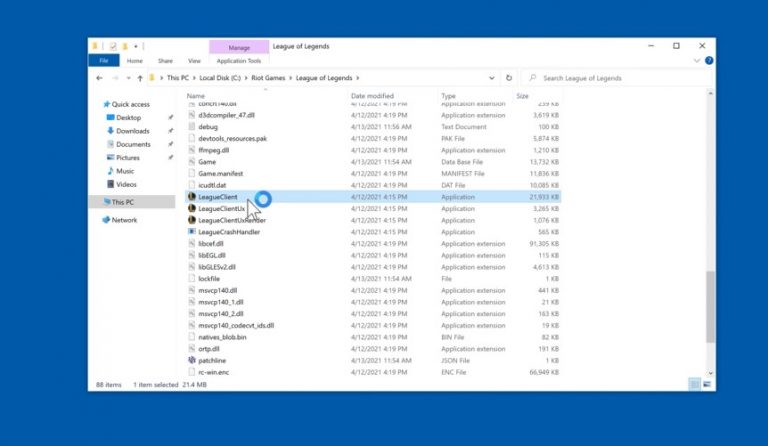
Fix #2: Download the Latest Patch
You are possibly getting the error because you’re currently running an outdated patch version or outdated version of the game.
In this case, you’ll need to download the latest patch version of LoL. After that, you should be able to play the game smoothly again.
Fix #3: Re-install the Game
Another effective fix to try is to re-install League of Legends. We suggest removing the game by running the uninstaller for LoL. Once you completely uninstalled the game, download and install LoL again.
But note that before you do it, we advise you to also re-install the game client. To be specific, you can re-install the Riot client [1], after which you can try doing the entire process.
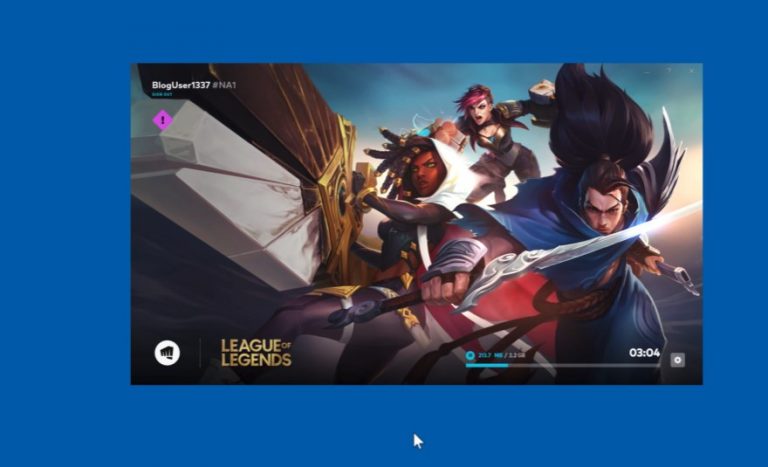
Fix #4: Optimize Your Internet Connection
If the above fixes don’t work, maybe there is really nothing wrong with the server and the game client. If you think so, you can try checking your internet connection. The game’s error might be caused by a poor or slow internet connection.
There could be a connection issue causing LoL errors even if you’re getting the full internet speed. For this matter, try connecting to a different network to test the issue.
Conclusion
It’s normal to encounter some errors while playing games, especially in popular games like League of Legends, as many players jump into servers.
If you’re getting the LoL “Client version rejected by server” error, just try the fixes above, and you’ll have the game return to its normal state. But to be safe from errors, practice installing the latest game updates.







